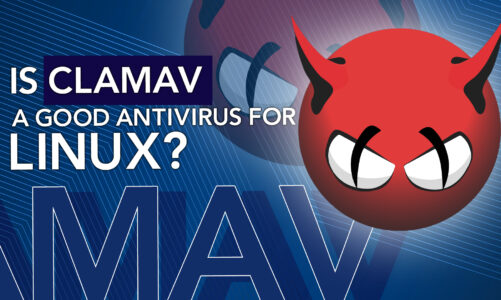Ubuntu stands as one of the globally acclaimed Linux distributions, celebrated for its accessibility and versatility among users.And one major factor contributing to its success? It’s a robust app ecosystem! With a wide array of Ubuntu applications at our fingertips, we can accomplish nearly anything, from everyday tasks to complex software development. A well-chosen app can make your life easier, your work more productive, and your leisure time more enjoyable.
Are you prepared to maximize the potential of your Ubuntu system? Do check out below the 50 best Ubuntu apps you should be using right now.
1: LibreOffice Suite
An open-source productivity suite, LibreOffice stands out among Ubuntu apps due to its comprehensive set of tools that mirror those of Microsoft Office, providing a powerful alternative for document, spreadsheet, and presentation creation. It provides support for a wide array of file formats, presents ample opportunities for customization, and enjoys robust community support.
With its commitment to accessibility, compatibility, and freedom from licensing restrictions, LibreOffice Suite is an essential tool for Ubuntu users seeking efficient office solutions without sacrificing functionality or convenience.
2: Google Chrome
Google Chrome, a reliable and widely-used web browser, is a top recommendation among Ubuntu apps due to its high-speed performance, robust security, and extensive customization options. Its seamless integration with the Google ecosystem, support for a multitude of extensions, and automatic updates ensure a user-friendly browsing experience.
Furthermore, Chrome’s advanced features, like cross-device syncing and a clean, intuitive interface, make it a compelling choice for Ubuntu users, enhancing productivity and online engagement.
3: GIMP
GIMP (GNU Image Manipulation Program) distinguishes itself as one of the must-have Ubuntu apps due to its impressive suite of tools for high-quality photo manipulation, original artwork creation, and graphic design. As a free and open-source alternative to Adobe Photoshop, it offers an extensive array of features. Supporting multiple file formats, it serves as a versatile tool suitable for both novice users and professionals alike.
4: Firefox
Firefox, an open-source web browser developed by Mozilla, shines as a top-tier Ubuntu app due to its commitment to user privacy, impressive performance, and customization flexibility. It excels in providing robust privacy controls and features like tracking protection and automatic encryption.
5: VLC Media Player
A highly versatile and open-source media player, it ranks among the top Ubuntu apps owing to its wide-ranging file compatibility and an array of robust features. It supports an extensive array of media formats without the need for additional codecs, making it a one-stop solution for multimedia needs.
6: Evolution
Evolution stands as a premier Ubuntu app due to its comprehensive integration of mail, calendar, and address book functionalities. As a potent alternative to Microsoft Outlook, it offers seamless management of multiple email accounts, efficient scheduling with its calendar feature, and organized contact tracking.
7: Audacity
An open-source digital audio editor ranks highly among Ubuntu apps for its expansive feature set that caters to a diverse range of audio editing and recording needs. It supports multitrack editing, audio manipulation with effects, and a variety of formats, enabling users to produce professional-grade audio content.
Furthermore, Audacity’s easy-to-use interface, paired with its capabilities for noise reduction and audio frequency analysis, make it a compelling choice for Ubuntu users seeking a comprehensive and accessible tool for audio projects.
8: Inkscape
Inkscape is a powerful open-source vector graphics editor that stands out among Ubuntu apps due to its extensive suite of tools designed for creating complex illustrations, diagrams, and logos. Its compatibility with standard vector graphics formats, such as SVG, and advanced features like layering, object manipulation, and path editing, offers creative flexibility.
9: Thunderbird
Thunderbird is an exceptional Ubuntu app owing to its comprehensive email, newsgroup, chat, and news feed capabilities. Its robust email management features, including junk filtering, powerful search, and support for POP and IMAP protocols, ensure efficient communication. The added features like an integrated calendar, smart folders, and chat support for various protocols, alongside its customizable interface and extensions, make it a complete communication package.
10: Visual Studio Code
Visual Studio Code (VS Code) is an open-source code editor and is a top choice among Ubuntu apps due to its feature-rich environment that supports a wide range of programming languages. It offers features like intelligent code completion, syntax highlighting, and debugging tools, thus optimizing the developer experience.
11: Brave
Brave is an innovative web browser that distinguishes itself among Ubuntu apps due to its commitment to privacy and speed. It automatically blocks third-party ads and trackers, maintaining user privacy while significantly improving browsing speed. Alongside its privacy measures, Brave offers features like built-in Tor integration for enhanced anonymity
12: Dropbox
Dropbox offers a seamless solution for backing up, accessing, and sharing files across all devices, guaranteeing data security and easy accessibility. With its robust sharing features, it facilitates effective collaboration, and its integration with numerous other apps enhances its versatility.
13: Atom Text Editor
Atom is an open-source text and source code editor developed by GitHub and is a standout among Ubuntu apps for its highly customizable environment and robust features that support a variety of programming languages. It comes with a built-in package manager for easy extension and theme installation, smart autocompletion for faster coding, and allows for cross-platform editing.
14: Kdenlive
Kdenlive is an open-source video editing software and is among the best Ubuntu apps due to its comprehensive suite of editing tools suitable for both amateurs and professionals. It supports a wide range of video and audio formats, allows multi-track editing, and offers a host of effects and transitions. Its key features include automatic backup, proxy editing for handling high-resolution video, and a customizable interface.
15: Digikam
DigiKam is an exceptional Ubuntu application that stands out due to its comprehensive set of features aimed at managing, editing, and enhancing digital photos. As an open-source application, DigiKam offers a unified solution for all your photo management needs, from importing and organizing to editing and sharing. It provides support for an extensive selection of image formats and RAW files, along with advanced functionalities like face recognition and geotagging.
16: WPS Office
WPS Office is a robust and versatile Ubuntu application that has earned its place among the top Ubuntu apps due to its comprehensive suite of productivity tools, including a word processor, spreadsheet program, and presentation creator. As a free, lightweight, and compatible alternative to Microsoft Office, WPS Office supports all major file formats, ensuring seamless document exchange with other platforms.
17: Shotcut
Shotcut is a top-tier Ubuntu application that distinguishes itself as a free and open-source video editing software, providing features that cater to beginners and advanced users. Its broad format support, intuitive drag-and-drop interface, and a host of video editing tools make it an accessible and efficient solution for creating high-quality videos.
18: Skype
Skype, a premier communication tool, is among the best Ubuntu apps to utilize due to its wide-ranging capabilities that span beyond standard voice and video calls. By combining instant messaging, file sharing, and screen sharing capabilities, it delivers a comprehensive platform for seamless personal and professional communication. Skype’s quality of calls is notable, including HD video conferencing and low-cost international calling options.
19: Calibre
Calibre is a comprehensive e-book management tool that stands out for its extensive feature set, making it one of the top Ubuntu applications to consider. It simplifies the process of managing your e-book collection, supporting e-book conversion, syncing with e-book readers, and even facilitating the creation of your own e-books.
20: Shutter
The shutter is a highly regarded screenshot tool on Ubuntu, distinguished by its advanced features that extend beyond basic screen capturing. Shutter allows for capturing a specific area, a window, or the entire screen and includes an inbuilt editor for annotating and editing screenshots immediately after capture.
21: Okular
Okular, a versatile document viewer, is prominent among Ubuntu apps for supporting multiple file formats, including PDF, ePub, and many others. Beyond simple viewing, Okular also provides a wealth of annotation features, allowing users to highlight text, insert notes, and even draw on documents.
22: Geary
Geary is an efficient email client for Ubuntu that excels in providing a straightforward and user-friendly email experience. Its conversation view neatly organizes your inbox, making it easier to manage and follow email threads.
23: Kazam
Among Ubuntu apps, Kazam stands out as a superior screencasting tool that not only captures video footage of your screen but also records audio, making it an excellent tool for creating tutorials or demonstrations. Kazam offers customizable recording options, allowing you to select specific screen areas and adjust the video output quality.
24: Simplenote
Simplenote, as the name suggests, provides a clean and straightforward note-taking experience, making it one of the best Ubuntu apps for keeping your thoughts and tasks organized. Its simplicity does not compromise its power; features such as instant search, automatic synchronization across devices, and tagging system make note management efficient.
25: Vim
Vim is a highly configurable text editor widely recognized for its advanced features, making it a top choice for developers on Ubuntu. Alongside a diverse array of plugins to expand its functionalities, it accommodates hundreds of programming languages and file formats, making it a versatile tool for developers.
26: Telegram Desktop
Telegram Desktop offers a secure and feature-rich platform for instant messaging, standing out among Ubuntu applications for its commitment to privacy and versatility. Besides standard chat features, it supports large group chats, bots, and file sharing without a size limit.
27: EncryptPad
EncryptPad stands as a must-have Ubuntu application for anyone seeking an extra layer of security for their notes and text files. It is an open-source text editor that allows you to write and store text in an encrypted format, offering robust protection for sensitive data.
28: SimpleScreenRecorder
SimpleScreenRecorder is a powerful video recording tool on Ubuntu, valued for its user-friendly interface and versatile recording capabilities. It has the ability to capture audio while recording the entire screen, a chosen area, or a specific application window. The ability to pause, resume recording, and adjust video quality to suit your needs adds to its convenience.
29: Caffeine
Caffeine is a clever utility application designed for Ubuntu that prevents your computer from entering sleep or screensaver mode. It is particularly useful for presentations, long downloads, or any tasks requiring prolonged inactivity. Its user-friendly and intuitive interface makes managing system idle behaviour straightforward, with just a click needed to activate or deactivate.
30: Steam
As the premier platform for the digital distribution of video games, Steam is a must-have Ubuntu app for gamers. Offering a vast library of games spanning various genres, Steam allows users to buy games, join multiplayer servers, and even create their own content to share with the Steam community.
31: MailSpring
MailSpring is an efficient and feature-packed email client that stands out among Ubuntu applications due to its modern, clean interface and array of tools for managing emails. It supports multiple accounts, a unified inbox and offers advanced features like snoozing emails, scheduling, and quick replies.
32: Tilix Terminal Emulator
Tilix is a tiling terminal emulator, which is a top choice for developers on Ubuntu. It offers advanced features like splitting terminals both horizontally and vertically, reordering terminals via drag and drop, and saving and restoring terminal layouts.
33: Timeshift
Timeshift is an essential Ubuntu application for system backup and restoration. By capturing incremental snapshots of the file system at regular intervals, it ensures the security of your system. These snapshots can be reinstated in the future to reverse any modifications made to the system.
34: PyCharm
As an integrated development environment (IDE) specifically tailored for Python, PyCharm shines as a top-tier Ubuntu application for programmers. PyCharm provides a range of features, such as intelligent code assistance, debugging, testing, and database tools that streamline the development process.
35: Etcher Image Writer
Etcher Image Writer is a valuable Ubuntu application that simplifies the process of creating bootable USB drives or SD cards. It’s renowned for its user-friendly interface and the ability to handle various image formats, such as ISO and IMG files.
36: Neofetch
Neofetch, a command-line system information tool, distinguishes itself among Ubuntu applications with its capability to showcase system details alongside an image, the OS logo, or any chosen ASCII file. It’s customizable and can present a wide range of information, from hardware details to OS and kernel data, in a visually appealing way.
37: Cawbird Twitter Client
Cawbird Twitter Client is a streamlined and efficient Twitter desktop client for Ubuntu. It provides a clean, user-friendly interface to navigate your Twitter feed, with support for various Twitter features such as liking, retweeting, replying to tweets, and direct messaging.
Cawbird’s ability to handle multiple accounts, alongside its inline image and video previews, makes it a top Ubuntu app for staying connected to your Twitter network.
38: Peek
Peek is a simple and efficient screen recorder, making it an excellent Ubuntu app for creating short visual guides or demonstrations. Peek stands out for its specific focus on generating high-quality, animated GIFs, which are handy for sharing quick demos or issues.
39: GNOME Tweaks
GNOME Tweaks is an essential tool for Ubuntu users looking to customize their desktop environment. It provides a wide range of options, from altering appearance and modifying fonts to adjusting keyboard and mouse settings. Its ability to manage extensions adds another layer of customization.
40: Pidgin
Pidgin is a robust multi-protocol chat client used for instant messaging. It stands out among Ubuntu applications by supporting various chat networks simultaneously, including AIM, Google Talk, IRC, and others. Pidgin’s features include file transfers, away messages, and buddy icons, among others.
41: ULauncher
ULauncher is a swift application launcher for Ubuntu that boosts productivity by providing instant access to not only applications but also files, directories, and web searches. Its minimalistic design, fuzzy search, and customizable shortcuts ensure a quick and tailored user experience.
42: Krita
Krita is an open-source digital painting application that is widely acclaimed for its feature-rich environment, making it a popular choice among artists using Ubuntu. It offers a comprehensive set of brushes, stabilizers, and an intuitive interface that accommodates both novices and professionals.
43: Flameshot
Flameshot is a powerful yet simple-to-use screenshot tool for Ubuntu that excels in providing various annotation options. It allows users to capture any part of the screen and instantly annotate with text, lines, arrows, and other shapes.
44: Kodi
Kodi is a premier open-source media centre application that turns your Ubuntu system into a veritable entertainment hub. It supports a vast array of media formats and sources, from local storage to network streams, all organized in a customizable, user-friendly interface.
45: Shortwave
Shortwave is a modern internet radio player for Ubuntu, recognized for its sleek interface and an extensive collection of radio stations. It automatically records songs played from the radio stream and lets you listen to them later. Its integrated search function and the ability to easily add your favorite stations for quick access further enhance its usability.
46: Spotify
As a leading platform in music streaming, Spotify brings a vast library of songs, playlists, and podcasts right to your Ubuntu desktop.
With a free or premium subscription, you can explore new music, curate personal playlists, and share your favorite tracks. Its user-friendly interface, offline listening mode for premium subscribers, and personalized music discovery features reinforce Spotify’s position as a must-have Ubuntu app for music lovers.
47: Vivaldi
Vivaldi is a feature-rich web browser well-suited for Ubuntu power users. Users have the freedom to personalize their browsing experience through a variety of features offered by the browser, such as tab management, side panels, and a note-taking tool. Vivaldi’s respect for user privacy, robust security measures, and built-in ad and tracker blocking further enhance its appeal.
48: Guake
Guake, a dropdown terminal designed for the GNOME desktop environment, stands out as one of the finest terminal emulators available for Ubuntu. It’s inspired by the terminal seen in games like Quake, offering a retractable interface that can be invoked with a single keystroke.
49: Cheese
Cheese is a simple yet effective webcam application for Ubuntu. It enables users to capture photos and videos while incorporating a variety of enjoyable effects. Its straightforward interface and easy-to-use features make capturing moments or creating quick video messages a breeze. The ease of use and fun factor place Cheese among the top Ubuntu apps for webcam usage.
50: Brackets
Brackets is an open-source text editor tailored for web design, standing out as a popular choice among developers on Ubuntu. Its unique features, like live preview, allow you to see the changes in real-time in the browser, while inline editing lets you work on your CSS directly from your HTML files. These features, combined with a clean, minimalist interface, make Brackets an essential Ubuntu app for web developers.
Conclusion
Ubuntu’s vibrant app ecosystem has something to offer for every kind of user, from newcomers to developers, from creative artists to systematic organizers. The apps we have mentioned here are only a few of the amazing apps you should be using right now. So, delve in, experiment, and discover the ones that precisely meet your requirements. Keep in mind that the finest Ubuntu apps are those that simplify your life and enhance your productivity.