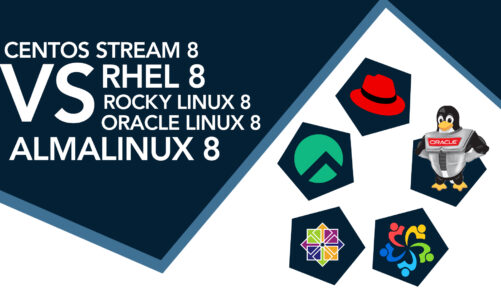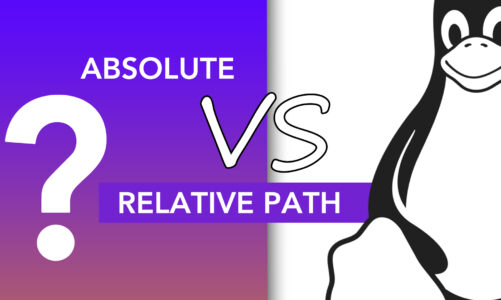The debate between Linux and Windows operating systems has been going on for decades. While Windows has been the dominant operating system in the personal computer market, Linux has gained popularity in recent years, especially among developers and tech enthusiasts. One of the most common questions that arise in this debate is whether Linux can do everything that Windows can. This becomes more important for someone looking forward to transitioning from Windows to Linux. Why not let’s find it out?
Introduction to Linux and Windows
Linux and Windows are two types of operating systems that are utilized to run various types of devices including personal computers, servers, and mobile devices. While Microsoft is the developer of Windows, Linux is an operating system that is developed by a community of developers and is open-source.
Windows is classified as a proprietary operating system, meaning that its source code is not accessible to the general public. In contrast, Linux is an open-source operating system, which implies that its source code is openly available for anyone to view and alter.
The main difference between Windows and Linux is that Windows is designed to be user-friendly and easy to use, while Linux is designed to be more customizable and flexible. This flexibility and customizability make Linux an attractive option for many users who want more control over their operating system.
Can Linux Do Everything Windows Can?
The short answer is yes, Linux can do everything Windows can. Both operating systems are capable of running similar software and applications, including productivity tools, games, and multimedia software. Nevertheless, there are certain distinctions that users need to be mindful of.
- User Interface
Regarding their user interfaces, Windows is known for its intuitive graphical user interface (GUI), while Linux offers a variety of GUIs and command-line interfaces (CLI) depending on the distribution and personal preferences. Linux’s GUIs are often highly customizable and lightweight, whereas Windows’ GUI is more consistent across different versions and easier to use for most users.
- Software availability
In terms of software availability, Windows has a much larger selection of software options, especially for commercial software. However, Linux has a significant number of free and open-source software options that are highly capable, often with better performance than their Windows counterparts.
- Compatibility
When contrasting operating systems, compatibility is an additional crucial aspect to take into account. Windows is widely used, and most software is developed to run on Windows. On the other hand, Linux has a smaller market share, and not all software is developed to run on Linux. Nonetheless, the Linux community offers numerous options that can substitute Windows software.
- Security and cost
Regarding security, both Linux and Windows have their respective strengths and weaknesses. Linux is generally regarded as more secure due to its open-source nature, which allows for continuous security updates and code reviews by the community. In recent years, Windows has made noteworthy advancements in enhancing its security, boasting features such as Windows Defender, an in-built antivirus solution. In addition, the cost is a crucial factor to take into account. While Linux is free and open-source, Windows requires a paid license.
Linux alternatives to Windows software
Talking about the software availability, you might not be able to run the same software on both operating systems, but there are some great alternatives made for that. Here are some popular Linux alternatives to Windows software:
1: LibreOffice: LibreOffice is a no-cost and open-source substitute for Microsoft Office that encompasses a word processor, spreadsheet application, presentation software, and more.
2: GIMP: A free and open-source alternative to Adobe Photoshop, GIMP offers powerful image editing capabilities.
3: Inkscape: A free and open-source alternative to Adobe Illustrator, Inkscape offers vector graphics editing.
4: Audacity: A free and open-source alternative to Adobe Audition, Audacity is a powerful audio editing tool.
5: VLC: A free and open-source alternative to Windows Media Player, VLC supports a wide range of media formats.
6: Thunderbird: A free and open-source alternative to Microsoft Outlook, Thunderbird is an email client with advanced features.
7: Firefox: A free and open-source alternative to Microsoft Edge or Google Chrome, Firefox is a popular web browser.
Conclusion
Linux can do everything Windows can. Both operating systems are capable of running similar software and applications. However, there are some differences in software compatibility, ease of use, customizability, and security that users should be aware of. Linux offers greater customizability and security, while Windows is more user-friendly and has better software compatibility.