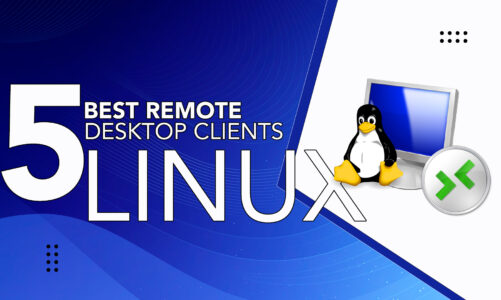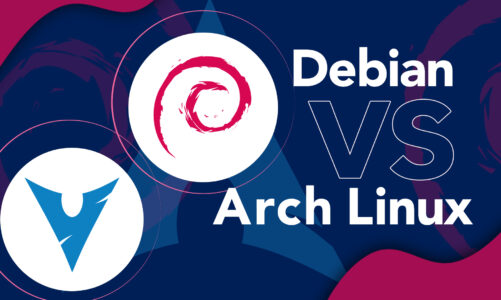Linux opens the door to a free and open-source operating system specialized in providing a customizable and flexible computing environment. Linux is an adaptable operating system that can run well on laptops.
Linux is renowned for its extensive hardware compatibility, encompassing a diverse array of devices such as laptops. Many popular Linux distributions (such as Ubuntu, Fedora, and Debian) have robust laptop support and are designed to work out of the box on various laptop models.
In this article, we will explore the various aspects of Linux on laptops, including hardware compatibility, performance, customization options, and the advantages of using Linux on laptops.
Hardware Compatibility
Linux has a reputation for excellent hardware compatibility, including laptops. Many popular Linux distributions, such as Ubuntu, Fedora, and Debian, are designed to work out of the box on laptops. Linux often has robust driver support for various hardware components found in laptops, including wireless cards, graphics cards, touchpads, and more.
In recent years, hardware manufacturers have also made efforts to provide Linux-compatible drivers and firmware, resulting in improved compatibility with laptops.
Efficient Performance
Linux is known for its performance and efficiency, which can translate to excellent performance on laptops. Linux distributions are often optimized for performance and resource utilization, allowing laptops to run smoothly even with lower hardware specifications.
Lightweight Linux distributions, such as Xubuntu, Lubuntu, or Linux Lite, are specifically designed for low-end laptops and can provide a snappy experience on older or budget-friendly laptops.
Customization Options
One of the strengths of Linux is its flexibility and customization options, which make it well-suited for laptops. Users can customize various aspects of the Linux operating system, such as the desktop environment, themes, icons, and more, to tailor their laptops’ look and feel according to their preferences.
Additionally, Linux offers a wide range of software applications, allowing users to choose from various productivity, multimedia, development, and gaming software, among others, to customize their laptops’ functionality.
Advantages of Using Linux on Laptops
Numerous benefits come with utilizing Linux on laptops, as outlined in the following points:
Firstly, Linux is an open-source operating system, signifying that it can be used at no cost, and users are granted access to the source code. This allows for transparency, community-driven development, and a large ecosystem of software applications and tools.
Second, Linux offers enhanced security features, including robust user permissions, regular security updates, and fewer vulnerabilities compared to proprietary operating systems. This can be especially beneficial for laptops, which are often used for sensitive tasks, such as online banking, accessing confidential information, or handling personal data.
Third, Linux has a strong community of users and developers who provide support, documentation, and troubleshooting assistance. This can be valuable for laptop users who may encounter issues or need help with configurations or customization.
Moreover, Linux offers long-term support (LTS) releases, which are stable and receive security updates for an extended period, making them suitable for laptops used in professional or enterprise environments where stability and security are critical.
Tips for Using Linux on Laptops
When using Linux on laptops, there are some tips to keep in mind for optimal performance:
- Research Hardware Compatibility
Before installing Linux on a laptop, it’s advisable to research the hardware compatibility of the laptop model and specific hardware components. Checking Linux community forums, websites, or hardware compatibility lists can provide information on any potential compatibility issues and solutions.
- Choose The Appropriate Linux Distribution
Different Linux distributions cater to different needs and hardware requirements. Choosing a lightweight distribution or a distribution specifically designed for laptops can help ensure optimal performance on lower-end laptops.
- Keep Drivers and Firmware Updated
Keeping drivers and firmware updated is crucial for optimal performance and hardware compatibility. Linux distributions often provide updates for drivers and firmware, so regularly updating them can help resolve any compatibility issues or improve performance.
- Explore Power Management Options
Linux provides various power management options that allow users to optimize battery life on laptops. Configuring power management settings, such as screen brightness, CPU frequency scaling, and suspend/hibernate options, can help extend battery life and improve overall performance.
- Learn Basic Linux Commands
Familiarizing yourself with basic commands can be helpful for troubleshooting, customization, and configuration on Linux laptops. Basic commands, such as ls (list files), cd (change directory), sudo (execute commands with administrative privileges), and apt-get (package management), can be useful in managing and troubleshooting the Linux system.
- Backup Your Data
As with any operating system, it’s essential to regularly back up your data on a Linux laptop. This guarantees the safeguarding of your crucial files and documents in the event of unexpected problems or data loss.
- Join the Linux Community
The Linux community is vast and supportive, with numerous forums, websites, and communities where users can seek help, share knowledge, and learn from others. Joining the Linux community can provide valuable resources, tips, and assistance for using Linux on laptops.
Conclusion
Linux can run well on laptops, providing a powerful, customizable, and efficient operating system. With good hardware compatibility, performance optimization, customization options, and a supportive community, Linux can be a great choice for laptops, whether for personal use, professional use, or as a way to revive older or budget-friendly laptops.
By researching hardware compatibility, choosing the appropriate distribution, keeping drivers and firmware updated, exploring power management options, learning basic Linux commands, and joining the Linux community, users can have a smooth and enjoyable experience using Linux on their laptops.