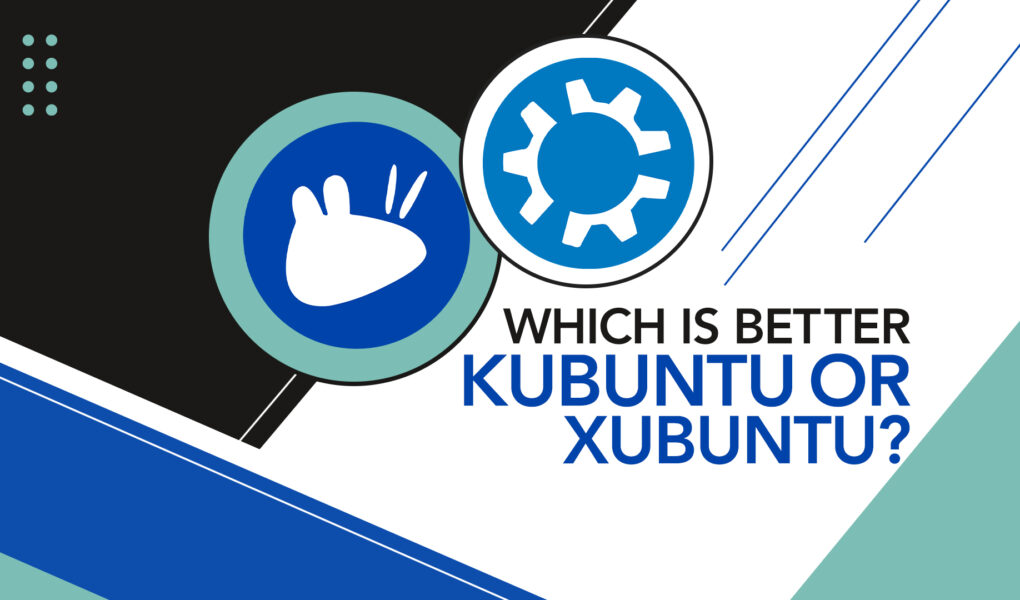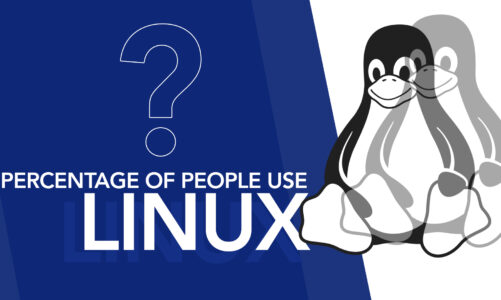When it comes to selecting a Linux distribution, users have a wide variety of options at their disposal. Among the most popular choices that stand out are Kubuntu and Xubuntu, which are both based on well-established Ubuntu distribution and are designed with specific goals in mind. However, which one aligns better with your specific requirements?
Let’s dive deep into these two impressive distributions, comparing their features, performance, and overall user experience.
Introduction to Kubuntu and Xubuntu
Kubuntu and Xubuntu are two official flavors of Ubuntu, a Linux distribution that has gained widespread popularity due to its ease of use, extensive software library, and strong community support. Both Kubuntu and Xubuntu share Ubuntu’s core components, including the Linux kernel, security updates, and access to Ubuntu’s vast repository of software packages. However, the two distributions differ in several key areas, most notably their desktop environments, system requirements, and pre-installed software.
Kubuntu: Key Features
- KDE Plasma Desktop Environment
- Focus on visual appeal and customization
- Slightly higher system requirements
- Comprehensive set of default applications
Xubuntu: Key Features
- Xfce Desktop Environment
- Focus on simplicity and performance
- Lower system requirements
- Lightweight default applications
Kubuntu vs Xubuntu
1: User Interface and Customization
Kubuntu features the KDE Plasma desktop environment, which is known for its sleek, modern design and a wide array of customization options. KDE Plasma allows users to tweak virtually every aspect of the interface, from the appearance of windows and icons to the functionality of the taskbar and system tray. This high level of customization makes Kubuntu an excellent choice for users who want full control over their desktop experience.
Conversely, Xubuntu employs the Xfce desktop environment, which is intentionally crafted to be streamlined and lightweight, focusing on swiftness and effectiveness. While it may not offer the same level of visual polish or customization options as KDE Plasma, Xfce is highly regarded for its stability and low resource usage. This makes Xubuntu a strong choice for users with older or less powerful hardware or those who prefer a more minimalistic desktop experience.
2: Performance and System Requirements
Kubuntu’s KDE Plasma desktop environment is somewhat more resource-intensive than Xfce, which means that Kubuntu generally requires a more powerful system to run smoothly. The recommended system requirements for Kubuntu include the following:
- 1 GHz dual-core processor or better
- 2 GB of RAM
- 10 GB of free hard drive space
- A graphics card capable of 1024×768 resolution
While Kubuntu can run on less powerful systems, users may experience decreased performance or a less responsive interface.
Xubuntu, with its lightweight Xfce desktop environment, is designed to be more resource-efficient than Kubuntu. Consequently, Xubuntu is capable of operating smoothly on aging or less robust hardware. The recommended system requirements for Xubuntu are:
- 1.5Ghz Dual Core processor
- 2 GB of RAM
- 20 GB of free hard drive space
- A graphics card capable of 1024×768 resolution
Users with limited system resources may find Xubuntu to be a more suitable choice due to its lower system requirements and better performance on less powerful hardware.
3: Software Management and Default Applications
Kubuntu comes with a comprehensive set of default applications, including the Dolphin file manager and KMail email client, among others. These applications are meticulously crafted to seamlessly integrate with the KDE Plasma desktop environment, ensuring a rich and feature-packed user experience. Kubuntu uses the Discover software center for managing applications, which offers an intuitive interface for browsing, installing, and updating software.
Xubuntu, in keeping with its focus on simplicity and performance, includes a more lightweight set of default applications. Some examples are the Thunderbird email client and GIMP image editor. While these applications may not offer the same level of integration with the desktop environment as their Kubuntu counterparts, they are well-regarded for their functionality and efficiency. Xubuntu uses the Synaptic Package Manager for software management, which provides a straightforward interface for managing software packages.
4: Community and Support
The Kubuntu community offers various resources for users, including online forums, mailing lists, and IRC channels. In addition, the KDE project has its own set of resources, including documentation, user forums, and development channels. This wealth of information and support options ensure that Kubuntu users have access to assistance when needed.
Xubuntu also has a strong community and support network, with dedicated forums, mailing lists, and IRC channels for users to seek help or share experiences. Additionally, the Xfce project provides its own set of resources, including documentation and user forums. Like Kubuntu, Xubuntu users can rely on a robust support network when encountering issues or seeking guidance.
Which is better for you?
Kubuntu’s KDE Plasma desktop environment caters to those who value extensive customization possibilities and an eye-catching interface. In contrast, Xubuntu’s Xfce desktop environment is ideal for those seeking a more streamlined, resource-conscious system with modest system requirements. Turns out, the choice between Kubuntu and Xubuntu depends on personal preferences and distinct requirements.
Conclusion
The selection among the two distributions ultimately boils down to your personal preferences, computing needs, and hardware capabilities. Both offer unique advantages, with Kubuntu providing a polished, feature-rich KDE Plasma desktop environment, while Xubuntu delivers a lightweight, customizable XFCE experience.