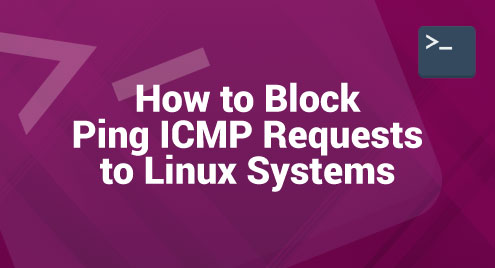The security of our systems is critical in today’s world. Ping uses the Internet Control Message Protocol (ICMP) which is a key network diagnostic tool to check the requests and responses. However, in some circumstances, blocking the Ping ICMP request is required to protect our Linux operating systems.
In this article, let us discuss how we can block the Ping ICMP requests to Linux operating systems using the “iptables” and “kernel” parameters.
Definition of ICMP
The ICMP, part of the IP suite, plays a crucial role in network layer protocol. It’s an essential tool that is used by network devices to pinpoint and resolve the issues with network communication. With a variety of services provided by its messages, ICMP can report the network faults, such as transmission timeouts or unreachable destinations, while also regulating the network congestion.
One of the most well-known and best uses of ICMP is when the Ping application uses the ICMP Echo request and Echo Reply messages to test the network connectivity and analyze the network device availability. Furthermore, we can say that ICMP is very important for network troubleshooting and maintenance.
What Is Ping?
Diagnosing the network connections is made possible using Ping, a basic network application. Typically, it is used to test whether a designated destination, like a server or device, is responsive. This is possible through the transmission of ICMP request frame. Once the target device acknowledges this packet through an ICMP echo response, its functionality is confirmed. While troubleshooting and evaluating the network performance, Ping is a crucial tool for both network managers and users. Ping also determines a network-connected device’s accessibility.
Block the Ping ICMP Requests to Linux Systems Using Iptables
We can easily block the Ping ICMP requests using “iptables”. We can use the following commands to perform this:
First, we need to install “iptables”.
Once the “iptables” is installed on our Linux operating system, we can create rules to block the Ping requests.
Here, in this given command, “sudo” grants a super user access to execute the command. The “iptables” command starts the management of firewall rules. The “-A INPUT” command appends a new rule to the input chain. The “-p icmp” specifies that the rule pertains to ICMP traffic. The “–icmp-type 8” detects the ICMP type 8 which signifies the echo requests that are used in Ping. The “-j REJECT” command is used to declare that the incoming echo requests should be rejected.
When this rule is applied, any incoming Ping requests will be blocked. Furthermore, the sender receives a “Destination Port Unreachable” message.
Block the Ping ICMP Requests to Linux Systems Using the Kernal Parameter
Boosting the safety of a Linux system often means reducing its exposure to outside network requests. The ICMP request, also called Ping, is frequently targeted for limiting. This goal can be reached by adjusting the kernel parameters which lets us shape the Linux system’s behavior in a basic way.
We can easily block the Ping ICMP requests with kernel parameters using the “icmp_echo_ignore_all” parameter.
First, to temporary block the Ping ICMP requests, we need to open the terminal and type the following command:
Here, this command sets the “icmp_echo_ignore_all” parameter to 1. This command indicates that the Linux system must ignore all incoming ICMP requests as well as Ping.
We can also permanently block the Ping requests. To permanently block the Ping ICMP requests to Linux systems using the kernal parameter, we have to edit the following file first:
We have to add the “net.ipv4.icmp_echo_ignore_all = 1” line to this file. This configuration ensures that the system consistently ignores the Ping requests upon reboot.
Finally, we can save the file using the following command:
Conclusion
The ability to block the Ping ICMP requests in Linux operating systems offers us with an extra layer of security. Whether we use the “iptables” or “kernel” parameters to block the ICMP requests, these methods help to reduce its exposure to potential threats. By understanding this article, we can increase the overall security of our Linux operating system.