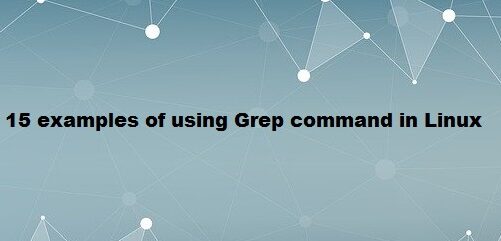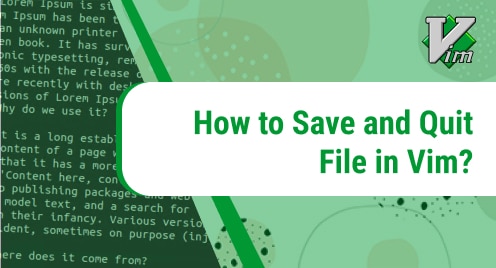Introduction:
NetHogs is a Linux command-line tool that is used to monitor the network bandwidth consumed by each process or application in real-time. It is an open-source tool that can be used with almost all the available Linux flavors. However, this article will guide you through the procedure of installing and using the NetHogs utility on a Linux Mint 20 system.
Installing NetHogs on Linux Mint 20:
To install the NetHogs network bandwidth monitoring utility on a Linux Mint 20 machine, the following steps are to be performed on the target system:
Step # 1: Make Sure to Have an Updated System:
First, you need to ensure that you have an updated Linux Mint 20 system. For that, it is strongly recommended to run the “update” command shown below:
$ sudo apt update
![]()
Step # 2: Install NetHogs on your Updated System:
On an updated Linux Mint 20 system, you can install the NetHogs utility simply by executing the following command:
$ sudo apt-get install nethogs
![]()
Step # 3: Check the Version of the Newly Installed NetHogs Utility on your System:
Once you have managed to install the NetHogs utility on your system, you can check its version by running the command shown below:
$ nethogs –V
![]()
The version of the NetHogs utility installed on our Linux Mint 20 system is shown in the following image:

Step # 4: Find out the Options Available for using the NetHogs Utility:
Now, when we have the NetHogs utility installed on our system, we can check out the different options that we can use with this utility by accessing its help manual with the command shown below:
$ nethogs --help
![]()
You can visualize the help manual of the NetHogs utility in the following image:

Step # 5: Run the NetHogs Utility on your System:
Finally, for running this utility on your Linux Mint 20 system for querying the network bandwidth usage, you will have to execute the command shown below:
$ sudo nethogs
![]()
The execution of this utility on a Linux Mint 20 system will produce a similar output like the one shown in the following image:
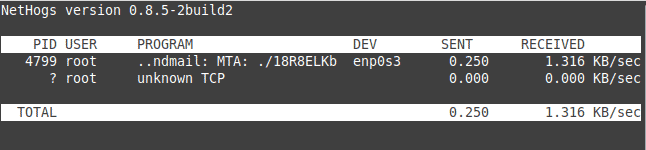
Removing NetHogs from Linux Mint 20:
The NetHogs network bandwidth monitoring tool can be removed from a Linux Mint 20 system by executing a single command that is shown in the image below:
$ sudo apt-get purge --autoremove nethogs
![]()
Conclusion:
By going through the procedure explained in this guide, you will be able to install the NetHogs network bandwidth monitoring utility very easily on your Linux Mint 20 system. Hence, you will be able to get the network bandwidth usage in real-time very efficiently without any sort of hassle.