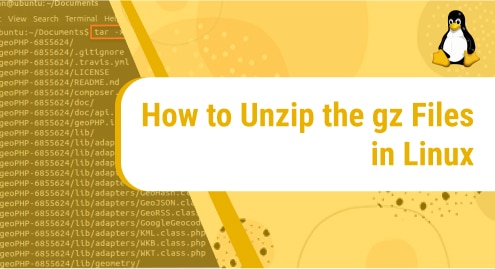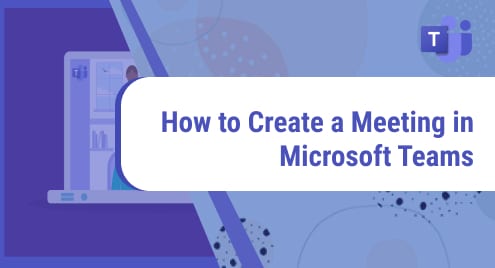Introduction:
“uTorrent” is the most widely used client for the BitTorrent protocol. It is used to promote peer to peer file sharing. It provides the users with a very convenient way of transferring files from one end to another. In this way, the users who are not able to locate a certain file that they need anywhere else over the Internet can easily have the access to that file and that too without any added hassle. This tutorial will be focused on the installation of uTorrent on a Linux Mint 20 system so that our readers can also enjoy the perks of this extremely useful software.
Installation Method of uTorrent on Linux:
“uTorrent” can be very easily installed on a Linux Mint 20 system with the help of the following steps:
Step # 1: Fix the Broken Links and Dependencies:
To fix all the broken links and dependencies, you need to update your system with the command that follows:
$ sudo apt update
![]()
Step # 2: Install the Snap Package Manager:
After performing the first step, you should install the Snap Package Manager on your system with the following command if it is not already installed on your system.
$ sudo apt install snapd
![]()
Step # 3: Install uTorrent through the Snap Daemon:
Once you have the Snap daemon ready, you can install uTorrent through it by using the command shown below:
$ sudo snap install utorrent
![]()
This package will take a sufficient amount of time to get installed completely after which you will receive the following output:
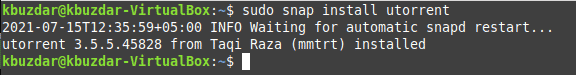
Step # 4: Launch uTorrent through the Terminal:
Now, you can launch uTorrent through your terminal by executing the command shown below:
$ utorrent
![]()
The graphical user interface (GUI) of uTorrent is shown in the following image:
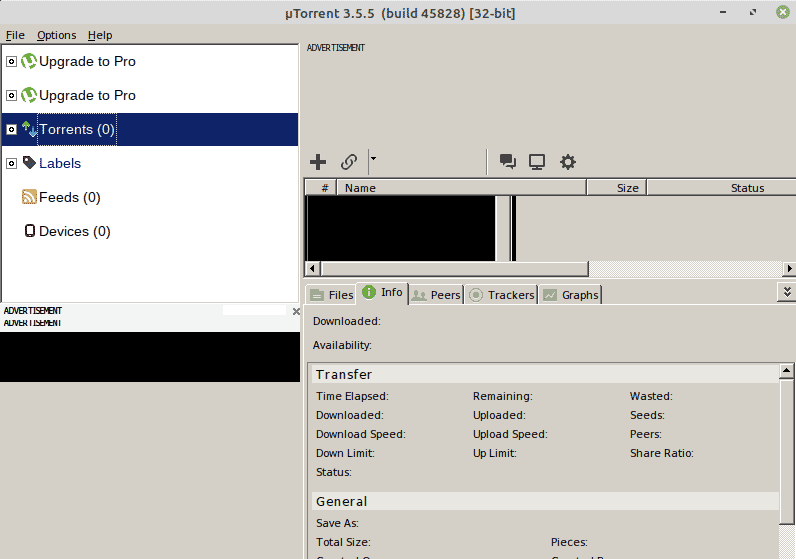
Removal Method of uTorrent from Linux:
“uTorrent” can be removed from your system as conveniently as it was installed on it. All you have to do is to run the command shown below:
$ sudo snap remove utorrent
![]()
This command will immediately remove the uTorrent package from your system hence displaying the following message on the terminal:
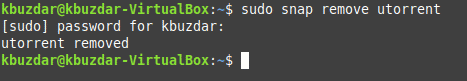
Conclusion:
Installing uTorrent on a Linux Mint 20 system is as easy as a piece of cake. All you have to do is to have it installed with the help of the Snap daemon and you will be all set to use it for file sharing between your peers. However, as soon as you feel like this software is taking up quite a large space on your system and you need that space for some other purpose, then you can uninstall it very easily from your Linux Mint 20 system.