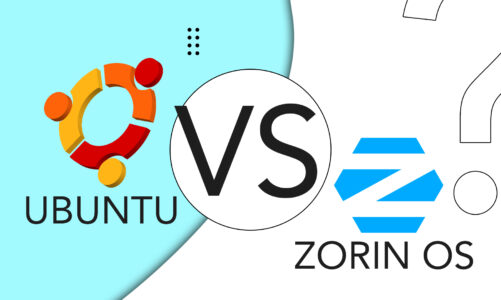Linux has always been known for its versatility and flexibility. Linux has the notable feature of being adaptable to meet the individual preferences of any user. Some users prefer Linux distributions that resemble the look and feel of macOS, and there are several Linux distributions that have been inspired by macOS.
Not sure about that? Right below, we’ll take a deep dive into ten Linux distributions that offer a macOS-like experience. We will examine each distribution’s unique features and how closely they mimic the look and feel of macOS.
1: Zorin OS
Zorin OS offers a free version that comes with a basic layout inspired by macOS, but users have the option to purchase an upgrade for a more advanced Mac-inspired layout.
Paying for features and upgrades is beneficial as it guarantees a top-quality experience and consistent improvements. Zorin’s paid version not only includes an enhanced layout but also offers premium support during the installation process, along with access to high-quality apps and games.
2: Elementry OS
Elementary OS is considered by many to be the best Linux distribution that closely resembles Mac OS in terms of its look and feel. When using Elementary OS, you’ll get the same experience as using Mac, as it has been specifically designed for privacy, just like Mac.
The icons on the dock at the bottom of the screen will give you a sense of using a Mac, and there are many other features that make it an interesting option. Elementary OS offers a fusion of the appealing visual elements of Mac and Windows, resulting in a unique and compelling interface. Additionally, Elementary OS includes numerous impressive screen layouts that were originally exclusive to Windows, making it worth checking out.
3: BackSlash Linux
If your top priority is having a desktop that looks like macOS, BackSlash Linux does an outstanding job of imitating the interface, complete with similar icons and animations. It could be argued that BackSlash Linux is a Linux distribution that closely resembles macOS in its design and functionality.
This distribution is built on top of Ubuntu and follows a comparable release schedule. However, it’s worth noting that the official website does not seem to reflect recent activity, despite their GitHub page showing signs of ongoing development.
4: Deepin Linux
Deepin Linux is a Linux distribution that has gained a reputation for its sleek and modern interface, which takes inspiration from macOS. It is built on Debian and has its own desktop environment, called the Deepin Desktop Environment (DDE), which is designed to blend seamlessly with other Deepin-specific applications to create a visually appealing user experience.
5: Ubuntu Budgie
Ubuntu Budgie is a Linux distribution that combines the best features of Ubuntu with the sleek and modern design of macOS. It bridges the gap between the two operating systems by providing users with an interface that closely resembles that of a Mac, complete with features that are missing from Ubuntu.
The best thing about Ubuntu Budgie is that it is an Ubuntu-based OS, which means that it is user-friendly and easy to navigate, making it perfect for both beginners and advanced users.
For those who want the complete Mac experience, Ubuntu Budgie offers the ultimate version that gives you the full Mac look.
6: Solus
Solus OS is a remarkable operating system that closely resembles the look and feel of Mac OS. Mac users are undoubtedly familiar with the incredible notification center it offers, which is a feature that is not available in many Linux distributions.
However, Solus OS presents an excellent alternative, providing a notification center that mimics the aesthetics of the one found in Mac OS.
The sleek and elegant Budgie view gives the OS a modern and polished appearance. The sidebar is also available, providing you with the ability to customize it by adding different widgets that enhance the look and feel of the interface.
7: PureOS
PureOS, which was created by Purism, has been crafted to deliver cutting-edge technologies within a comprehensive and easy-to-use auditable operating system, all while maintaining a focus on safeguarding user privacy and security.
One of the distinctive features of PureOS is its macOS-inspired graphical user interface (GUI) aesthetic, which gives it a sleek and polished appearance. Additionally, the browser extension HTTPS Everywhere is enabled by default, ensuring that users’ online activities are always encrypted and secure.
8: Voyager Live
The standout feature of Voyager Live is its interface, which resembles that of macOS, with a dock at the bottom and a menu bar at the top. This design makes it an attractive option for users who prefer the look and feel of macOS or are transitioning from that platform to Linux.
Voyager Live makes extensive use of Conky, a well-known system monitor for desktop environments. This monitor can showcase a wealth of information directly on the desktop, including network speeds, CPU usage, current tasks, and quick access to frequently used applications. This feature provides users with valuable insights into the performance of their system and allows for quick access to frequently used applications.
9: Trenta OS
The primary focus of Trenta OS is on its aesthetics and user interface, with the Rainier icon theme being a standout feature. This theme closely emulates the macOS icons and gives the system a familiar feel. Some of the regular applications, including the terminal, have also been customized to resemble macOS.
10: Gmac
Gmac has been described by its users as an “Ubuntufied macOS,” and it’s not hard to see why. This operating system is known for its sleek animations and super-easy customization opportunities, making it ideal for both personal and professional use.
What makes GMac truly distinctive is that, under the hood, it’s running Ubuntu but with an extensively redecorated GNOME desktop environment that bears a striking resemblance to macOS. This provides users with the stability and flexibility of Ubuntu, combined with the familiar and intuitive interface of macOS.
Conclusion
The appeal of macOS has sparked the development of several Linux distributions that emulate its appearance and functionality. Each macOS-inspired Linux distribution offers its unique features and capabilities, from the sleek and minimalistic design of Elementary OS to the extensive customization options of Zorin OS and others distributions discussed above. These distributions offer an alternative to macOS while providing the versatility and power of Linux.