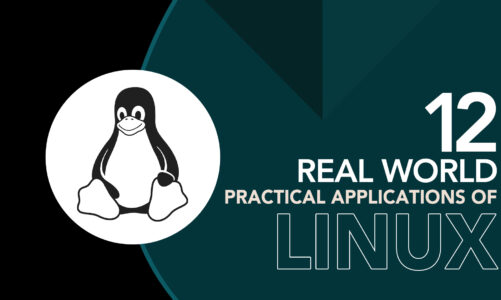PDF is a widely-used format for storing and sharing digital documents, and having a reliable PDF editor is crucial for those who work with these types of files on a regular basis.
For those who use Linux as their primary operating system, finding a quality Linux PDF editor can be a challenge. However, with the growing number of open-source and proprietary options available, it has never been easier to find one that meets your needs. Below is a concise overview of the 12 best Linux pdf editors you can use in 2023.
12 Best Linux PDF Editors You Can Use in 2023
Whether you need to modify an existing PDF, create a new one, collaborate with others, or add annotations, there’s sure to be a Linux PDF editor on our list that can meet your needs. Let’s find the perfect match.
- LibreOffice Draw
- Okular
- Inkscape
- Scribus
- Xournal++
- Foxit PDF Editor
- Qoppa PDF Studio
- Master PDF Editor
- PDF Mix Tool
- PDF Chain
- PDF Slicer
- PDFsam
1: LibreOffice Draw
This PDF editor provides a robust set of tools that allows you to edit PDF documents with ease. LibreOffice offers both basic text editing capabilities and advanced modification options to accommodate your needs.
In addition to PDFs, this versatile application also allows you to edit spreadsheets, slideshows, databases, diagrams, and drawings, making it an ideal choice for a wide range of uses. Whether you are working on a solo project or collaborating with a team, LibreOffice’s ability to share and edit files with others makes it a great option for teamwork and productivity.
2: Okular
Developed by KDE, Okular includes basic PDF editing features and is cross-platform, it is highly regarded as one of the best Linux PDF editors in 2023 due to its user-friendly interface, fast performance, and support for various file formats.
Okular also offers a wide range of annotation options as part of its review feature, which includes adding pop-up notes, inline notes, freehand line drawings, highlighting, stamps, and more. You can access these features by navigating to the “Tools” > “Reviews” menu.
While Okular can handle basic PDF editing tasks, it may not be as useful for advanced editing needs. The versatility of the tool is further enhanced by the ability to copy the selected text to the clipboard or save it as an image.
3: Inkscape
Not only does Inkscape offer robust graphics editing capabilities, but it is also an effective and efficient PDF editor. It can easily import PDF files and allow for accurate editing, annotating, and commenting, making it the ideal choice for professionals who need to modify PDF documents.
Inkscape stands out from other PDF editors by offering a wide range of capabilities beyond just PDF editing. It is a complete solution for graphics design, allowing users to create hand-drawn images and designs from scratch.
Compatibility with multiple file formats and advanced features such as bezier and spiro curves make Inkscape a highly capable PDF management tool.
4: Scribus
Scribus is an open-source software designed for Linux and other UNIX-based systems, it offers a comprehensive toolset for creating high-quality documents with advanced text layouts and stunning design capabilities, making it a great alternative to expensive desktop publishing applications.
Scribus supports a diverse range of file formats, including PDF, image formats like JPEG, PNG, and TIFF, as well as vector formats like SVG, EPS, and Ai for Adobe Illustrator. However, while Scribus excels in its document creation capabilities, its PDF editing features are limited. PDF documents can only be altered to a limited extent, such as through the addition of annotations such as text, lines, and boxes.
Nevertheless, Scribus remains a popular and dependable choice for desktop publishing among Linux users.
5: Xournal++
Xournal++ is a powerful and feature-rich PDF editor and note-taking application designed specifically for Linux users. It offers a range of editing tools that allow users to view, edit, and annotate PDF files with ease. From highlighting text and adding annotations to drawing figures and writing notes, Xournal++ has got you covered.
Its support for scientific equations and formulas makes it an ideal choice for students, researchers, and professionals who require such functionality.
Xournal++ also provides an organized workspace for taking notes, with the ability to create vertical spacing between multiple layers and annotations.
6: Foxit PDF Editor
Foxit offers a comprehensive suite of PDF solutions that includes a free PDF reader, an advanced PDF editor, eSign capabilities, and online document conversion tools.
This tool stands out with its ability to effortlessly update PDF documents through form filling, layout modification, font and color changes, multimedia integration, and more. The editor also provides robust redaction and removal tools, password protection, and digital signature support.
Additionally, Foxit makes it easy to scan and convert documents, export PDFs in various formats, and view and print files. With its user-friendly and comprehensive features, Foxit PDF Editor is a top choice for those seeking a high-quality PDF editor on Linux.
7: Qoppa PDF Studio
Perfectly suited for Linux users, Qoppa PDF Studio’s user-friendly interface and comprehensive set of features allow you to effortlessly edit and annotate PDF documents to meet your specific needs.
PDF Studio also boasts advanced capabilities, such as text search, touch mode for laptops, side-by-side comparison of two PDFs, and rulers and grid views. And for those who require extra security measures, the option to add password protection and digital signatures is available to ensure the confidentiality of your sensitive information.
With that said, the editor is not free; however, users can take advantage of the full version through a trial offer. Additionally, the option for a one-time purchase is available, making it a cost-effective solution.
8: Master PDF Editor
Master PDF Editor offers users a comprehensive set of PDF editing tools, including the creation and alteration of PDF documents, form filling, bookmark management, encryption, and more. The software also provides the ability to add PDF controls, combine and divide PDF files, perform optical character recognition, import and export images, digitally sign documents, and adjust font attributes.
An important feature of Master PDF Editor is its availability in both free and full versions. While the free version includes basic editing capabilities, the full version offers a wider range of features not available in the free version.
9: PDF Mix Tool
PDF Mix Tool is a premium-grade Linux PDF editor that provides a complete suite of features to edit PDF files with ease. As a dedicated PDF viewer and editor, it enables users to annotate, highlight, insert images, modify the text, and perform a wide range of changes to their PDF documents.
The software offers an intuitive interface, making it effortless to add, merge, and extract pages from the files. With its exceptional functionality and user-friendly design, PDF Mix Tool is an outstanding choice for Linux users looking for an efficient and reliable PDF editor.
The tool’s simple, lightweight design belies its powerful capabilities, making it a must-have tool for anyone looking to edit PDFs with ease and precision.
10: PDF Chain
PDF Chain is based on the PDF Toolkit, this powerful application provides a simple and intuitive graphical user interface, making it accessible to a wide range of users. With its lightweight design, PDF Chain is ideal for Unix-like systems and is packed with features that make it a standout choice for PDF editing.
The editor offers a range of options for editing PDFs, including the ability to add backgrounds, stamps, and edit PDF information, as well as the option to dump form data. Additionally, it allows you to work with multiple PDFs at once, choosing several pages or combining page ranges for a single file. The editor also prioritizes security, giving you the option to add an input password for each file.
11: PDF Slicer
The PDF Slicer boasts a range of advanced features, including the ability to extract, split, merge, rotate, and add pages to a PDF document with ease. You can also annotate and highlight text within the file, making it perfect for both personal and professional use.
What’s more, PDF Slicer is initially free, making it an accessible option for one and all. Installation is a breeze, as it can be installed directly using the Flatpak package. With its user-friendly interface and impressive feature set, PDF Slicer is an excellent choice for anyone seeking a top-notch PDF editor for Linux you can use in 2023.
12: PDFsam
PDFsam offers a range of functions including splitting, merging, extracting, rotating, compressing, and resizing of PDF files. Users can also add or remove pages, split files at specific points, encrypt and decrypt PDF files, and convert PDFs to grayscale or text.
The program also supports drag-and-drop functionality for rearranging pages, making it easy to create custom PDFs. With its simple interface and comprehensive set of features, PDFsam is a top choice among Linux users for editing PDFs in 2023.
Conclusion
Selecting the best Linux PDF editor can seem daunting, but with proper research and the right information, you can effortlessly choose a tool that meets your specific requirements. This article’s compilation of 12 Linux PDF editors you can use in 2023 provides you with all the information needed to make an informed decision and elevate your PDF editing experience. Whether your needs are basic or complex, the options listed will aid you in achieving your desired results.