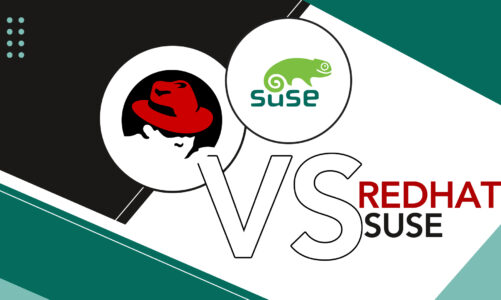If you work with the Linux command line, text editors are a necessary tool. They provide a way to create, edit, and manage text files, making them a fundamental aspect of any development environment.
The choice of a text editor is critical when it comes to working with text-based files in a Linux environment, as it can greatly impact the efficiency and effectiveness of the work. To make certain that you do not face any difficulty, the blog presents you with the 10 Best Text Editors for the Linux Command Line. Go through them all and streamline your workflow.
Best Text Editors for the Linux Command Line
From lightweight and user-friendly options like Nano to highly customizable and feature-rich editors like emacs, the following section covers a range of popular options to help you find the perfect text editor for your needs.
- Nano
- Emacs
- Vim
- Neovim
- MCEDIT
- Tilde
- ne – The Nice Editor
- Micro
- Helix
- Amp
1: Nano
The design of Nano aims to make it straightforward for beginners to begin using. The interface of Nano is minimalistic and intuitive, with all shortcuts displayed at the bottom of the screen. This makes it an idyllic choice for those who need to quickly edit system and configuration files.
For individuals who do not need advanced capabilities from a command-line text editor, Nano offers a suitable level of functionality.
2: Emacs
The defining feature of Emacs is its customization capabilities. The editor is constructed using both the Lisp and C programming languages, providing users with the ability to extend its functionality through the utilization of a fully functional programming language, Turing complete. The extensive documentation and tutorial support provided by the Emacs community make it an accessible choice for users of all levels.
Besides customization options, Emacs offers various extensions, such as a debugger interface, mail, and news, that further enhance its functionality and versatility. Whether you are new to text editing or a seasoned developer, there is a good chance that Emacs will quickly become one of your favorite Linux text editors.
Install Emacs:
3: Vim
Vim is a highly configurable and efficient text editor designed to facilitate the creation and modification of any kind of text. It is bundled with most UNIX systems and Apple OS X as “vi”, and is well-known for its rock-solid stability and continuous development.
With its ability to work with various programming languages and file formats, Vim is a versatile tool that can be used by developers and users who deal with text-based files. Its powerful search and replace functionality allows users to easily find and replace text across multiple files, and Vim can be integrated with many other tools to further enhance its capabilities.
Install Vim:
4: Neovim
Neovim is a modern take on the classic Vim text editor, designed to bring new levels of extensibility and simplicity to the user experience. If you are already familiar with Vim, you will find that using Neovim is a seamless transition. However, if you are new to Vim, you may find that it takes some time to get used to its unique features and workflow.
The development of Neovim is actively ongoing, and the advancement so far is encouraging. The team behind the project is constantly working to improve the editor and add new features, making Neovim a powerful and versatile tool for those working in the Linux command line.
Install Neovim:
5: MCEDIT
Despite being an internal feature of the Midnight Commander utility, mcedit deserves recognition for its capabilities as a standalone text editor. Upon invocation, mcedit launches and modifies files designated in the command line. This editor is modeled on the terminal edition of cooledit, a highly regarded standalone editor for the X Window System.
With its ease of use and powerful features, mcedit is a valuable tool for anyone working in the Linux command line environment. Though often overlooked, mcedit is a hidden gem that should not be overlooked and can be considered as one of the best text editors available for the Linux command line.
Install MCEDIT:
6: Tilde
Tilde is a text editor that operates within a terminal and is intended for users who are accustomed to using GUI-based applications. Its focus on simplicity and ease of use make it an excellent option for those new to terminal-based text editors.
While Tilde does offer some advanced functionality, it is not intended to be a comprehensive power tool like Vim or Emacs. Instead, it excels at basic text editing operations, offering a clean and intuitive interface for editing text files in the Linux command line
Install Tilde:
7: ne – The Nice Editor
ne (The Nice Editor) is a powerful text editor for the Linux command line, offering a wide range of advanced features. Some of the key features of ne include support for three user interfaces, including configurable keystrokes and menus, syntax highlighting for various programming languages, and full support for UTF-8 files, including multiple-column characters.
These features make ne a versatile and user-friendly text editor, ideal for a range of text and file editing needs.
Install ne:
8: Micro
Micro is also highly customizable, with a simple json format for configuring options and rebinding keys to your liking. If you need even more control, you can use Lua to further configure the editor to your exact specifications.
One of the key element that sets Micro apart from other text editors is its robust support for colors and highlighting. With over 75 languages supported and 7 default colorschemes to choose from, you’re sure to find a setup that works for you. And if you want to create your own syntax files and colorschemes, the process is incredibly simple.
Install Micro:
9: Helix
Helix is a text editor that operates in the Linux command line and offers significant power and customization options. It stands out among other text editors due to its advanced features, such as the ability to manipulate multiple selections and cursors simultaneously, inspired by Kakoune. Helix has an integration with Tree-sitter that generates syntax trees that are tolerant of errors and robust, which improves syntax highlighting, indent calculation, and code navigation. Moreover, Helix’s code manipulation capabilities are strong, enabling users to browse and choose functions, classes, comments, and other elements by selecting syntax tree nodes rather than plain text.
10: Amp
Amp is a high-performance text editor for Linux command line that boasts several noteworthy features. The File Finder component quickly and accurately indexes and locates files using a straightforward matching algorithm, with git directories excluded by default. Meanwhile, Easy Movement provides rapid and precise cursor movement, without the need for repetitive keystrokes or complex expressions.
Furthermore, Amp supports a wide range of programming languages and can easily incorporate additional language support through the .sublime-syntax format.
Install Amp:
Conclusion
In conclusion, the Linux command line provides a powerful platform for users to work with, and the right text editor can greatly enhance the user’s experience. The 10 text editors discussed in this blog post are some of the best available for the Linux command line and provide users with a wide range of features, including syntax highlighting, code completion and customization options. Give it a try and inform us of your thoughts.