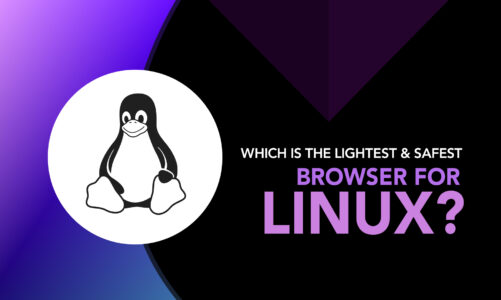As technology advances and new computer hardware becomes available, it’s easy to forget about the older devices that may still be useful but can no longer keep up with the demands of modern operating systems. If you’re still holding onto an older laptop or desktop computer, there’s no need to replace it just yet. Instead, consider switching to a lightweight Linux distribution to breathe new life into your older machine.
This must be the reason you’re here, right? Let’s dive straight in and explore the 16 Best Lightweight Linux Distributions for Older Computers.
Best Lightweight Linux Distributions for Older Computers
Lightweight Linux distributions offer the perfect combination of simplicity and customization, delivering a seamless user experience that sets them apart from their desktop-oriented counterparts. With a multitude of options available, why not opt for those that are simple to install and offer just the right amount of customization to meet the diverse requirements of different users? Let’s find out.
1: Lubuntu
A lightweight version of Ubuntu that uses the LXQt desktop environment, which is known for its low system requirements. This makes it a great choice for older computers, as it can run smoothly on limited hardware resources. Lubuntu comes pre-installed with a suite of lightweight applications, making it a fully functional operating system right out of the box.
2: Xubuntu
Another lightweight Ubuntu derivative that uses the Xfce desktop environment. Xfce prioritizes resource efficiency, which makes it well-suited for older computers. Xubuntu comes with a range of lightweight applications, including the Thunar file manager, which is known for its speed and low memory usage.
3: Puppy Linux
A small and fast distribution that can run from a live CD or USB drive. This makes it a great choice for older computers, as it doesn’t require installation and can be used on the go. Puppy Linux provides a minimalistic environment, making it a great choice for users who need to perform everyday computing tasks without the added overhead of a full-fledged desktop environment.
4: Peppermint OS
A cloud-focused distribution that uses a combination of LXDE and Xfce components to provide a fast and responsive interface. With Puppy Linux, you won’t have to worry about high system load requirements. The distribution is designed to work seamlessly with cloud services, making it a great choice for users who need to access their files and data from anywhere.
5: Linux Lite
A beginner-friendly distribution that uses the Xfce desktop environment and provides a comprehensive set of software and tools out-of-the-box. Linux Lite is designed to be easy to use, even for those with limited computing experience. A Linux Lite installation will divide your computer screen into two sections, one that displays the Xfce desktop environment and one that displays the rest of the applications. The distribution is lightweight and efficient, making it well-suited for older computers.
6: AntiX
A minimalist distribution that enables users to keep things simple with a flexible interface. The distribution is lightweight and efficient, making it a good choice for older computers. Security is paramount in Antix’s day-to-day activities. In fact, it is more than just stable; it is also well-maintained, with frequent updates and bug fixes.
7: SliTaz
A fast and lightweight distribution that makes use of the lightweight Fluxbox window manager. SliTaz has a small footprint and can run on older computers with limited hardware resources. The distribution provides a basic set of applications and tools, making it a good choice for users who need to perform everyday computing tasks.
8: Tiny Core Linux
A minimalist distribution that provides a basic set of tools and applications for everyday computing. The project provides a base operating system based on BusyBox and FLTK that requires no additional software. Tiny Core has a small footprint and is designed to run efficiently on older computers.
9: LXLE Linux
A lightweight distribution based on Lubuntu that provides a basic set of tools and applications for everyday computing. It is intended to be fast and efficient, making it a good choice for older computers. LXLE uses the LXDE desktop environment, which is known for its low resource usage.
10: Zorin OS Lite
Zorin OS is a Linux distribution that uses Ubuntu software and offers a minimalistic desktop environment called Xfce. With a minimalist interface, the OS is highly customizable, making it a good choice for users who need a flexible and lightweight operating system.
11: SparkyLinux
Developed to run efficiently on older computers and provide a basic set of tools and applications for everyday use, SparkyLinux is highly customizable and supports a variety of desktop environments. With SparkyLinux, you can choose between two variants based on your requirements. The first is based on Debian’s stable release, and the other on Debian’s testing branch.
12: Bodhi Linux
The minimal approach of Bodhi Linux, which supports low-end hardware, makes it a great choice for older PCs and laptops. Because the ISO file only includes a few pre-installed programs, the ISO file size is less than 1GB. It uses the Enlightenment desktop environment, known for its low resource usage.
13: Linux Mint Xfce
The Xfce desktop environment, recognized for its minimal resource demands, enhances the user experience on Linux Mint Xfce. It offers a practical array of software for everyday use and boasts speedy performance, making it an ideal choice for older hardware.
14: Q4OS Linux
Q4OS is a lightning-fast and user-friendly operating system. While it may require specific hardware specifications and a little setup time, its ease of use makes it a worthwhile investment. Its lightweight design, quick performance, and stability are just some of its noteworthy features.
15: Porteus Linux Distro
An ultra-compact distro, Porteus is a “portable” Linux derived from the Knoppix operating system, which stands out with its exceptional portability of only 300 MB. Despite its minimalist approach to software, Porteus has gained a reputation for its efficiency and simplicity. Although it may not have the most impressive feature set, it has established itself as a leading representative of lightweight Linux distributions, deserving of its place on this list.
16: CrunchBang++
This fast and efficient distribution offers a minimalistic interface designed to run smoothly on older hardware. Equipped with the resource-friendly Openbox window manager, CrunchBang++ provides just the right amount of tools and applications for your daily use without overwhelming your system.
Final Thought
For older computers that may struggle with the demands of modern software, the solution lies in opting for a lightweight Linux distribution. The list above provides you with the 16 best lightweight Linux distributions for older computers. These are designed to run efficiently on limited hardware resources, offering a smooth and stable computing experience.