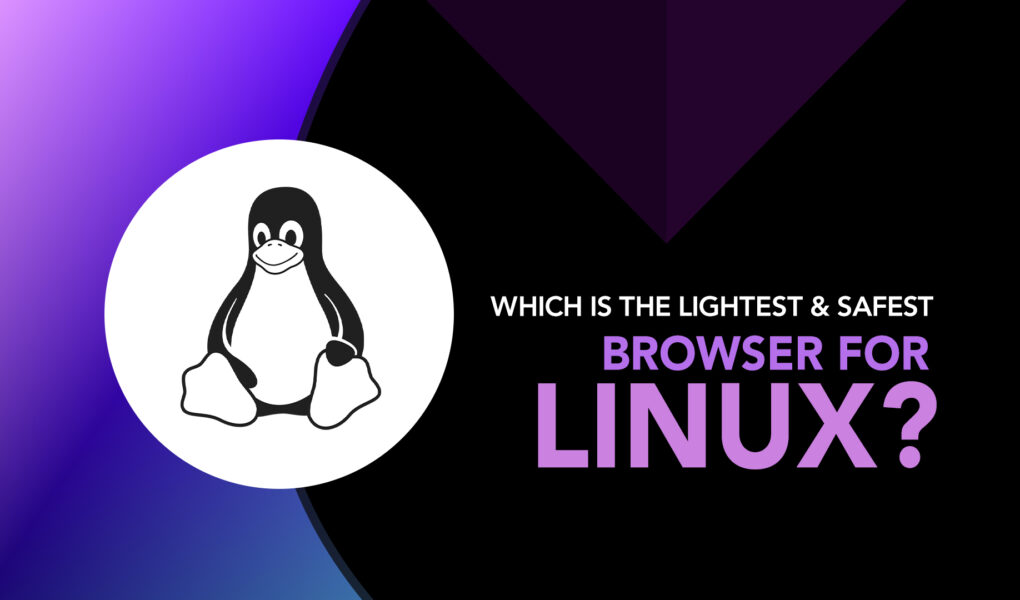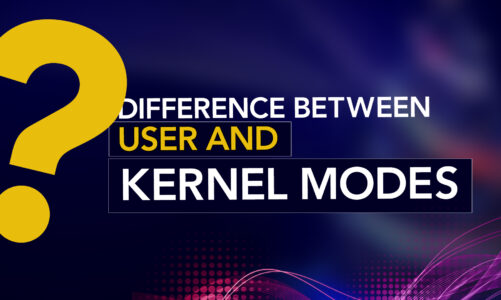When it comes to using a browser on Linux, many users prioritize a lightweight and secure browsing experience. A browser that uses fewer system resources can ensure smooth browsing, while a secure browser can protect against cyber threats and keep user data safe. It can be difficult to choose the most suitable web browser for Linux, given the many options available.
Well, here we are to provide an in-depth comparison of popular browsers for Linux and recommend the lightest and safest option for users. Just go through and see which one is among your favorites.
Lightest and safest browser for Linux
Choosing the right browser can make a significant difference in terms of speed, performance, and security. Therefore, we recommend that you read thoroughly and understand what difference it can make to your browsing experience. Below are a few of the lightest and safest browsers for Linux we have found.
1: Midori
Midori is a lightweight browser designed specifically for Linux systems. It is a fast and responsive browser that consumes fewer resources than other popular browsers. It is a great option for beginners due to its straightforward and user-friendly interface. Midori also has several privacy features, including ad-blockers and private browsing modes.
2: Falkon
Falkon is another lightweight browser that runs well on Linux systems. It is a simple and user-friendly browser that offers a range of features, including ad-blockers, session management, and bookmarks. Falkon also supports a range of plugins and extensions, making it a versatile browser.
3: Brave
Brave is a privacy-focused browser that offers excellent security features, making it an ideal choice for Linux users concerned about privacy. It is a fast and responsive browser that consumes fewer resources than other popular browsers. Brave offers several privacy features, including ad-blockers, HTTPS Everywhere, and fingerprinting protection.
4: Qutebrowser
Qutebrowser is a minimalist browser that is designed for power users. It is a keyboard-driven browser that offers several unique features, including vim-style keybindings, tab completion, and support for userscripts. Qutebrowser is lightweight and consumes fewer resources than other popular browsers, making it an excellent choice for older or lower-end systems.
5: Pale Moon
Pale Moon is a lightweight browser that is based on the Mozilla Firefox browser engine. It is a fast and responsive browser that offers several unique features, including support for older browser extensions and customization options. Pale Moon also offers several privacy features, including ad-blockerRs and cookie control.
6: Otter Browser
Otter Browser is a lightweight and open-source browser that provides a fast browsing experience with low memory consumption. It runs on the Qt WebEngine, making it highly customizable and enabling it to load pages quickly, even on multimedia-heavy websites.
Otter offers features such as bookmarks, RSS feeds, sticky notes, cookie management, and a personalized download library, as well as a content-blocking feature for added safety. It has a stable and user-friendly layout and is highly compatible with various operating systems, making it a great option for those seeking a secure and customizable browsing experience.
7: Vivaldi
Vivaldi is an exceptional browser for Linux users, with an array of built-in features including mail, calendar, ad-blocker, and translation functions. It uses minimal resources and low memory, making it ideal for browsing multimedia-rich pages without the risk of crashes. The interface is productivity-focused, featuring a double-tabbed queue for easy accessibility to open web pages.
8: GNOME Web
GNOME Web is a great choice for Linux users who value web security and convenience, while still offering an elegant and streamlined user experience. It is a browser built for the GNOME desktop, but it can be used on other Linux desktops as well.
It removes the need for manually entering URLs by allowing users to create web apps to visit specific pages, creating a sandbox-style environment for improved security. Its UI is articulate and unobtrusive, offering every possible tool for navigation without cluttering the browser viewport. Additionally, it offers multi-account session maintenance for web apps, making it a more progressive option than its competition.
Conclusion
Choosing the best lightweight and secure browser for Linux can be challenging, but by comparing different browsers, users can determine which option is best suited to their needs. To save your time, you can try any of the above-mentioned browsers as they all are considered the lightest and safest browsers for Linux.