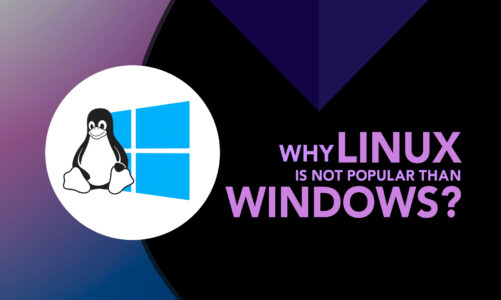For Linux desktop users, a web browser is a critical tool that can make or break their browsing experience. They are often on the lookout for the best web browser that can deliver a fast and secure browsing experience.
Unlucky before, now you are at the right place as we’ve put together a comprehensive list of the 17 best web browsers for Linux desktops. Here we will explore the standout features and benefits of each browser, from the popular ones like Google Chrome to lesser-known but equally capable browsers like Midori. So, let’s get started!
1: Google Chrome
Google Chrome is a top-notch web browser for Linux desktops, equipped with all the necessary features and seamless integration with Google services. It provides all the essential features, such as tab management, task manager, and support for a wide range of extensions.
With that said, it is not a suitable option for users who prefer open-source solutions or do not want to use proprietary products by Google.
Pros:
- Provides all essential features
- Seamless integration with Google services
- Sync data across platforms
Cons:
- Not open-source
2: Opera
Opera is a web browser for Linux users that offers essential features such as a built-in VPN and adblocker, making it a good choice for those who prioritize privacy. Additionally, the browser’s sidebar allows for quick access to popular chat messengers, which sets it apart from other browsers.
Pros:
- Built-in VPN and adblocker
- Sidebar for quick access to chat messengers
- Emphasis on privacy
- Available on multiple Linux distributions
Cons:
- Not open-source
3: Firefox
Being the default option for most Linux distributions, Mozilla Firefox is a popular and secure web browser for Linux desktop. Firefox, being an open-source browser, provides remarkable privacy protection features. When configured properly, it can be transformed into one of the most secure browsers, similar to the Tor Browser.
Additionally, Firefox has integrated features like Pocket, VPN, email alias, and breach monitor, which make it a versatile and user-friendly option for Linux users.
Pros:
- Open-source
- Excellent privacy protection features
- Can be turned into a highly secure browser
- Versatile and user-friendly option
Cons:
- Customization may require some technical knowledge
4: Brave
It is an open-source project based on the Chromium engine, offering fast performance and several privacy protection features. One of its unique features is the ability to earn rewards even when blocking ads, which can only be used to support your favorite websites. Brave also offers a fast-browsing experience with minimal resource usage and sync capabilities that require a connected device since it lacks cloud-based sync.
Pros:
- Open-source
- Fast performance and minimal resource usage
- Unique rewards system for supporting favorite websites
- Several privacy protection features
Cons:
- Sync feature requires connected devices and lacks cloud-based sync
5: Vivaldi
Allowing users to personalize the interface to their liking, Vivaldi prioritizes privacy and security, with features like ad and tracker blockers, third-party cookie blocking, and site isolation. Vivaldi’s active community provides ample resources and support, and its tabs management is highly customizable, including the ability to group, stack, and set custom keyboard shortcuts.
Pros:
- Fully customizable interface
- Strong emphasis on privacy and security
- Active community support
- Highly customizable tabs management
Cons:
- May be overwhelming for users who prefer a simpler interface
6: Waterfox
Waterfox is a web browser based on Firefox that is compatible with Linux and can be used on other operating systems like Windows, Mac, and Android. It offers impressive support for Chrome, Firefox, and Opera extensions, making it highly customizable. Waterfox’s built-in private tabs support and limited data collection provide a fast and private browsing experience.
Pros:
- Fast and lightweight
- Open-source
- Available for multiple platforms
Cons:
- Limited support and updates
7: Midori
Midori is a free and lightweight web browser for Linux distributions that is based on Electron, making it fast and efficient even on older or less powerful machines. It is an ideal choice for machines with high CPU usage or limited resources and offers built-in ad-blocking, cookie management, and support for multiple tabs and windows.
Pros:
- Built-in ad-blocking and cookie management
- Multi-tab and window support
- Minimal system resource requirements
Cons:
- Limited availability of extensions and plugins
8: Epiphany Browser
Epiphany Browser, also known as GNOME Web, is a minimalist web browser that provides a clean and sophisticated user experience. It is the default browser for the GNOME desktop environment and is utilized as the default web browser in elementary OS. Although it lacks the ability to sync bookmarks or history, it remains a popular choice for users who value speed, simplicity, and integration with the GNOME desktop environment.
Pros:
- Minimal design
- Supports web applications and extensions
- Built-in ad-blocking
Cons:
- Limited availability on non-GNOME-based systems
9: Konqueror
Konqueror is a free and open-source web browser developed by volunteers, which uses either the KHTML or KDEWebKit rendering engines, making it a fast and reliable option for browsing the web on Linux.
What sets Konqueror apart is its emphasis on file management, offering a range of features for managing local and remote files, including FTP and disk images. Its intuitive file manager interface allows users to perform tasks like copying, moving, and deleting files with ease.
Pros:
- Fast and reliable browsing
- Emphasis on file management
- Supports local and remote files
Cons:
- Limited availability on non-Linux systems
10: Falkon
Falkon is a KDE browser based on the QtWebEngine rendering engine that was originally created in 2010 for educational purposes. However, it has since evolved and improved to become a fully-featured and reliable browser for Linux desktop users. With an ad-blocker enabled by default, Falkon also supports all basic features such as tabbed browsing, bookmarks, and download manager.
Pros:
- Customizable with extensions and themes
- Ad-blocker enabled by default
- Built-in password manager and encryption protocols support
Cons:
- Limited community support
11: Tor
Privacy-focused web browser for Linux that is designed to provide users with a secure and anonymous browsing experience. Tor features a modern-looking interface and supports multi-layered encryption to ensure that user data is as secure as possible.
Pros:
- Anonymous and secure browsing
- Multi-layered encryption
- Protection against tracking/fingerprinting
Cons:
- Slower browsing
12: Pale Moon Browser
Pale Moon prioritizes stability and performance, which is achieved through the use of a lightweight, customizable interface, and by minimizing system resource usage. Pale Moon’s Goanna engine provides improved compatibility with web technologies and supports a wide range of plugins and extensions.
Pros:
- Open-source browser for Linux
- Customizable, lightweight interface
- User-friendly UI, with tab grouping and ad blocking
Cons:
- Fewer plugins/extensions
13: Min – A Minimal Browser
Min is a Linux browser that lives up to its name by offering a minimalist interface that provides a fast and distraction-free browsing experience, especially on older or slower computers. Its customizable interface and keyboard-centric design allow users to easily navigate and control the browser, making it a great option for those who want to stay organized and productive.
Pros:
- Simple interface for distraction-free browsing
- Customizable and keyboard-centric design for ease of use
- Fast and lightweight
Cons:
- Fewer features than Chrome or Firefox
14: Nyxt
By allowing users to navigate the web using keyboard shortcuts, Nyxt eliminates the need for constant mouse interactions, making browsing faster and more fluid. With Nyxt, you can easily move between tabs, open new pages, search for content, and perform other common actions all from your keyboard making browsing the web a more seamless experience.
Pros:
- Keyboard-driven interface
- Customizable and extensible
- Fast and streamlined
Cons:
- Potential compatibility issues
15: Qupzilla
QupZilla integrates well with most Linux desktop environments, and it comes with a built-in RSS reader that allows users to keep up with their favorite websites and blogs. Additionally, QupZilla boasts excellent privacy features such as a built-in ad-blocker as well as a private browsing mode that ensures user privacy.
Pros:
- Lightweight and fast
- Integrates with Linux desktops
- Excellent privacy features
Cons:
- Unfamiliar interface
16: Slimjet
It is a feature-rich browser that offers a wide range of functionalities, making it a popular choice among users.
Slimjet offers several distinct features, such as an ad-blocker, a download accelerator, a form filler, a quick photo uploader, a weather forecast, and numerous others.
Pros:
- Fast browsing experience
- Optimized for Linux
- Compatible with Chrome extensions
Cons:
- Cluttered interface for some users
17: Lynx
Created in 1992, Lynx is a text web browser designed for Linux that operates through a terminal interface. It is optimized for speed, efficiency, and low system requirements, making it an ideal choice for users with limited resources or slow connections.
Pros:
- Low system requirements
- Supports SSL and many HTML features
- Suitable for text-based browsing
Cons:
- Does not support JavaScript
Conclusion
To sum up, the list of the 17 best web browsers for Linux desktop is a testament to the thriving open-source community that supports this operating system. It’s impressive how much innovation and creativity goes into developing these browsers, which range from simple and efficient to sophisticated and powerful. Go through and discover a browser that enhances your productivity, creativity, and enjoyment on the web.