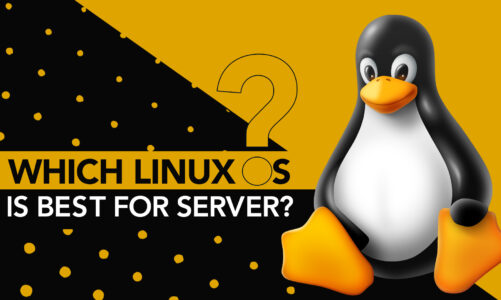Over the past few years, the usage of Linux has surged in popularity among both tech enthusiasts and developers. While it offers numerous benefits, including improved security, stability, and customization options, some people still wonder whether all apps are available for Linux. The statement also applies to individuals who are transitioning from other operating systems to Linux.
The worries are truly justified and to help you out in this we will explore the availability of applications for Linux and whether it is possible to use them seamlessly.
What is Linux?
Linux is an open-source operating system based on the Unix operating system. Unlike other operating systems, Linux is free and allows users to modify and distribute the code according to their needs. Linux is known for its security, stability, and performance, making it the go-to operating system for developers and system administrators.
Linux Applications
Linux offers a diverse selection of applications that can meet various requirements and preferences. From office applications to graphics design, programming, and gaming, there is an app for every purpose. Popular Linux applications include LibreOffice, GIMP, Inkscape, Blender, and Firefox.
Are All Apps Available for Linux?
While Linux offers a vast selection of applications, not all apps are available for Linux. Some applications are designed exclusively for Windows or macOS, while others require specific hardware or software configurations. Nonetheless, Linux users are not left unsupported.
1: Compatibility Layer
Linux offers compatibility layers that enable users to run Windows and macOS applications on Linux. These layers work by emulating the Windows or macOS environment, allowing users to install and run applications seamlessly. Popular compatibility layers include Wine and CrossOver.
2: Virtualization
Another option for running Windows or macOS applications on Linux is virtualization. By utilizing virtualization, individuals can operate multiple operating systems on a single device, providing them with the ability to install and execute applications from various operating systems. Popular virtualization software includes VirtualBox, VMware, and QEMU.
3: Open-Source Alternatives
For apps that are not available on Linux, open-source alternatives exist. Open-source apps are developed and distributed under open-source licenses, allowing users to use, modify, and distribute the code according to their needs. Popular open-source alternatives include LibreOffice (an alternative to Microsoft Office), GIMP (an alternative to Adobe Photoshop), and Inkscape (an alternative to Adobe Illustrator).
Why are some apps not available for Linux?
Linux users often face limitations when it comes to accessing certain apps due to a variety of factors. One major reason is that developers may prioritize creating software for Windows and macOS, which have a larger market share and can lead to more profits. Additionally, some apps may require proprietary software or be designed to work with specific hardware, further limiting their compatibility with Linux.
While Linux’s open-source nature allows users to modify the operating system to suit their needs, this can also result in compatibility issues with certain apps.
Conclusion
While not all apps are available for Linux, there are still plenty of options available for users of this operating system. By using package managers, compatibility layers, and virtualization, Linux users can easily access a wide variety of apps, including productivity tools, programming languages, and games.