IP addresses are used to identify websites/devices on the internet e.g., the IP address of YouTube is 208.65.153.238. For humans, it is not easy to remember these IP addresses as humans are more accustomed to names rather than numbers.
DNS (Domain Name Server) bridges this gap. DNS translates the Domain Names to IP addresses to access user-desired websites. Finding the fastest DNS is important as if the DNS server is slow or down, the website will open slowly or not open at all.
This article will describe a method to determine the best DNS Server for a particular location.
How to Find/Determine the Best DNS Server for Your Location?
The faster the DNS server is, the faster and smoother the internet browsing experience we will achieve. We can find the best DNS server by comparing the latency (ms) of six popular and free public DNS servers: Google DNS, Cloudflare DNS, Open DNS, Comcast, Level 3 Communications, and Quad 9.
The DNS server with the lowest latency (ms) among these 6 servers will be the best DNS server in our location. The Primary DNS server IP of each of these servers is shown in below table:

We will figure out the best (fastest) DNS server by the following steps:
Step 1: Launch Terminal
The first step is to launch Terminal. It can be launched either by using the shortcut Ctrl+Alt+T or by using the Application launcher.
All applications, system components, and files installed on the system are placed in the Application Launcher. The terminal can be launched by the application launcher by pressing the “Activities” button in the left corner of the screen, then by typing “Terminal” in the search bar and by selecting the Terminal icon:
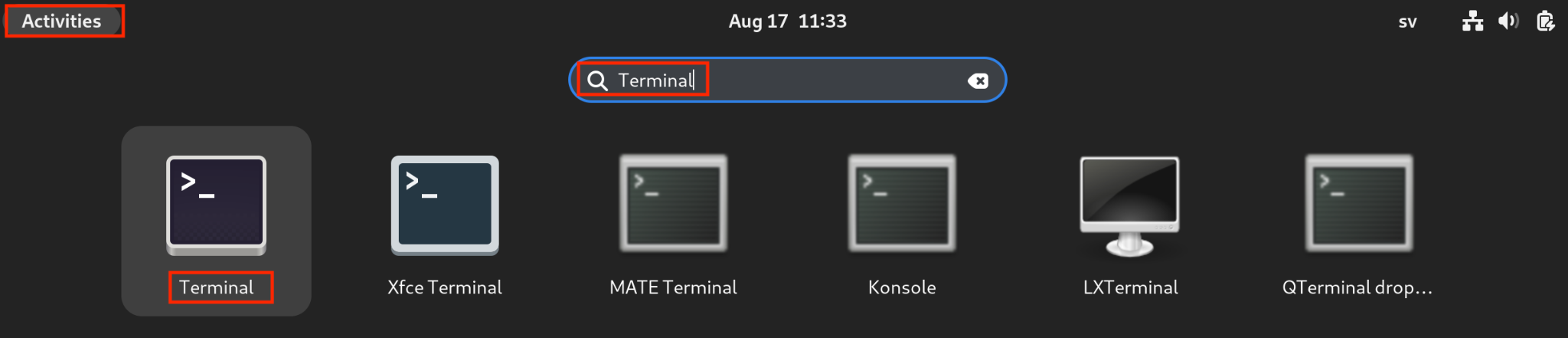
Step 2: Ping DNS Server
We can use the Ping command to check the availability status of devices in the network. Ping command returns statistics like latency, packets received, packets transmitted, and packet loss. We will ping all 6 DNS servers (shown in the above Table) to check the latency of each server. The below commands ping each DNS server one by one and send 4 packets to each Server:
Ping to Google DNS Server:

Ping to Cloudflare DNS Server:
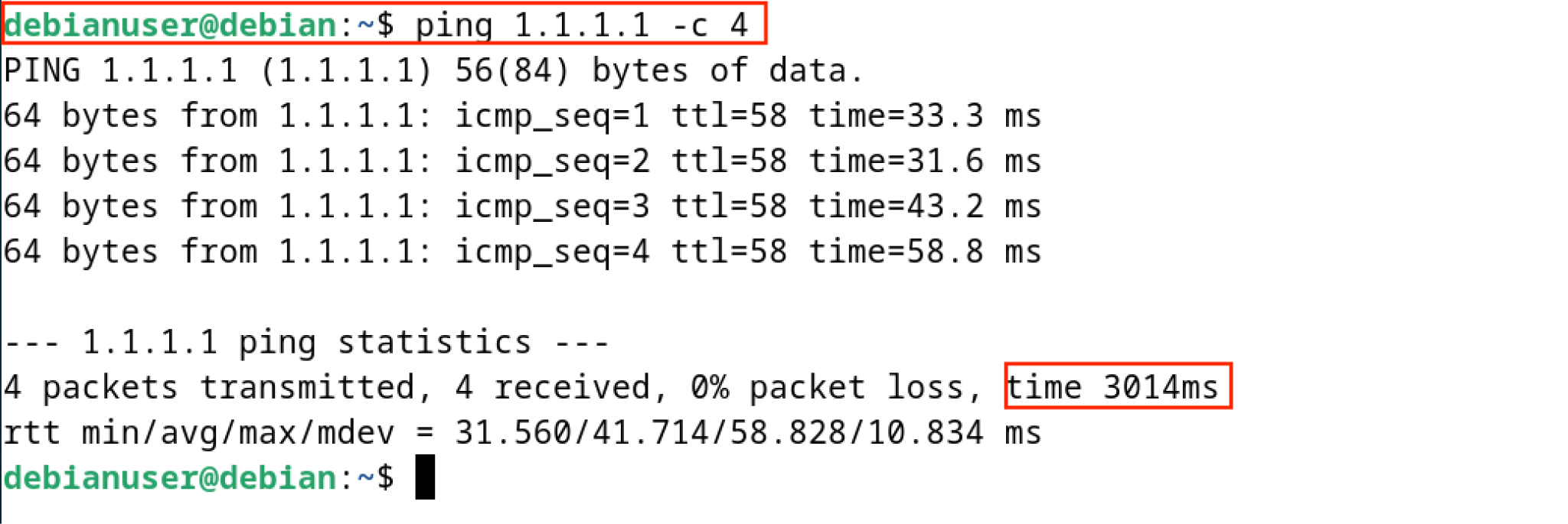
Ping to Open DNS Server:
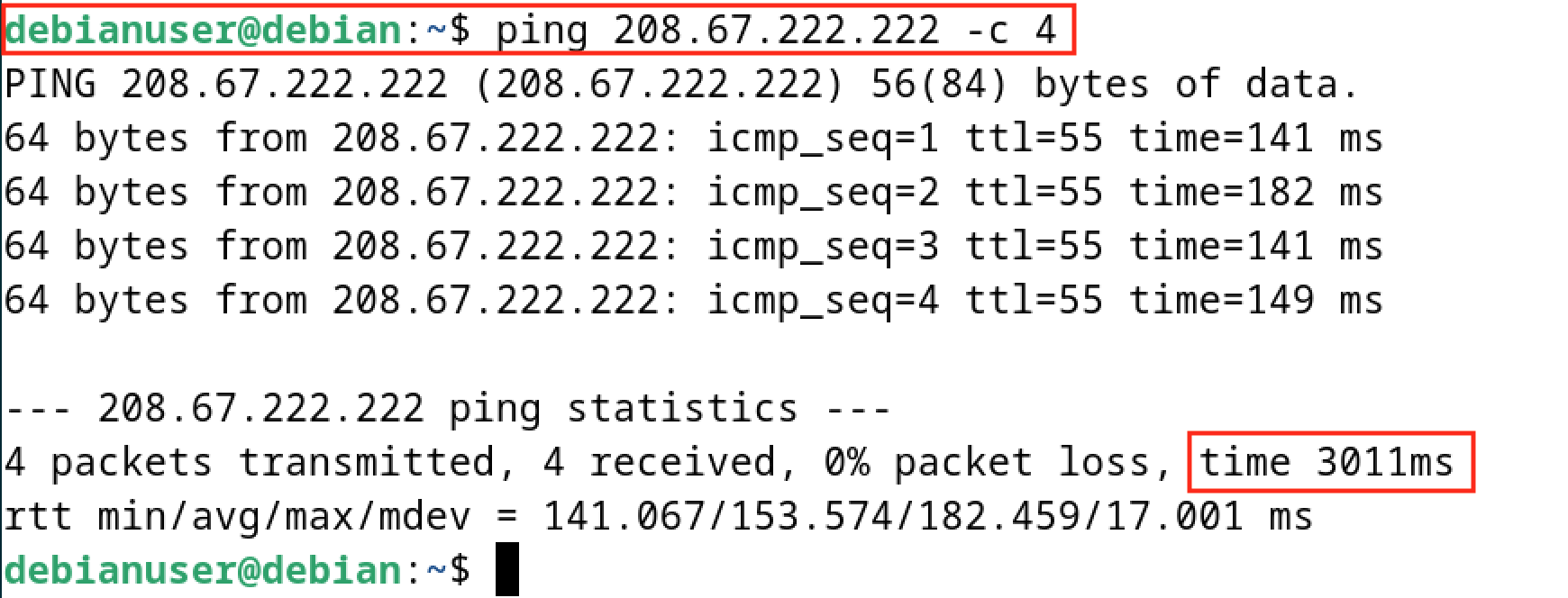
Ping to Comcast Server:

Ping to Level 3 Communications Server:

Ping to Quad 9 Server:
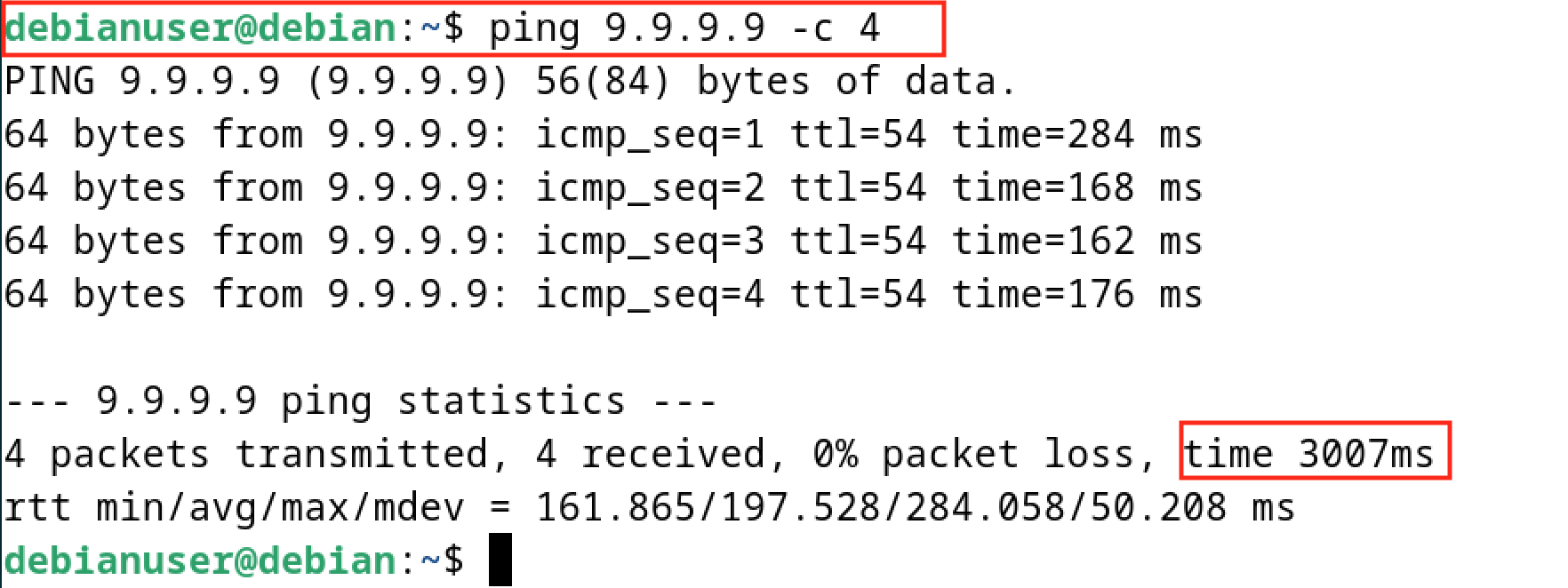
By the above screenshots, we can see the total latency (ms) of 6 DNS servers: Google DNS, Cloudflare DNS, Open DNS, Comcast, Level 3 Communications, Quad 9 is 3010 ms, 3014 ms, 3011 ms, 3012 ms, 3009 ms, 3007 ms respectively. The difference in latency of each server is not so much but we can see that the total latency of the Quad 9 server is the least among all, i.e., 3007 ms (of 4 IP Packets). Hence, in this case, the Quad 9 DNS Server is the best DNS server for our location.
Conclusion
To find the best DNS server for a location, DNS server latency may vary depending on location and ISP. Therefore, there are chances that on different ISPs or at different locations, we can have a different Server that gives us the lowest latency. We have tested 6 free DNS servers and have found the best among them depending on our ISP (Internet Service Provider) and location. This article has discussed how to find the best DNS server for a location.



