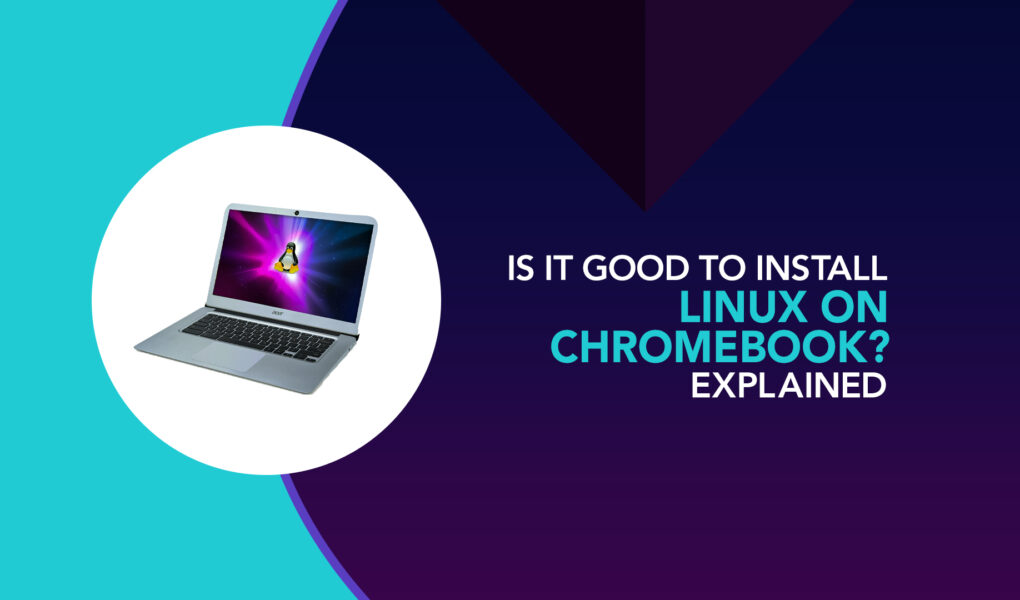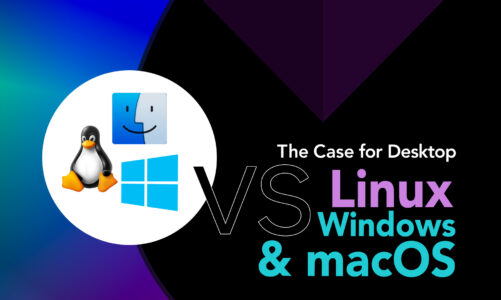Chromebooks have become increasingly popular in recent years, especially among students and professionals who need portable and lightweight devices for basic computing tasks. However, some users may find that the Chrome OS operating system that comes with a Chromebook lacks certain functionality or may not support certain software applications they need.
This is where Linux comes in as an alternative operating system that can be installed on a Chromebook to provide increased functionality and improved performance. But is it really a good idea to install Linux on your Chromebook? Let’s dive into it with some solid information.
What is Linux?
Linux is an operating system that has been in existence for more than 25 years, and it is both free and open-source. It’s known for its flexibility, security, and stability, making it a popular choice among developers and tech enthusiasts.
Why install Linux on a Chromebook?
Chromebooks run on a lightweight operating system called Chrome OS, which is based on the Chrome browser. While Chrome OS is great for basic web browsing and productivity tasks, it can be limited when it comes to more advanced software and development tools. By installing Linux on your Chromebook, you can gain access to a wider range of applications and programming environments.
Benefits of installing Linux on a Chromebook
1: Access to a wider range of software
One of the main benefits of installing Linux on your Chromebook is access to a wider range of software. Many Linux distributions come with pre-installed programming tools and applications, which can be incredibly useful for developers and power users.
2: Improved performance and customization
Linux is known for its stability and performance, making it a great option for Chromebook users who need more processing power for resource-intensive tasks. Furthermore, Linux offers a high degree of flexibility, enabling users to customize their operating system to suit their particular requirements and personal preferences.
3: Customization
Linux is highly customizable, and users can customize the desktop environment, themes, icons, and other features to their liking. This level of customization is not possible with Chrome OS, which has a limited set of customization options.
4: Better Security
Linux has gained a reputation for its strong security capabilities and is considered less susceptible to malware and viruses when compared to other operating systems. By installing Linux, you can enhance the security of your Chromebook and protect your data and privacy.
Drawbacks of installing Linux on a Chromebook
1: Voided warranty and security risks
Installing Linux on your Chromebook can void the warranty and may also introduce security risks, as you are modifying the device’s firmware and potentially exposing it to malware.
2: Compatibility issues
Not all software is compatible with Linux, which can be a drawback for some users. Additionally, some hardware components on Chromebooks may not be fully supported by Linux distributions.
Is it good to install Linux on Chromebook?
Whether or not it is advisable to install Linux on your Chromebook ultimately depends on your individual requirements and preferences.. If you’re a developer or power user looking for more advanced software and customization options, then Linux can be a great choice. However, if you’re satisfied with the functionality of Chrome OS and don’t want to risk voiding your warranty, then it may not be worth the hassle.
Conclusion
Installing Linux on Chromebook can give you more control over your device, allow you to run more powerful applications, and access a wider range of tools and software. However, it also requires some technical knowledge and may void your warranty. Hence, it is crucial to consider the pros and cons before making a decision on whether to install Linux on your Chromebook.