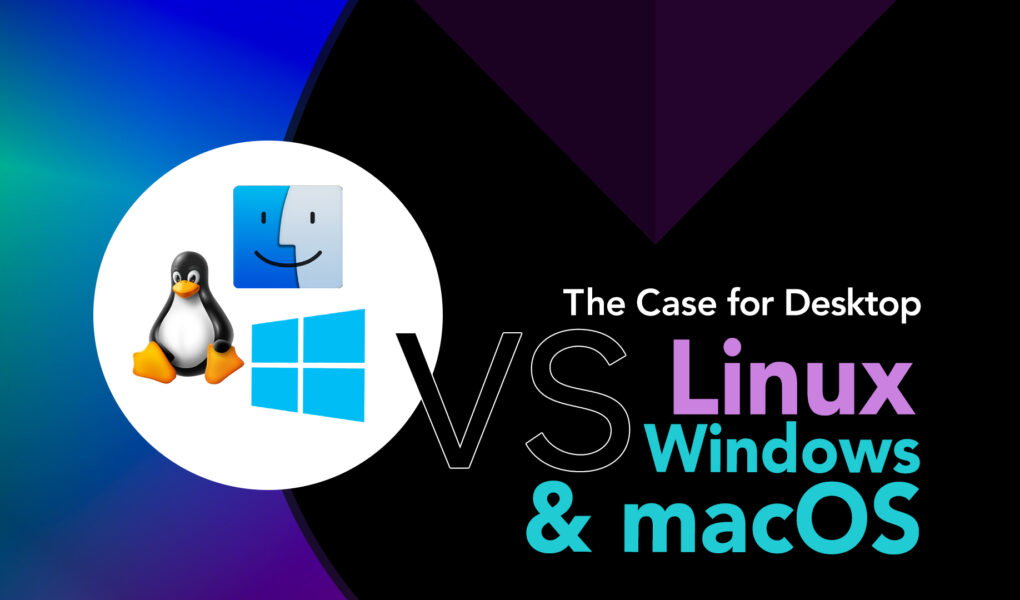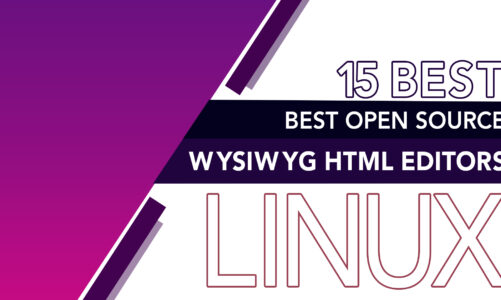In the world of personal computing, Microsoft Windows and Apple macOS have always been the top contenders. With that said, it cannot be denied that in recent years, Linux has gained popularity, especially among developers, due to its open-source nature, flexibility, and security. But then again as the case is, Windows 10 and macOS remain dominant players in the desktop operating system market, with each having its strengths and weaknesses.
Why not let’s compare and contrast the case for using desktop Linux, Windows 10, and macOS and you will know exactly what OS you need.
The Case for Desktop Linux vs Windows 10 and macOS
Let’s get into it by analyzing important factors and we will see how it goes for Linux, Windows 10, and macOS.
1: Cost
One of the most compelling arguments for desktop Linux is its cost. Unlike Windows 10 and macOS, desktop Linux is free to download and use. This means that users can save hundreds of dollars by choosing Linux over its proprietary counterparts. Furthermore, Linux being an open-source platform, it does not require any licensing fees or have usage restrictions. Hence, it becomes an appealing choice for enterprises and institutions.
2: Security
Security is a significant concern for users when choosing an operating system. Linux is generally considered to be more secure than Windows 10 and macOS because it is open-source, the code is constantly being reviewed by developers around the world. This means that security vulnerabilities are typically discovered and patched much faster than with proprietary operating systems.
Additionally, Linux has a smaller market share than Windows, making it less of a target for hackers and malware.
3: Customization
Customization and flexibility are important factors for users who want to personalize their operating system to meet their specific needs. Linux is recognized for its adaptability and customization features. Its users can personalize almost every component of the OS, from the desktop environment to the kernel. Moreover, Linux users have various distributions available to choose from, each offering its exclusive interface, features, and software.
Windows 10 allows some degree of customization, such as changing the desktop background and theme, and adding or removing apps. However, Windows 10 has limitations on customization compared to Linux. Windows 10 also has restrictions on modifying the system’s core components, such as the kernel.
macOS has limited customization options compared to Linux and Windows 10. Users can change the desktop background, theme, and some system settings, but the operating system’s core components remain unchanged.
4: Performance
Another area where desktop Linux shines is in performance. Linux is known for its speed and efficiency, even on older hardware. This is due to Linux being intended to be agile and rapid, which makes it a perfect option for older machines or those having insufficient resources. Additionally, Linux is less resource-intensive than Windows 10 and macOS, meaning that it can run smoothly on lower-end hardware.
5: User Interface
Linux offers a wide range of user interfaces, including GNOME, KDE, Xfce, and more. Each desktop environment has its unique features, interface, and software. Linux users can choose a UI that best suits their preferences and needs.
Windows 10 has a modern UI, which includes features such as Cortana, Action Center, and the Start menu. However, some users may find the Windows 10 UI to be cluttered and overwhelming, with too many menus and settings.
The macOS UI is designed to be simple and easy to use, with a consistent look and feel across all applications. However, some users may find the macOS UI to be restrictive, with limited customization options.
6: Software and Applications
Windows 10 has a large library of software and applications, including popular productivity suites such as Microsoft Office. Users also have access to the Microsoft Store, which provides a variety of applications and games.
macOS has a limited library of software and applications in comparison. However, macOS has a strong focus on productivity and creativity, with applications such as iMovie, GarageBand, and Final Cut Pro X.
Talking about Linux, it offers a wide range of open-source software and applications, including LibreOffice, GIMP, and Firefox, among others. Linux users also have access to the Linux software repository, which provides thousands of applications for free.
Which operating system to choose?
Choosing an operating system can be an overwhelming task, especially when you have three options: Linux, Windows 10, and macOS to pick from.
Linux is a great option for users who prioritize cost, security, customization, and flexibility. Linux also offers a wide range of user interfaces and software options. However, Linux may not be the best option for users who require compatibility with specific software.
Windows 10 is the best option for users who have a need for a wide range of software and applications. Windows 10 also has a modern and intuitive UI, but may not be as customizable as Linux.
macOS is a great option for users who prioritize simplicity, productivity, and creativity. macOS has a sleek and intuitive UI but may not have as many software and application options as Linux and Windows 10.
Anyways, users should choose an operating system based on their specific needs and priorities.
Conclusion
Desktop Linux is a viable alternative to Windows 10 and macOS for many users. Its cost, customization, security, performance, and software availability make it an attractive choice for those looking for an open-source operating system. Although there may be some difficulty for 1st-time users, numerous Linux distributions are created with user-friendliness in mind, which makes it a feasible choice for users of all skill levels, whether they are beginners or advanced.