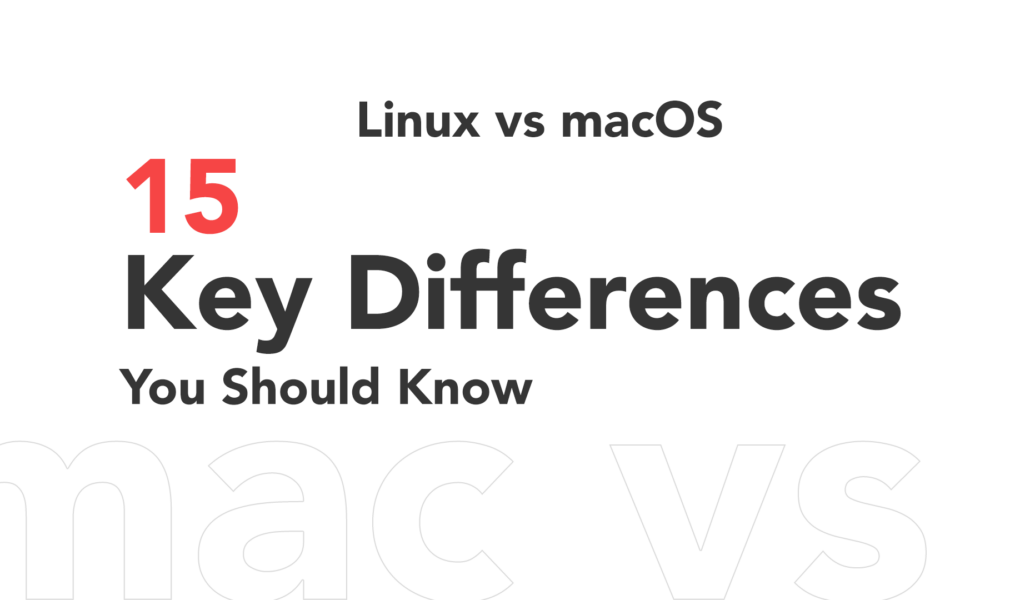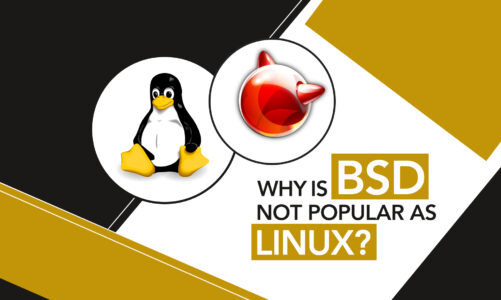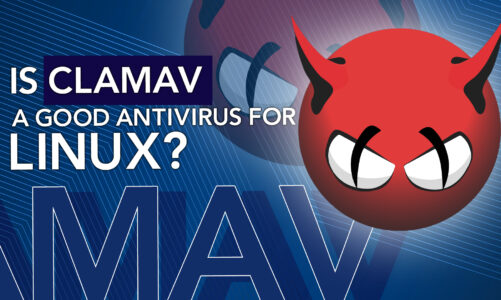If you are considering switching your operating system, you may be wondering about the differences between the two most well-known systems, Linux and macOS. Deciding between the two operating systems can be a challenging task, as each has its own set of advantages and disadvantages.
Well, if you were about to make a decision, wait a bit more and go through the 15 key differences between Linux and macOS that you should be aware of to make an informed decision.
Overview of Linux
The source code of Linux is accessible to everyone for free, and anyone can modify and distribute it, owing to the fact that it is an open-source operating system. It has a wide range of distributions or versions, each with a different user interface and set of pre-installed applications. Recognized for its reliability, robustness, and versatility, Linux is extensively utilized by system administrators, developers, and technology enthusiasts.
Overview of macOS
Mac OS is a proprietary operating system developed by Apple Inc. and used exclusively on Apple hardware. It has a sleek and user-friendly interface, with a wide range of built-in apps and features such as Siri, Time Machine, and iCloud. The performance, dependability, and effortless integration with other Apple devices are the noteworthy attributes of macOS.
Linux vs. macOS: 15 Key Differences
Graphical User Interface (GUI)
Linux: Highly customizable, with a range of options to modify the interface’s look and feel
Sleek and minimalist with a focus on simplicity and ease of use
Customization
Linux: Highly customizable due to its open-source nature
Limited options for customization
Compatibility
Linux: Certain hardware and software may not perform as great as they do on macOS
More compatible with popular applications and devices due to strict hardware and software standards
Command-Line Interface (CLI)
Linux: Some devices and applications may not work as well as on macOS
More compatible with popular applications and devices due to strict hardware and software standards
Security
Linux: Known for its security and stability, partly due to its open-source nature
macOS: Strong security features, including Gatekeeper and FileVault
File Systems
Linux: Typically uses the ext4 file system
macOS: Uses the HFS+ or APFS file system
Performance
Linux: Due to its lightweight construction and modular architecture, it is renowned for its speed and efficiency
macOS: Also known for its performance, especially in running applications and games
Support and Community
Linux: A large and active community of users and developers providing plenty of resources for troubleshooting and learning
macOS: Strong support network thanks to Apple’s customer service and online forums
Price
Linux: Most versions are free, however some may demand a donation or a subscription
macOS: Only available on Apple’s hardware, meaning users must pay for the hardware to use the operating system
Software Availability
Linux: Vast repository of open-source software, and developers can create custom software easily
macOS: Limited selection of software, with a focus on high-quality and user-friendly applications
Gaming
Linux: Compatibility improving thanks to the emergence of gaming platforms like Steam
macOS: Still lags behind Linux and Windows in terms of gaming compatibility
Productivity
Linux: Provides a variety of productivity tools, many of which are open-source and free
macOS: Has a suite of productivity tools that are user-friendly and easy to use
Virtualization
Linux: Superb virtualization capabilities that make it simple to run several OSs on one machine
macOS: The ability to run different OSs on a single machine thanks to strong virtualization features
Learning Curve
Linux: Steep learning curve due to its complexity and high level of customization
macOS: Easy to learn and use, with a user-friendly interface
Development
Linux: A popular choice for developers due to its flexibility and open-source nature
macOS: Also popular among developers, with a range of tools and resources available
Conclusion
Linux offers a high level of customization and flexibility thanks to its open-source nature and robust command-line interface. On the other hand, macOS offers a sleek and user-friendly interface, strong security features, and a range of productivity tools.
While Linux has traditionally been favored by developers and power users, macOS is increasingly popular among creative professionals and those looking for a more intuitive and streamlined user experience. Ultimately, the decision between Linux and macOS will depend on a variety of factors, such as those discussed in the table above. Skim through them and see what sets them apart.