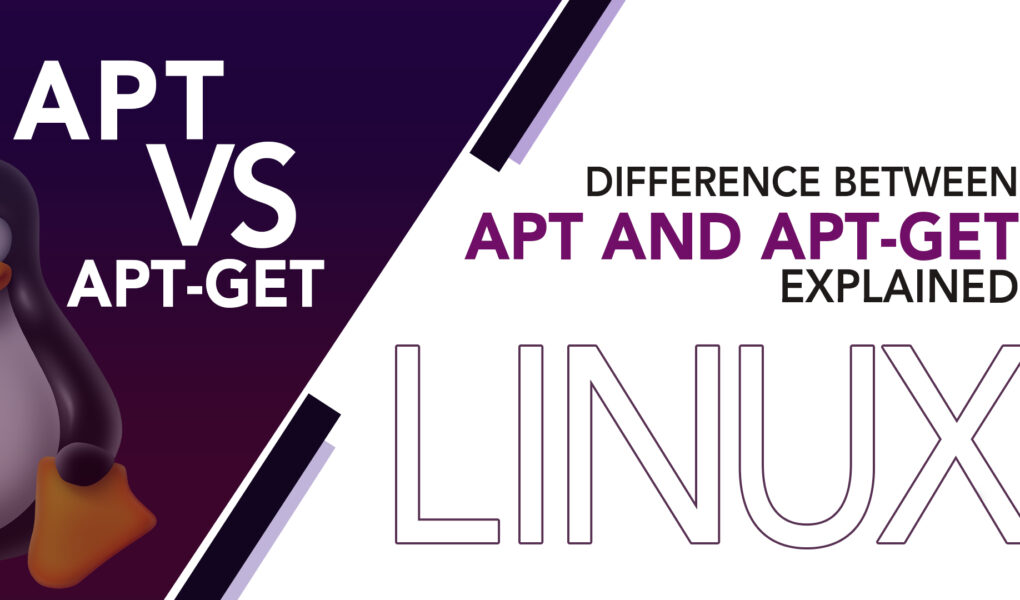When it comes to managing packages on Debian-based Linux distributions like Ubuntu, the command-line tools “apt” and “apt-get” are two of the most commonly used. However, many users are unsure about the differences between these two tools and which one they should use. To make certain that you know the exact meaning and function of these, let’s dive in and find out the differences between the two.
apt-get explained
apt-get is an older command-line tool that has been around since the early days of Debian-based Linux distributions. It is used to manage packages on Debian-based systems such as Debian, Ubuntu, and Linux Mint. apt-get has a wide range of commands and options that can be used to manage packages, including installing, updating, and removing packages, as well as upgrading the entire system.
apt explained
apt, short for Advanced Package Tool, is a newer command-line tool that was introduced in Debian 8 (Jessie) as a replacement for apt-get. Its UI is designed to be more intuitive and user-friendly with a simpler command-line syntax. Unlike apt-get, there’s no need to include “sudo” before each command when using apt. Additionally, apt has some other useful features, such as progress bars and color-coded output.
Differences between apt and apt-get
While both apt and apt-get are used for package management on Debian-based systems, there are some important differences between them. Here are a few notable ones:
- Syntax: Apt uses a simpler and more intuitive syntax, while apt-get requires more typing and uses a longer list of subcommands.
- Output: Apt provides a more streamlined and colorized output by default, while apt-get is more verbose and detailed.
- Automation: Apt-get is better suited for scripting and automation, while apt is designed to be more user-friendly and interactive.
- Dependency handling: Apt is more aggressive in handling dependencies, automatically removing unnecessary ones, while apt-get provides more control over dependencies.
- Package version: Apt-get allows the installation of specific package versions, while apt only installs the latest available version.
When to Use apt and apt-get
In general, it is recommended to use apt whenever possible, as it is the newer and more user-friendly package management tool. However, there are still some situations where apt-get may be more suitable. For example, if you are running an older version of Debian or Ubuntu that does not support apt, you will need to use apt-get. Additionally, if you are working on a script or automation tool that requires a more verbose output, an apt-get may be a better option.
Conclusion
apt and apt-get are two powerful commands for managing packages on Debian-based systems. Although there are similarities between them, significant differences exist that can determine which one is more appropriate for a particular situation. As both are explained above, understanding the differences can help you choose the right tool for your specific needs and preferences.