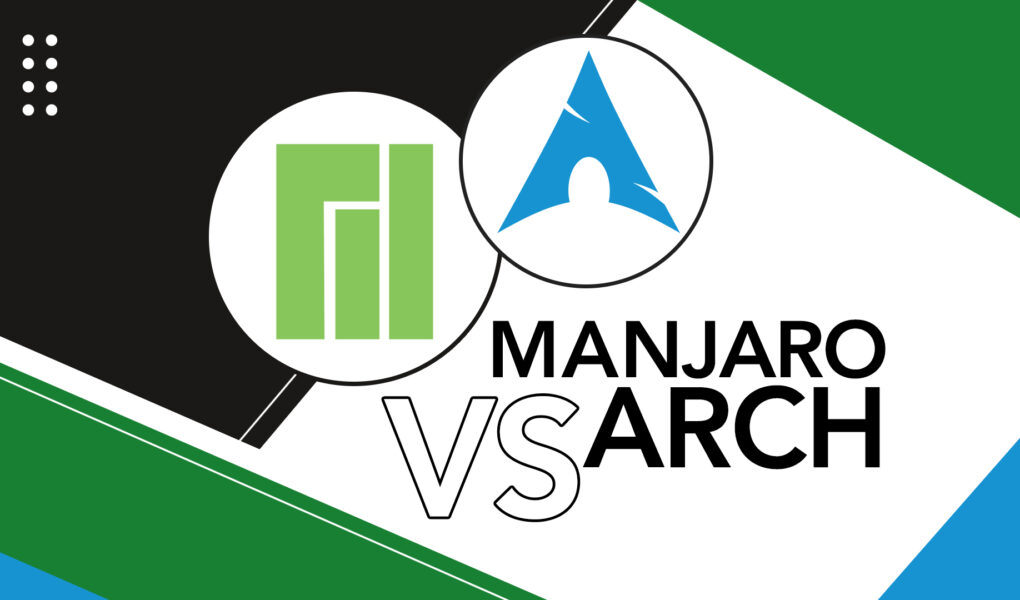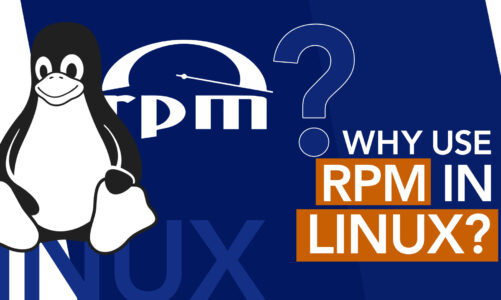When it comes to Linux, people who really like it often argue about which version is the best. Two versions that are often talked about are Manjaro and Arch Linux. Both of these versions are known for being flexible and strong, and they work well for many different types of users. But the thing to see is what sets them apart and which one you should use. Let’s find out.
What is Arch Linux?
Arch Linux is a Linux distribution; think of it as a flavor of Linux that’s designed for users who want to have complete control over their computer system. It’s lightweight and flexible, meaning it doesn’t come with a lot of pre-installed software. Instead, it provides the basic structure, and you, the user, get to decide what software you want to install, how you want your desktop to look, and even how your system operates.
Pros
- Complete control and customization: Arch gives users the freedom to build their system exactly how they want it.
- Access to the latest software: Its rolling-release model ensures users have the most up-to-date applications.
- Extensive community and resources: The Arch community is a wellspring of knowledge and support.
Cons
- Complexity for beginners: The level of control Arch provides can be overwhelming for beginners.
- Potential stability risks: The rolling-release model, while exciting, can sometimes bring instability.
What is Manjaro?
Manjaro Linux is another flavor of Linux, and it’s actually based on Arch Linux. However, Manjaro takes a different approach. While it keeps the core principles of Arch (like the rolling-release model), Manjaro focuses on making Linux easy for everyone to use.
Manjaro comes pre-loaded with a lot of useful software, like a web browser and an office suite, so you can start working or browsing the internet as soon as you install it. It also features a more user-friendly interface and installation process, making it ideal if you’re new to Linux or if you just want a system that ‘just works’ out of the box.
Pros
- User-friendly and accessible: Manjaro’s pre-configured environment makes it a great starting point for Linux beginners.
- Easier installation process: The Calamares installer simplifies the installation journey.
- More stability due to tested updates: Manjaro prioritizes stability, thoroughly testing updates before release.
Cons
- Delayed software availability: Manjaro’s emphasis on stability means users may need to wait for the latest software.
- Less customization compared to Arch: Manjaro’s pre-configured environment may limit customization options.
Manjaro vs Arch: What’s the Difference?
To truly understand the differences between Arch and Manjaro, it’s essential to delve into the key aspects that set these two distributions apart. From user experience to software management, each distribution has its unique approach, which plays a significant role in shaping the user’s journey.
1: Installation Process
Arch Linux’s installation is manual, allowing for a custom build. However, it requires technical knowledge. Manjaro’s graphical installer, Calamares, makes the process straightforward and easy.
2: Software Management
Arch and Manjaro both use the Pacman package manager for software installation. Arch users often have access to software updates first due to the AUR (Arch User Repository), a community-driven repository for Arch users. It’s a vast library holding thousands of community-contributed packages.
Manjaro, while also having access to AUR, introduces Pamac, a GUI-based package manager that offers a more user-friendly interface for software management. Pamac also supports snap and flatpak packages, providing users access to a wide range of applications.
3: Stability and Latest Updates
Arch Linux is a true rolling-release distribution, meaning it pushes the latest software updates as they become available. This ensures users always have the freshest releases, but it also brings a degree of risk, as not all updates are fully stable.
Manjaro, while also a rolling-release distribution, mitigates this risk through a unique approach called ‘delayed deployment’. Here, updates are held back and thoroughly tested in the unstable branch before being pushed to the stable branch.
4: Community and Support
Arch Linux boasts a mature and knowledgeable community that has grown around its years of existence. It’s well known for its comprehensive documentation in the form of the Arch Wiki, a rich resource for any Linux enthusiast.
Manjaro, though younger than Arch, has cultivated a vibrant and rapidly growing community. The forums are active and diverse, providing support to users ranging from beginners to experienced Linux veterans. In addition, Manjaro’s community is known for being welcoming and helpful, making it easier for newcomers to navigate their Linux journey.
Which one to use?
Choosing between Arch and Manjaro ultimately boils down to your individual needs, technical aptitude, and personal preference. If you are an experienced user seeking control and bleeding-edge software, Arch Linux could be your choice.
Conversely, if you are just stepping into the Linux world or prefer a more stable and straightforward experience, Manjaro would be the way to go. Remember, the beauty of Linux lies in its versatility and the freedom to choose what works best for you!
Conclusion
The key differences between Arch and Manjaro stem from their underlying philosophies. Arch, with its minimalist design and emphasis on user control, offers an environment that provides an unparalleled learning experience and complete customization. Manjaro, on the other hand, with its focus on user-friendliness and stability, offers a more accessible entry point into the Linux world without compromising the power and flexibility that Linux is known for.