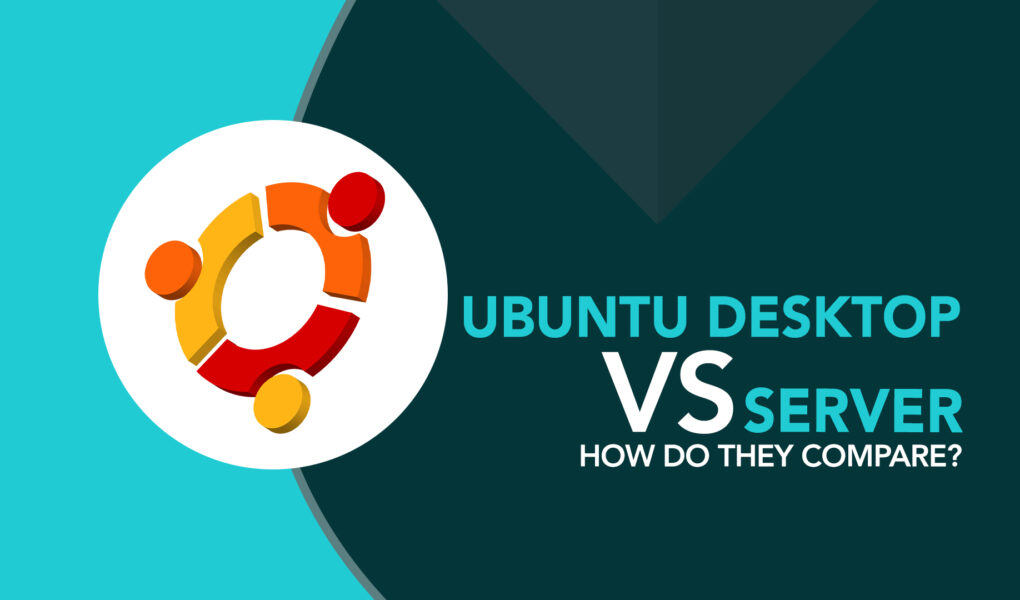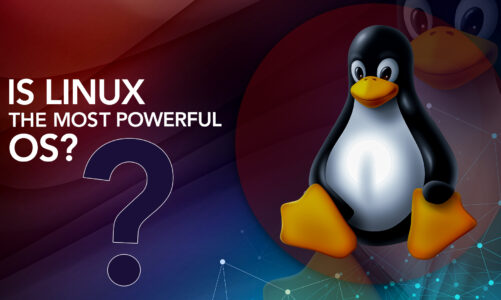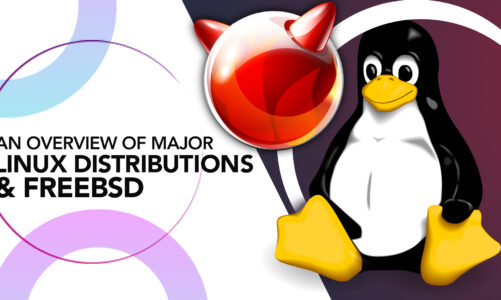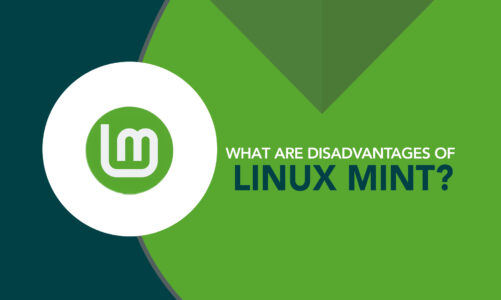Ubuntu is a popular operating system based on the Linux kernel that has gained a significant following among both personal and enterprise users. However, there are two distinct versions of Ubuntu – Ubuntu Desktop and Ubuntu Server – that offer different functionalities and are designed to cater to different types of users.
So, what are the dissimilarities between the two and how do they compare? Let’s get to know.
Ubuntu Desktop
Ubuntu Desktop is the version of Ubuntu that is designed for personal computers and laptops. It features a graphical user interface (GUI) that is easy to use and navigate, making it ideal for everyday users who want a Linux-based operating system that is both functional and user-friendly.
Some of the significant characteristics of Ubuntu Desktop include:
- A vast collection of software comes pre-installed, including widely used applications such as Firefox, LibreOffice, and GIMP.
- One of its features is a personalized interface that enables users to customize the appearance and ambiance of their desktop according to their liking.
- Multimedia support for playing music, videos, and DVDs.
- Another feature is the software center which simplifies the process of exploring and installing supplementary software and applications.
While Ubuntu Desktop is great for personal use, it has some limitations when it comes to server functionalities. For example, it doesn’t come with pre-installed server software and lacks the security features that are essential for managing large networks and databases.
Ubuntu Server
Ubuntu Server is the server edition of the Ubuntu OS. It’s crafted to be lightweight and well-optimized for performance, which makes it a perfect choice for server utilization. Ubuntu Server is a command-line-based operating system that provides a stable and secure platform for running server applications.
Key Features of the Ubuntu Server version include the following.
- Ubuntu Server does not come with a graphical user interface by default; rather, it employs a command-line interface (CLI) for management and administration purposes.
- Ubuntu Server comes with a range of server applications that are specifically designed for server use. These include web servers, email servers, database servers, file servers, and more.
- Ubuntu Server is known for its robust security features. The operating system comes equipped with a pre-installed firewall, periodic security updates, and an assortment of utilities for regulating security and controlling access.
- Ubuntu Server is designed to work seamlessly with networks and can be easily configured to work with a range of network configurations.
Ubuntu Desktop vs. Server
While both Ubuntu Desktop and Server are based on the same operating system, there are some fundamental differences between the two versions. Here are a few of the essential factors that are comparable:
1: User Interface
The most apparent contrast between Ubuntu Desktop and Server lies in their respective user interfaces. Ubuntu Desktop incorporates a graphical user interface (GUI), while Ubuntu Server adopts a command-line interface (CLI). Ubuntu Desktop is designed for personal use, while Ubuntu Server is designed for server use.
2: Applications
Ubuntu Desktop comes with a range of applications that are designed for personal use, including web browsers, email clients, media players, and more. Ubuntu Server, on the other hand, comes with a range of server applications that are designed for server use, including web servers, email servers, database servers, cloud computing, and more.
3: Security
Both Ubuntu Desktop and Server are known for their robust security features. However, Ubuntu Server is designed specifically for server use and has additional security features such as a built-in firewall, regular security updates, and tools for managing security and access control.
4: Updates
Ubuntu Desktop receives regular updates, including security updates and new software releases. Ubuntu Server also receives regular updates, but these updates are typically focused on security and stability, rather than new features.
Which one should you use: Ubuntu Desktop or Ubuntu Server?
Now that we’ve looked at the differences between Ubuntu Desktop and Server, how do you choose which one is right for you?
The primary and vital aspect to contemplate is the reason for which you will utilize your computer. If you need a computer for personal use, such as browsing the web, editing documents, and watching videos, then Ubuntu Desktop is likely the better choice. On the other hand, if you need a computer to run server applications, such as web servers, email servers, or database servers, then Ubuntu Server is the better choice.
Secondly, you need to look for the User-interface. If you are not comfortable with the command-line interface and prefer a graphical user interface, then Ubuntu Desktop is the better choice. If you are comfortable with the command line and prefer a lightweight interface, then Ubuntu Server is the better choice.
Last but not the least, if you are a beginner or need more support, then Ubuntu Desktop is the better choice, as it has more comprehensive support for desktop-related issues. If you are more experienced with Linux and need support for server-related issues, then Ubuntu Server is the better choice.
Conclusion
Both Ubuntu Desktop and Server are exceptional OS’s, but they are created to cater to different objectives. Ubuntu Desktop is designed for personal use and comes with a graphical user interface and a range of pre-installed software packages, while Ubuntu Server is designed for server use and comes with a command-line interface and a range of server applications. When deciding between the two, it’s crucial to ponder upon your particular requirements and use case.