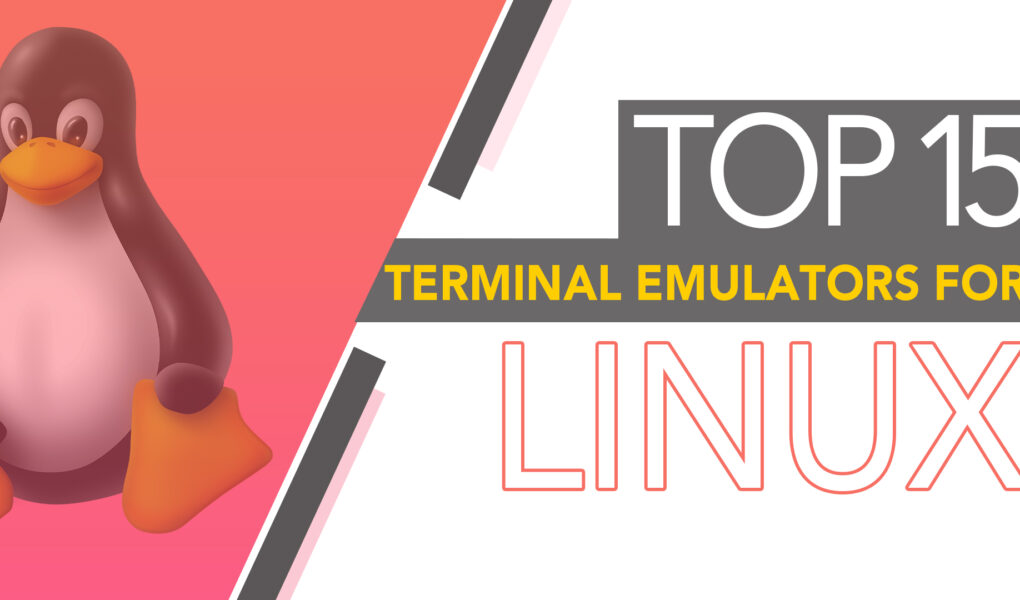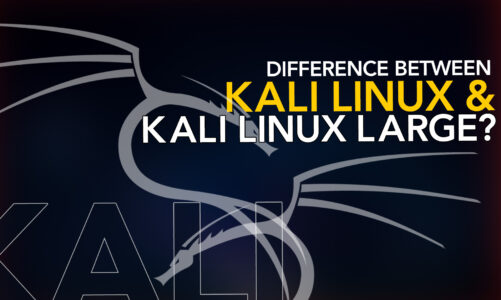A terminal emulator is a fundamental tool for any Linux user, providing a gateway to the operating system’s powerful features through a simple command-line interface. Over the years, terminal emulators have evolved to become much more than just functional tools, with many now offering unique and enhanced features, as well as visually appealing designs.
In this comprehensive blog post, we present a curated list of the top 15 terminal emulators for Linux, each offering extra features and amazing looks.
Top Terminal Emulators for Linux with Extra Features or Amazing Looks
From those offering multiple tabs and split windows to hotkeys and amazing looks, this list will help you find the perfect terminal emulator for your needs.
1: Alacritty
Alacritty is a terminal emulator that prioritizes performance and style. With its sleek material design, Alacritty provides an attractive and visually appealing interface for users. The terminal’s reliance on GPU acceleration for rendering offers lightning-fast speeds and eliminates delays, ensuring a smooth and seamless experience.
Not only is Alacritty aesthetically pleasing, but it’s also easily accessible for all major Linux distributions as it’s open source. No matter what type of machine you have – be it a high-end PC or an older model – Alacritty will bring a noticeable improvement to your command-line experience.
Download Alacritty.
2: Terminator
The terminal’s behavior and appearance can be fully customized, from its size, position, and hints, to its color scheme and font size.
For those who demand even more functionality, Terminator allows for the addition of plugins such as logger and activity watch, further enhancing its capabilities. Moreover, for shared PC environments, Terminator offers the ability to create multiple profiles with personal preferences, making it a great choice for teams and collaborative work.
Download Terminator.
3: Yakuake
Inspired by the classic video game “Quake” from the 1970s, Yakuake provides quick and easy access to the terminal with its single-button drop-down interface. This feature is faster and more convenient than using keyboard shortcuts, making it a top choice for power users and developers who need quick access to the terminal.
The emulator’s tabbed interface is user-friendly and highly customizable, with various skins that allow users to change its color and appearance. Yakuake prioritizes performance and delivers seamless transitions between a terminal and graphical user interface applications.
Download Yakuake.
4: Tilda
Tilda offers the key binding feature, allowing users to assign shortcuts to various actions, enhancing efficiency and boosting productivity.
The app’s minimalistic design allows users to stay focused on their work, while its plethora of customization features, such as window display, terminal display, font settings, command behavior, and more, make it a standout choice. Tilda also has a drop-down feature, similar to yakuake, which provides quick access to the terminal with a single keystroke.
Download Tilda.
5: Guake
Guake offers a wide range of customization options, allowing users to personalize their terminal experience with ease. Guake empowers users with customization options, including a selection of themes, pop-up notifications, alert sounds, and adjustable scrollbar, font, cursor style, and more. Moreover, its keyboard shortcut configuration feature makes it highly convenient and productivity-boosting.
Download Guake.
6: ROXTerm
ROXTerm offers a level of customization that exceeds that of gnome-terminal, making it the perfect choice for power users who demand a highly personalized terminal experience. With support for multiple tabs, customizable color schemes, and advanced features such as remote access and multi-pane splitting, ROXTerm is a feature-rich terminal emulator that is capable of meeting the needs of even the most demanding users.
Easily integrated with the GNOME desktop environment, ROXTerm also provides convenient features such as drag-and-drop capabilities.
Download ROXTerm.
7: Tilix
With Tilix, users can customize terminal titles and add hyperlinks, helping to improve organization and access to terminal sessions. This terminal emulator also enables users to save and reload groups of active terminal sessions, making it easy to resume work from where they left off.
Tilix’s flexible layout system is another key feature that sets it apart. Users can effortlessly arrange terminal windows vertically or horizontally through simple drag-and-drop actions, allowing for easy customization to meet their specific needs.
Download Tilix.
8: Eterm
Eterm is specifically designed as a replacement for xterm, offering a fast and responsive terminal that’s ideal for users who require speed and efficiency. Despite its lightweight design, Eterm packs a punch in terms of features, including customizable color schemes, advanced text rendering, support for background images, and much more.
The developers of Eterm believe in putting as much control and freedom into the hands of the user as possible. This makes it an excellent choice for system administrators and power users who require a terminal that can handle complex scripts and tasks.
9: Terminology
The emulator comes with several robust features that are easy to use, making it an ideal choice for both casual and power users. Its ability to copy and paste text and other elements with ease sets it apart from other terminal emulators.
Terminology‘s support for terminal splitting also makes it a versatile tool for managing multiple tasks simultaneously. Additionally, the mini view feature allows you to quickly view the terminal in a compact pop-up window, making it a convenient tool for multitasking.
Download Terminology.
10: xterm
Despite its minimalist interface, xterm provides all the essential features that a terminal emulator should have. First introduced in the 1990s, xterm has a classic look that has been optimized over the years for improved performance.
It offers users the ability to multitask and work on multiple terminal windows simultaneously, each running its own process. Whether you’re on an older device or a modern one, xterm delivers fast and reliable results, making it an excellent choice for all your terminal needs.
Download xterm.
11: RXVT
Rxvt, an extended virtual terminal, is a well-regarded color terminal emulator for Linux. Advanced features and customization options make it an attractive option for power users seeking a replacement for xterm.
Its advanced text rendering options, such as anti-aliased fonts and transparent backgrounds, give it a sleek and modern appearance, making it appealing to those who desire a terminal that looks as good as it functions.
Rxvt also offers multiple tabs and customizable key bindings, making it a highly flexible and versatile terminal emulator.
Download RXVT.
12: LXTerminal
LXTerminal offers a full range of features, including the ability to open multiple tabs and group them according to your preference. The shared process between tabs ensures fast and efficient performance, making your terminal experience smoother and more efficient.
Not only is LXTerminal functional, but it is also customizable, providing users with the ability to change the background color, transparency, font size and type, and keyboard shortcuts. This level of customization adds an extra layer of personalization to your terminal experience.
Download LXTerminal.
13: Extraterm
With its GPU-accelerated rendering, it provides lightning-fast performance, making it effortless to work with even the most demanding command-line applications.
The standout feature of Extraterm is its advanced functionality, which includes search functionality for quickly locating commands, a zoom feature for adjusting text size, and seamless integration with the shell for a more efficient workflow. Its customization options, such as the ability to choose from various themes and color schemes and even create custom themes, allow you to personalize your terminal to fit your style.
Download Extraterm.
14: Konsole
The default terminal included with the KDE desktop environment, it provides users with a wealth of advanced features that simplify the command line experience and increase efficiency.
In terms of customization, Konsole offers a range of options to personalize the terminal environment. Users can change the background to their liking, use the bookmarks feature for quick access to frequently used commands, and open new terminal windows or clone existing ones. The app also allows users to export terminal sessions in PDF format, making it easy to share with others.
Download Konsole.
15: Cool Retro Term
Say goodbye to monotony with Cool Retro Term. This terminal emulator brings a touch of nostalgia with its vintage cathode tube screen appearance, providing a visually-striking alternative to the traditional black screen terminals.
Highly customizable, this terminal emulator enables you to tailor its appearance to your personal preferences, including color schemes, font choices, size, and behavior. With Cool Retro, you’ll not only enjoy all the essential terminal functions but also have the ability to further customize the interface with pre-set profiles.
Download Cool Retro Term.
Conclusion
A terminal emulator is an essential tool for any Linux user. Not only does it provide a gateway to the inner workings of the operating system, but it can also be a reflection of personal style and preferences. This article has highlighted the top 15 terminal emulators for Linux, each offering its own unique features and amazing looks. From the versatility of Terminator to the minimalist beauty of Tilix, there is something for everyone to try.