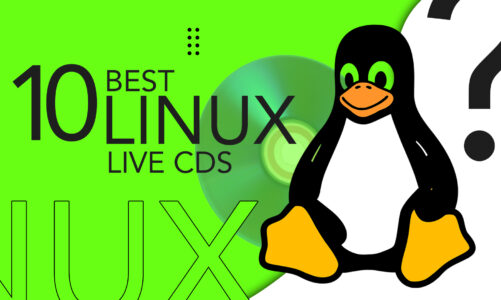With the growing popularity of mobile applications, it has become increasingly important to ensure that they run smoothly on a variety of devices and operating systems.
One of the most popular operating systems for mobile devices is Android, and with the increasing use of Linux on desktop and server environments, the need to run Android apps on Linux is becoming more common.
One solution to this is the use of Android emulators, which allow users to run and test Android apps on their Linux machines. With an emulator, you can simulate a wide range of devices with different screen sizes, hardware specifications, and operating system versions, which makes it much easier to test your apps and ensure they work correctly for all your users.
To make sure that you get the best out of it, the article below talks about the top Android emulators to run and test Android apps on Linux.
Top Android emulators available for Linux
Several Android emulators are available to choose from, but we are going to look for the best from all aspects, such as compatibility, performance, and ease of use. So, let’s start!
1: Genymotion
2: Android Studio Emulator
3: Anbox
4: Waydroid
5: ARChon
6: Bliss OS
1: Genymotion
Genymotion is a popular Android emulator that’s known for its speed and performance. The emulator is specifically intended for developers who require testing their applications across multiple devices and versions of operating systems. The emulator offers a large selection of virtual devices with different screen sizes, hardware specifications, and Android versions, so you can test your app on a wide range of configurations.
Key Features
- Large selection of virtual devices
- Integrates with Android Studio
- Supports hardware acceleration for better performance
2: Android Studio Emulator
Google offers the Android Studio Emulator as an official emulator for Android development purposes. It’s a great option for developers who want a reliable and powerful emulator that’s optimized for use with Android Studio. It is effortless to use and personalize the emulator, which also accommodates a vast selection of devices and Android versions.
Key Features
- Official Android emulator from Google
- Can handle complex apps and tasks with ease
- Integrates seamlessly with Android Studio
- Compatible with most Linux distributions
3: Anbox
Anbox is a unique Android emulator that’s designed to run natively on Linux without the need for a virtual machine. It uses containerization technology to isolate the Android system from the host operating system, which makes it more lightweight and efficient than many other emulators.
Key Features
- Runs natively on Linux
- Can run a broad spectrum of Android applications
- Minimal setup required
- Compatible with most Linux distributions
4: Waydroid
Waydroid is a newer Android emulator for Linux that uses containerization to run Android apps on Linux. It is designed to be lightweight, secure, and fast, and it provides seamless integration between the host Linux system and the Android system. Waydroid is currently under development, but it is a promising option for developers who want to test their Android apps on Linux.
Key Features:
- Uses containerization for lightweight and secure operation
- Provides smooth integration with the host Linux system
- Under active development
- Compatible with most Linux distributions
5: ARChon
ARChon is a unique Android emulator that’s designed to run Android apps on any operating system that supports Google Chrome. It’s a great option for developers who want a simple and lightweight emulator that can be used on any platform, including Linux.
Key Features
- Compatible with any operating system that can run Google Chrome
- Easy to install and configure
- Performance varies depending on the host system
6: Bliss OS
An emulator explicitly created to execute Android applications on a personal computer, it’s an open-source project that allows Android to run on x86-based computers. Bliss OS offers a range of customization options, and it’s a great option for developers who want a powerful and flexible emulator that can be customized to meet their specific needs.
Key Features
- Based on Android-x86
- Supports an array of Android versions and devices
- Supports hardware acceleration for better performance
- Compatible with most Linux distributions
Comparison of Android Emulators
1. Genymotion
Performance: Fast and efficient
Usability: Easy to use
Compatibility: Ubuntu, Fedora, Debian, and CentOS
Customizability: Highly customizable
Security: Strong
2. Android Studio
Performance: Fast and reliable
Usability: Advanced
Compatibility: Compatible with all Linux distributions
Customizability: Customizable
Security: Good
3. Anbox
Performance: Moderate speed
Usability: Easy to use
Compatibility: Compatible with most Linux distributions
Customizability: Customizable
Security: Moderate
4. Waydroid
Performance: Fast and efficient
Usability: Easy to use
Compatibility: Compatible with most Linux distributions
Customizability: Customizable
Security: Good
5. ARChon
Performance: Fast and efficient
Usability: Advanced
Compatibility: Compatible with most Linux distributions
Customizability: Highly customizable
Security: Limited
6. Bliss OS
Performance: Fast and efficient
Usability: Advanced
Compatibility: Compatible with most Linux distributions
Customizability: Highly customizable
Security: Good
Conclusion
While Android emulators for Linux are useful for running and testing Android apps on a desktop or laptop, it’s important to recognize that they may not provide the full mobile experience that a physical smartphone can offer.
Nonetheless, these emulators each offer their own unique set of features and functionalities, making it crucial to select one that aligns with your specific requirements.
With the emulators listed in this post, you can enjoy Android apps and games on your Linux machine without the need for a physical device. To make the most out of your experience, take the time to identify the emulator that best fits your needs.