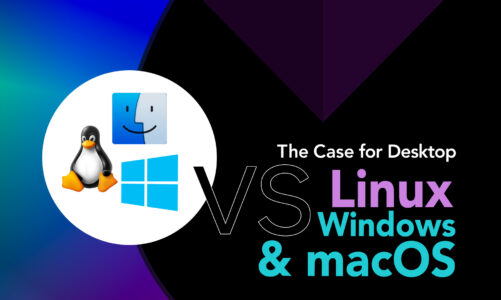Linux is known for its versatility and the availability of numerous open-source applications. While command-line email clients have their place in the Linux ecosystem, many users prefer graphical user interfaces (GUI) for ease of use and better productivity.
With so many options available, finding the ideal GUI email client for your Linux desktop can be a daunting task. Worry not, as we have already completed the groundwork for you! We will introduce you to some of the most practical and feature-rich graphical email clients available for the Linux platform. So, sit back, relax, and let us help you pick the right one for your requirements.
1: Thunderbird
Thunderbird, created by the Mozilla Foundation, is a flexible and easy-to-use GUI email client designed for Linux desktops. As an open-source, cross-platform solution, it offers users the freedom to switch between operating systems while maintaining a consistent experience.
Thunderbird’s customization options, including various add-ons and extensions, make it highly adaptable to individual needs. With a strong focus on security and privacy, it supports encryption standards and provides built-in phishing protection and spam filtering.
Pros
- Highly customizable
- Robust security features
- Regular updates and improvements
Cons
- It can be slow with large mailboxes
2: Evolution
Evolution is an open-source email client for Linux desktops that offers a modern and user-friendly interface for managing emails, contacts, and calendars. It supports multiple email accounts, popular email services, encryption, digital signatures, advanced filtering and searching, and integration with other Linux desktop applications.
Additionally, it includes a suite of personal information management tools and supports popular protocols like IMAP, POP, and SMTP.
Pros
- Excellent integration with the GNOME desktop environment
- Advanced search and organization features
- Can handle large mailboxes
Cons
- Limited add-ons and extensions
3: Mailspring
Mailspring is a popular and powerful GUI email client for Linux desktops, offering a sleek, user-friendly interface and a range of features that make it stand out among competitors. With a unified inbox for managing multiple email accounts, advanced search capabilities, email tracking, customizable themes, and an open-source platform, Mailspring provides Linux users with an efficient and versatile email management tool.
Pros
- Beautiful design and user experience
- Good performance with large mailboxes
- Built-in read receipts and link tracking
Cons
- The free version has limited features
4: Geary
Geary is a highly-regarded GUI email client for Linux desktop environments, known for its intuitive interface, modern design, and seamless integration with platforms like GNOME and Pantheon. Its key features include a threaded conversation view, quick setup with major email providers, powerful search functionality, desktop notifications, and customizable keyboard shortcuts.
As a result, Geary offers Linux users an efficient, user-friendly, and visually appealing email management experience, making it an invaluable tool for staying organized and productive.
Pros
- Fast and responsive interface
- Simple setup and configuration
- Ideal for users looking for a no-frills email client
Cons
- Limited features compared to other clients
5: KMail
KMail, a highly-regarded GUI email client for Linux desktop users, is part of the KDE desktop environment’s Kontact suite. This feature-rich client boasts seamless integration with other Kontact applications, offering a unified experience for managing emails, contacts, and appointments. KMail’s customizability, robust security features (such as OpenPGP and S/MIME encryption), multi-account management, advanced filtering options, and wide protocol support make it an ideal choice for both personal and professional email management on the Linux platform.
Pros
- Seamless integration with KDE Plasma desktop
- Robust security features
- Highly customizable
Cons
- It can be overwhelming for new users
6: Sylpheed
Sylpheed is a highly-regarded GUI email client for Linux desktops, valued for its lightweight design, intuitive interface, and robust performance. The client supports standard email protocols like IMAP, POP3, and SMTP, allowing seamless integration with various email services. Its resource-efficient nature ensures smooth operation on a wide range of hardware, while its extensibility through plug-ins and availability in multiple languages cater to diverse user needs.
Pros
- Quick email Search
- Filters and processing rules
- GPG and SSL/TLS support
Cons
- Limited HTML support
7: Blue Mail
Blue Mail is a highly-regarded GUI email client for Linux desktop users, offering cross-platform compatibility, a unified inbox, and an intuitive design. With advanced features like customizable swipe gestures, email scheduling, and spam management, it streamlines email management and enhances user experience.
Additionally, Blue Mail’s commitment to security and privacy, including end-to-end encryption and robust authentication methods, make it a reliable and efficient choice for managing emails on Linux desktops.
Pros
- Dark mode
- Customizable themes
- Push notifications
- Group emailing
Cons
- Occasional performance issues
8: MUTT
MUTT is a highly customizable, lightweight, and powerful text-based email client for Linux desktops that can be configured to offer a graphical user interface (GUI) experience through plugins and extensions. Known for its minimal system resource consumption, extensive configuration options, and built-in security features like encryption and SSL/TLS connections, MUTT is an excellent choice for Linux users seeking a reliable and efficient email solution.
Pros
- Offline access
- Terminal integration
- Keyboard-driven
Cons
- Limited visual appeal
Conclusion
The world of GUI email clients for Linux desktops is diverse and caters to a multitude of user preferences. While we have explored some of the most popular and feature-rich options available, such as Geary, Evolution, Thunderbird, and many others discussed above, it is essential to remember that the choice of an email client is deeply personal and dependent on individual requirements. Therefore, try the above options, and you will surely have a winner.