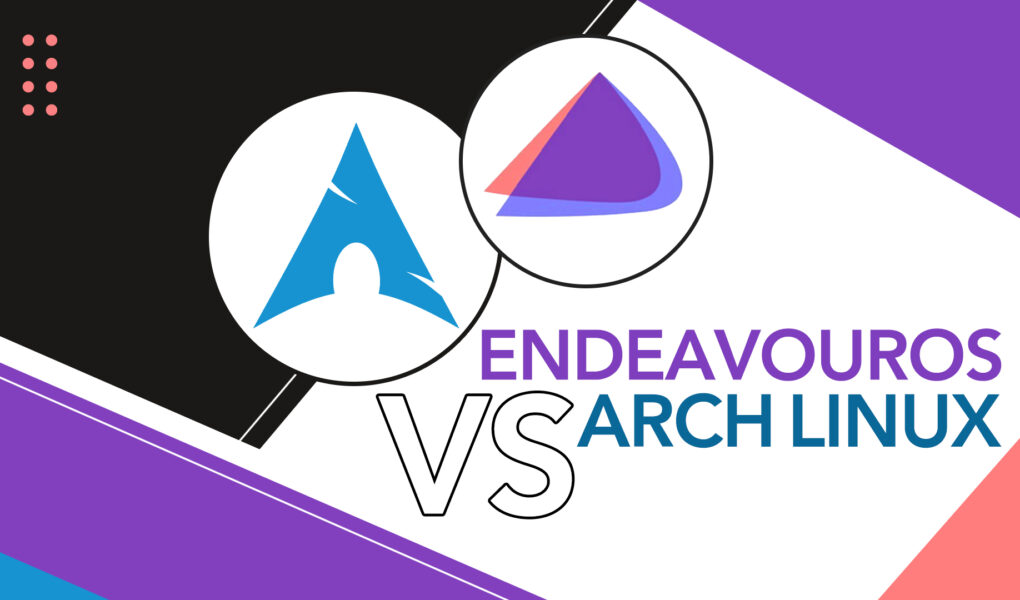Arch Linux, known for its minimalist approach, is favored among advanced users who appreciate deep customization and learning opportunities. On the other hand, EndeavourOS has emerged as a user-friendly derivative of Arch, making the Arch ecosystem more accessible to newcomers while preserving much of its flexibility and control.
While both options provide distinct features and advantages, certain notable distinctions could make one more suitable for your requirements compared to the other. To figure out, let’s check out what is the difference between Arch Linux and EndeavourOS.
What is Arch Linux?
Arch Linux is an open-source, free distribution known for its simplicity and flexibility. Having been initially launched in 2002, it has subsequently garnered a substantial following within the Linux community. Here are some key points about Arch Linux:
Quick Features:
- Rolling Release Model
Arch Linux follows a rolling release model, meaning users don’t need to reinstall the entire system to keep it up-to-date. Once installed, regular updates will bring the system up to the latest version.
- Pacman Package Manager
Arch employs a package manager of its own known as ‘Pacman,’ which possesses commendable attributes of power, efficiency, and user-friendliness. It simplifies package management, allowing for easy installation, updates, and removal.
- Arch User Repository (AUR)
The AUR is a community-driven repository for Arch users, which contains PKGBUILD scripts that allow users to compile from source and install software not available in the official repositories.
- Advanced Customization
Arch Linux is renowned for its customization potential. It follows a minimalistic approach, allowing users to build their system from the ground up according to their needs.
What is EndeavourOS?
EndeavourOS is a Linux distribution based on Arch Linux that offers versatility and user-friendliness. It successfully retains the power and flexibility of Arch Linux while providing an easier entry point for users who prefer a more straightforward setup and installation process. Here are some key characteristics and features:
Quick Features:
- Access to Arch Repositories
Based on Arch Linux, EndeavourOS provides access to the Arch repositories and the Arch User Repository (AUR). It means that users can install virtually any package available to Arch users.
- Calamares Installer
EndeavourOS uses the Calamares installer, which simplifies the installation process significantly compared to the vanilla Arch Linux. It offers a user-friendly graphical interface that enables users to swiftly install the system with ease.
- Live Environment
EndeavourOS offers a live environment, which is not available in Arch Linux. Users can try out the system without installing it, which can be especially helpful for newcomers.
- Multiple Desktop Environments
EndeavourOS offers several desktop environments out of the box, including Xfce (default), KDE, GNOME, Cinnamon, MATE, LXQt, i3, and more.
Arch Linux vs EndeavourOS: Comparing key features
1: Installation Process
Arch Linux is renowned for its DIY approach. The installation process is command-line-based and requires manual partitioning, formatting, and system setup. This approach provides ultimate control over the system but can be daunting for beginners.
EndeavourOS, on the other hand, simplifies the installation process. It comes with an easy-to-use, GUI-based installer (Calamares) that handles partitioning and setup. As a result, it becomes significantly more accessible for newcomers or individuals who prefer a smoother and simplified setup process.
2: System Configuration
Arch Linux advocates for simplicity and full user control. Users must manually configure the system post-installation, including setting up a desktop environment, network utilities, and additional software. This approach allows for extensive customization, but it demands a significant investment of time and a solid grasp of Linux concepts.
EndeavourOS provides a more user-friendly approach to system configuration. It comes pre-packaged with a default desktop environment (XFCE), but users can choose other environments during installation. Additionally, EndeavourOS offers a welcome app that guides users in updating the system, installing additional software, and setting up hardware drivers.
3: Software Management
Arch Linux uses the Pacman package manager, known for its speed and simplicity. It accesses software from the Arch User Repository (AUR), which contains a vast array of user-submitted packages. However, manually installing software from the AUR can be a complex task for some users.
Like Arch, EndeavourOS uses Pacman as its package manager and has access to the AUR. But it also includes a helper tool, “Yay,” by default. Yay simplifies the process of installing software from the AUR, making it more manageable for those not as comfortable with command-line operations.
4: System Updates
In Arch Linux, the rolling-release model is followed, ensuring that the system receives continuous updates. This ensures users always have the latest versions of their software but also requires regular system updates to maintain stability.
EndeavourOS, in line with the Arch philosophy, also adheres to the rolling-release model, ensuring ongoing updates for the system. It includes a convenient update notifier that informs users about available updates, making system maintenance a bit easier.
5: Community Support
Arch Linux has an extensive community and a comprehensive wiki that’s widely regarded as one of the best resources for Linux users. However, the expectation is for users to do their research and problem-solving, which can be challenging for beginners.
EndeavourOS maintains a friendly and supportive community, making it more welcoming for newcomers. It doesn’t have as extensive wiki as Arch, but its forum is active and helpful, providing another resource for troubleshooting and learning.
Conclusion
While Arch Linux and EndeavourOS share a common heritage and philosophy, they cater to different user preferences. Arch Linux is perfect for users who desire complete control over their system and are willing to invest the time to learn and manage it. Whereas, EndeavourOS simplifies the installation and management processes, making it a more approachable choice for those new to the Arch ecosystem or those seeking a more straightforward user experience.