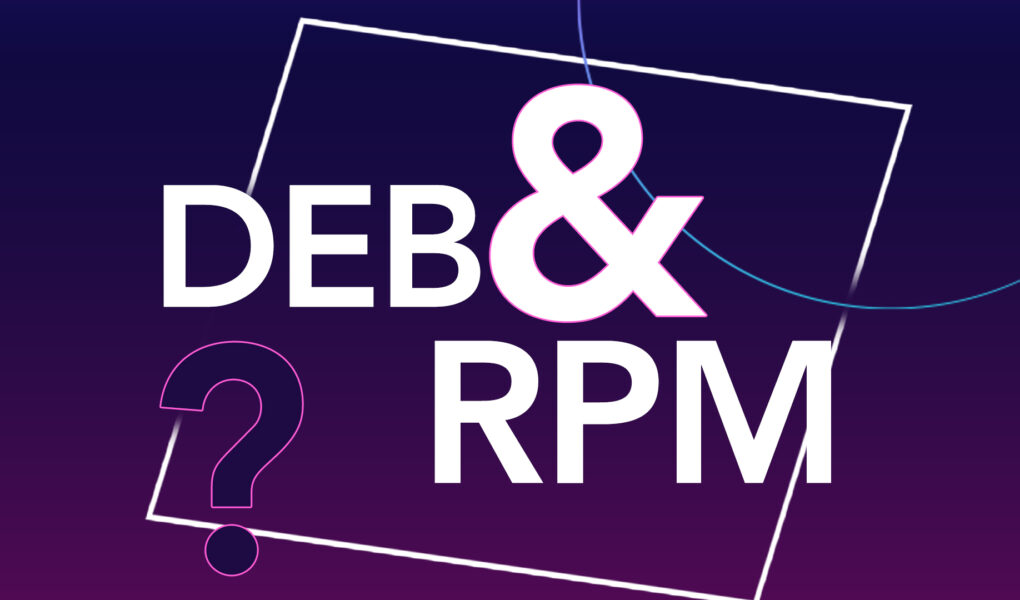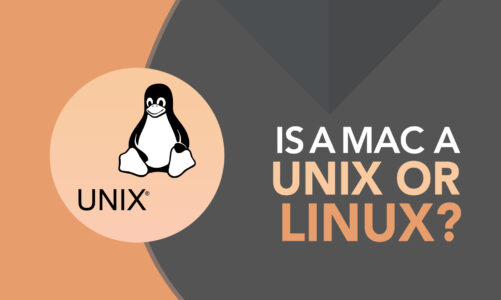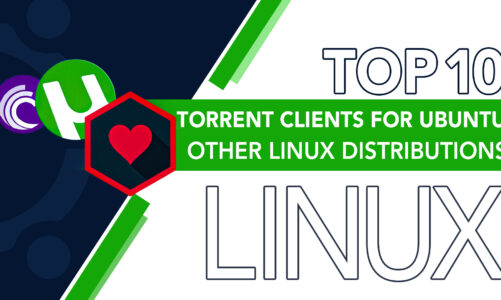Linux, a powerful, versatile open-source operating system, thrives due to its vast array of distributions (distros) catering to different needs. One of the key components in these distributions is their package management systems responsible for the installation, upgrade, configuration, and removal of software packages.
It is highly probable that you are already acquainted with the two package management systems – DEB and RPM. However, not many of us are well-known about the differences between the two.
Considering the importance of package management with regard to Linux, this article is going to elaborate what is the difference between DEB and RPM so that we all get it clearly and choose what is best for us. So let’s get started.
What is DEB?
DEB, the extension for the Debian software package format and the most commonly used name for such binary packages, is a vital component in Debian-based Linux distributions. Debian packages are Unix archives that adhere to a standard format, consisting of two separate tar archives. One archive stores the control information, while the other contains the installable data.
The DEB system uses a variety of tools for package management, including dpkg, APT, and Ubuntu Software Center. Dpkg is the base of it all, providing fundamental functionality. APT, or the Advanced Package Tool, offers a high-level interface for more user-friendly interactions.
What is RPM?
RPM, an abbreviation for Red Hat Package Manager, is a powerful and versatile package management system used primarily by Red Hat and its derivative distributions, including Fedora, CentOS, and OpenSUSE. An RPM package file contains a set of files, directories, and metadata that includes information necessary for installing the packages.
The primary tools for RPM package management are the rpm tool itself, yum, and dnf. The rpm tool provides basic package management functionality, including installing, uninstalling, upgrading, and querying packages.
Key Differences between DEB and RPM
Now that we understand these systems let’s delve into their differences.
1: Supported Distros
One of the main distinctions arises from the primary Linux distributions they support. DEB files are intended for software deployment on Debian-based systems. These include popular distros like Ubuntu, Mint, and Kali Linux. On the other hand, RPM serves Red Hat-based distributions, such as Fedora, CentOS, and SUSE. This difference can influence a user’s choice of Linux distribution depending on the preferred package management system.
2: Dependency Handling
Another critical distinction is how DEB and RPM handle dependencies. DEB has a robust mechanism to manage dependencies where the system ensures all necessary packages are installed before the desired package. If the dependencies aren’t met, the software won’t be installed, and the system will notify the user about the missing packages.
RPM, however, takes a more hands-off approach. The RPM package manager itself doesn’t handle dependencies; it merely alerts the user about them. For automatic dependency resolution, Red Hat distributions use other tools like YUM or DNF.
3: Package Build
DEB packages use dpkg for package builds, while RPM uses rpmbuild. Both have similar features, but their command syntax differs.
4: Package Management Tools
Debian systems typically use the Advanced Package Tool (APT) for handling package installations, removals, and updates. APT also resolves and handles dependencies. For Red Hat systems, YUM and its successor, DNF, play similar roles, offering a user-friendly interface for managing software packages.
5: File Locations
DEB and RPM packages also differ in the default locations they place their files. While both systems generally adhere to the Filesystem Hierarchy Standard (FHS), a standard that defines directory structure and directory contents in Linux distributions, DEB packages typically follow it more strictly than RPM packages.
6: Community Support
Both DEB and RPM have extensive community support, considering they cater to some of the most popular Linux distributions. Debian and its derivatives have a slightly larger community, primarily because of the massive user base of Ubuntu, one of the most popular Linux distros for beginners.
Conclusion
DEB and RPM, both powerful package management systems, cater to different Linux distributions and have their own unique characteristics. Their differences stem from their approaches to dependency handling, supported distributions, package-building methods, management tools, and community support. Understanding their differences can help you better navigate the Linux ecosystem.