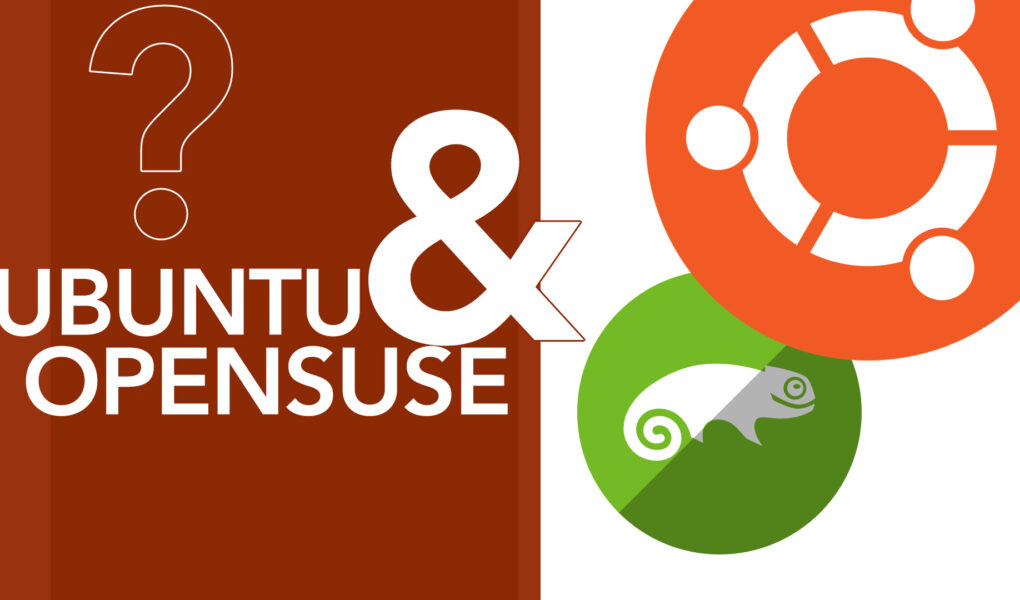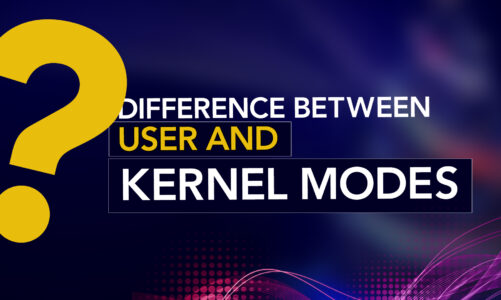As diverse as the Linux universe is, every distribution or ‘distro’ holds unique strengths and traits that set them apart. Ubuntu and openSUSE, though siblings in the broad Linux family, offer distinctly different experiences to their users. Ubuntu, renowned for its user-friendliness and robust support, is often the first choice for beginners stepping into the Linux world. Meanwhile, openSUSE, with its robustness and flexibility, appeals to users seeking a more customizable, stable, and professional environment.
A user will always look for the differences between the two, and this article is going to be about what is the difference between Ubuntu and openSUSE.
What is Ubuntu?
Ubuntu is an extensively recognized open-source operating system that is built upon the Linux kernel. Developed by Canonical Ltd., it offers a user-friendly and stable platform that emphasizes accessibility, ease of use, and extensive software support. Ubuntu’s ability to run on desktops, servers, and cloud environments significantly contributes to its popularity, making it a preferred choice for both beginners and advanced users in the open-source community.
Pros
- Easy to navigate, ideal for Linux beginners
- Comprehensive repositories with thousands of pre-compiled packages
- A large, active community offering extensive support
- Regular updates
Cons
- Less support for major commercial software and games
- May be slow on very old hardware
What is openSUSE?
openSUSE is a highly regarded open-source operating system that is built upon the Linux kernel. Developed by the openSUSE Project and sponsored by SUSE, it targets both general users and developers, delivering an accessible platform for a diverse range of computing tasks. The project includes two main distributions: Leap, offering regular, stable updates ideal for typical users and Tumbleweed, a rolling release distribution for users seeking the latest software updates.
Pros
- Supports a variety of environments, including KDE and GNOME
- Comprehensive development tools
- Offers long-term support with regular, tested updates
Cons
- Smaller community compared to other Linux distributions
- It can be complex for beginners
Detailed Comparison between Ubuntu and openSUSE
| Criteria | Ubuntu | openSUSE |
|---|---|---|
| System Requirements | Known to run more smoothly on older or modest hardware | It runs well on modern hardware but might need more resources |
| Software Management | Uses APT with DEB packages. Has Snap Store for easy access to applications | Uses Zypper with RPM packages. Has YaST for a comprehensive system administration tool |
| Support and Community | More popular, therefore, a larger active user base. This often leads to quicker issue resolution. | Robust community and support, but less popular compared to Ubuntu |
| Customization Capabilities | The default GNOME desktop is streamlined but offers less customization | The default KDE desktop is highly customizable, offering a more personalized user experience |
| Performance and Stability | Strikes a balance between cutting-edge features and stability | Emphasizes more on stability which could lead to slower updates of the latest software |
| User Interface | Uses GNOME by default, known for simplicity | Uses KDE Plasma by default, known for flexibility and customization options |
Which one should you choose?
So, Ubuntu or openSUSE? The answer depends on what you value most. If you want a user-friendly, resource-friendly OS with a wide range of software, Ubuntu is a great choice. But if you need stability and powerful system tools and are not afraid of learning it a bit, openSUSE is a perfect match.
Conclusion
Ubuntu, with its user-friendly nature and extensive support, appeals to newcomers seeking a smooth transition into the Linux world. On the other hand, openSUSE’s robustness, flexibility, and professional environment cater to users who value customization and stability. By exploring the differences, you can certainly make a choice that better aligns with your requirements and goals.