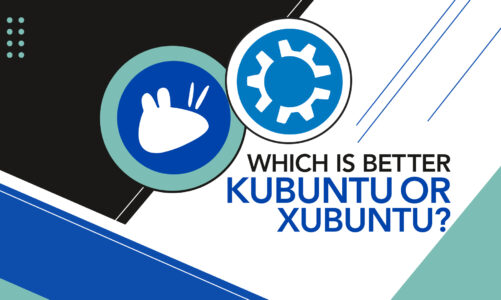As a Linux user, you know that the right tools can make all the difference when it comes to productivity, and if you are a developer, it becomes more important. One such tool required is the code editor.
Among the most critical factors that you should consider when selecting a code editor is its performance. A lightweight editor that consumes minimal system resources is ideal for developers who work on older machines or those who prefer to keep their systems clutter-free.
However, as with other tools and software, the options are numerous, and it makes it difficult plus time-consuming for the user to select the best one.
To make sure that your time isn’t wasted, the article brings you a few of the lightest code editors for Linux. You don’t need to search elsewhere to find out which is the lightest code editor for Linux now.
1: Sublime
Sublime Text is an excellent code editor for Ubuntu, known for its high responsiveness and lightweight design. It was developed by John Skinner in 2008 and features a distinctive user interface as well as useful built-in commands that make code navigation easier. The editor supports many programming languages, has customizable templates, and offers features like code indentation and syntax highlighting.
Sublime Text is community-built and supports plugins, allowing users to enhance their coding experience. The newest version of the editor has a refreshed user interface with new themes and color support. You can try the editor for free, as there is a trial version, and it works on multiple platforms.
2: Visual Studio Code
Microsoft created Visual Studio Code in 2015 as an open-source, lightweight code editor. It offers a modern and extensible architecture, making it a perfect day-to-day code editor for developers. With features like intelliSense, syntax highlighting, embedded Git control, and debugging, Visual Studio Code provides a powerful set of tools to streamline the coding process.
In addition to its impressive features, Visual Studio Code is also compatible across platforms, supports multiple programming languages, and has snippet support for commonly used code blocks.
3: Gedit
Gedit is a versatile text editor that was developed for GNOME desktops. It may not be the lightest code editor for Linux, but it reflects minimalism and straightforward options. Thanks to its attractive appearance and user-friendly interface, the program is a preferred option for both developers and programmers.
Despite lacking advanced options, Gedit is a reliable and powerful tool that can handle large files and multiple tabs with ease. It is also an excellent replacement for Windows Notepad in Linux, providing easy-to-use functions for the average user.
4: Nano
Nano strikes a balance between simplicity and functionality, making it a popular choice for those who need a lightweight and easy-to-use text editor for Linux. Nano offers a complete set of features, such as copying, pasting, selecting, and searching text, and displays useful shortcuts in a bottom bar within the editor. Consequently, it is suitable for users across all skill levels, ranging from novices to experts.
5: Atom
Atom is a highly customizable IDE developed by GitHub. It offers default support for a wide range of programming languages, including PHP, JavaScript, HTML, CSS, Python, C, C++, and more. If Atom doesn’t support your preferred programming language by default, you can easily install a plugin to add support for it. Upon installation, Atom provides a Welcome Guide that guides users through each step of exploring the editor.
6: Brackets
Brackets is an IDE developed by Adobe specifically for web designers. With its minimalist interface and lightweight design, it has become one of the most widely used code editors for Linux. One of its standout features is its support for plugins, which can be easily installed by clicking on the third icon from the top right sidebar. This opens up a window showing popular plugins, and users can install any plugin they need or search for a specific one.
Brackets also has a Live Preview feature that allows developers to see changes to their code in real-time in their web browser, making it easier to test and debug code.
7: Neovim
Neovim is a lightweight text editor that utilizes the pre-installed Terminal in Linux OS, making it an ideal choice for lightweight users. While it’s designed for developers and programmers, anyone can use it to view and edit text documents, with features like read-only mode, permission window, and options to edit, recover, or abort tasks.
The program’s efficient use of system resources and modular architecture makes it highly customizable and adaptable to different programming languages and workflows. Additionally, its plugin ecosystem allows for seamless integration with various development tools and frameworks.
8: Kate
KATE is a lightweight and speedy text editor, comes preloaded with Kubuntu, a well-known Linux distro derived from Ubuntu. It supports a wide range of programming languages, and its auto-detection feature sets the indentation for a document automatically, saving time for programmers. KATE also allows users to work with multiple files simultaneously by splitting the window.
KATE serves as a straightforward yet potent Integrated Development Environment (IDE), encompassing features such as an integrated terminal, SQL plugin, session management, syntax highlighting, intelligent comment and uncomment processing, and bracket pairing. It also has an automatic backup, ensuring that the user’s work is not lost in case of a crash or unexpected shutdown.
Conclusion
Choosing the right code editor for Linux can greatly impact your productivity and efficiency as a programmer. Although there are several lightweight alternatives to choose from, like Nano, Kate, and Sublime editor, each has its distinct characteristics and abilities. Therefore, it’s recommended that you try out multiple options before selecting the one that suits you best.