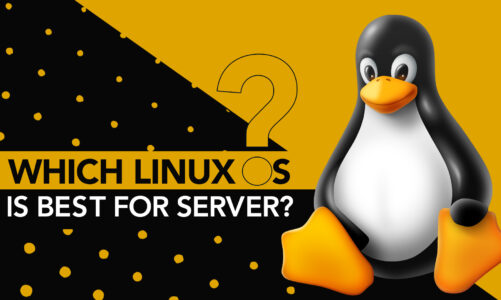Although the graphical user interface (GUI) has become the norm for many computer users, the terminal remains an essential tool for developers, system administrators, and power users. The terminal is where you execute most of your commands, run applications, and interact with your operating system. However, not all terminals are the same, and different operating systems offer varying degrees of functionality, flexibility, and customization.
When it comes to operating systems with powerful terminals, three contenders stand out: Mac OS, Windows, and Linux. The terminal interface of each operating system is distinct, offering various features, functionalities, and user experiences. In this comprehensive comparison guide, we will explore which OS has the best terminal by comparing and contrasting the top three contenders.
macOS Terminal
The MacOS operating system is built on Unix and includes a terminal that is installed by default. The terminal on macOS is called Terminal.app and is located in the Applications/Utilities folder. The macOS terminal is widely regarded as one of the best terminals out there due to its many features and capabilities.
Features of macOS Terminal
Some of the features that make the macOS Terminal stand out include:
- Tabs and Split View: You can open multiple tabs or split the window to run multiple commands simultaneously.
- Customization: You can customize the terminal’s appearance and behavior to your liking using the built-in preferences pane.
- Unix commands: Since macOS is Unix-based, the terminal comes with many powerful Unix commands that you can use.
- Support for multiple shells: You can use different shells such as Bash, Zsh, and Fish, depending on your preference.
- Integration with other macOS features: You can easily integrate the terminal with other macOS features such as Spotlight, Quick Look, and Services.
Limitations
- Limited customization: Although the terminal is customizable, you may find some limitations in terms of the available options.
Windows Terminal
Windows is one of the most popular operating systems out there, and it comes with a pre-installed terminal known as Command Prompt or CMD. However, in recent years, Microsoft has released a new terminal called Windows Terminal, which is designed to be more modern and flexible.
Features of Windows Terminal
Some of the features that make Windows Terminal the best include:
- Customization: You can customize the terminal’s appearance, behavior, and key bindings using the built-in settings.
- Support for multiple shells: You can use different shells such as PowerShell, Command Prompt, and WSL (Windows Subsystem for Linux).
- Tabs and panes: You can open multiple tabs and panes to run multiple commands simultaneously.
- Unicode and UTF-8 support: Windows Terminal supports Unicode and UTF-8, which makes it easy to work with different languages and character sets.
- GPU-accelerated text rendering: Windows Terminal uses GPU acceleration to render text, which makes it fast and smooth.
Limitations
- Limited Unix compatibility: Windows Terminal does not come with many Unix commands, which may be a disadvantage if you are used to working with Unix-based systems.
- Compatibility issues: Some applications and tools may not be fully compatible with Windows Terminal, especially those designed specifically for the Command Prompt.
Linux Terminal
Linux is an open-source operating system that is widely used in the tech industry, and it has many different terminals available. The most popular ones are the Yakuake, Termite, and Tilda.
Features of Linux Terminal
Some of the features that of Linux terminals include:
- Powerful scripting: Linux terminals have powerful scripting capabilities that allow you to automate tasks and create complex scripts.
- Unix commands: Linux terminals come with many powerful Unix commands that you can use.
- Customization: You can customize the appearance and behavior of Linux terminals to your liking.
- Support for multiple shells: You can use different shells, such as Bash, Zsh, and Fish, depending on your preference.
- Open-source: Linux is an open-source operating system, and so are its terminals, which means you can modify and customize them as you see fit.
Limitations
- Compatibility issues: Some applications and tools may not be fully compatible with Linux terminals, especially those designed specifically for other operating systems.
- Limited support: Linux terminals are generally community-supported, which means you may not get the same level of support as you would with commercial terminals.
Which OS has the best terminal?
The Mac OS Terminal is a powerful and customizable command-line interface with support for multiple tabs, split panes, and syntax highlighting. Windows terminal offers powerful scripting capabilities and extensive support for automation. Lastly, the Linux Terminal is a versatile and powerful command-line interface with support for multiple shells and extensive customization options.
Reading through the features above, it’s clear that each operating system has its unique strengths and weaknesses. Ultimately, the choice of which operating system has the best terminal comes down to personal preference and specific use cases.
Conclusion
The terminal remains a powerful tool for those who want to take full control of their operating system. Whether it’s for development, system administration, or power user tasks, the terminal offers a level of versatility and control that cannot be matched by graphical user interfaces.
For all these reasons, knowing which OS has the best terminal is important so that you can take the maximum benefit out of it. The features of the top 3 OS highlighted above will surely help you make a wise decision.