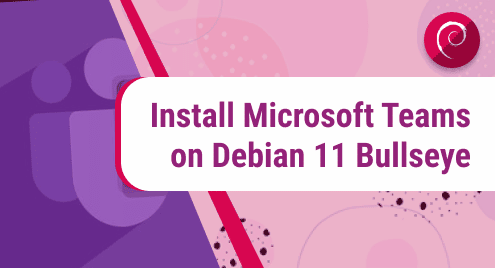Microsoft Teams is a collaboration and video conferencing tool that enables individuals to connect more efficiently. Users can connect by text , audio, or video,and the service is part of the other Microsoft 365 suite. Microsoft Teams has a free version that is sufficient for individuals, while a premium version is available for business enterprises.
Let us now check out how you can install Microsoft teams on Debian 11. There are two avenues to achieve this. You can use the APT package manager or install from snap packages
Step 1: Update Debian 11 package list
Right of the bat, start by updating your system’s repositories and package lists.
$ sudo apt update
With the repositories and package index up to date, proceed to the next step.
Step 2: Add Microsoft Teams Repository
Microsoft teams is not included in the default Debian 11 repository First, import the GPG key as follows:
$ curl https://packages.microsoft.com/keys/microsoft.asc | sudo apt-key add -
Next, add the Microsoft Teams repository using the following command.
$ sudo sh -c 'echo "deb [arch=amd64] https://packages.microsoft.com/repos/ms-teams stable main" > /etc/apt/sources.list.d/teams.list'
Update your packages for changes to take effect.
$ sudo apt update
This will sync with the newly added Microsoft Teams repository.
Step 3: Install Microsoft teams
To Install Teams use the APT package manager as follows.
$ sudo apt install teams
Verify the installation of teams with the command:
$ apt-cache policy teams
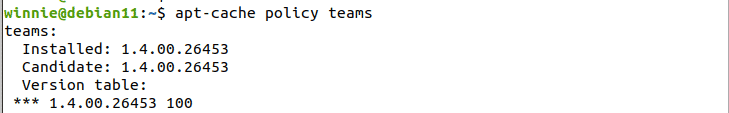
The output informs us the ‘Teams’ package has been installed
Step 4: Launch Microsoft Teams
You can launch teams using the command line with the command:
$ teams
Alternatively, search for teams in the activities bar
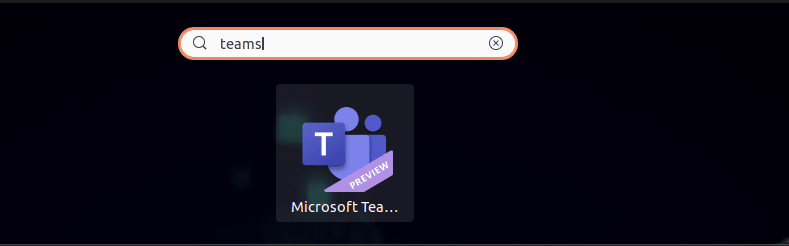
The following screen will be displayed. Click on Get Started to proceed. Create an account and login to use Microsoft Teams.
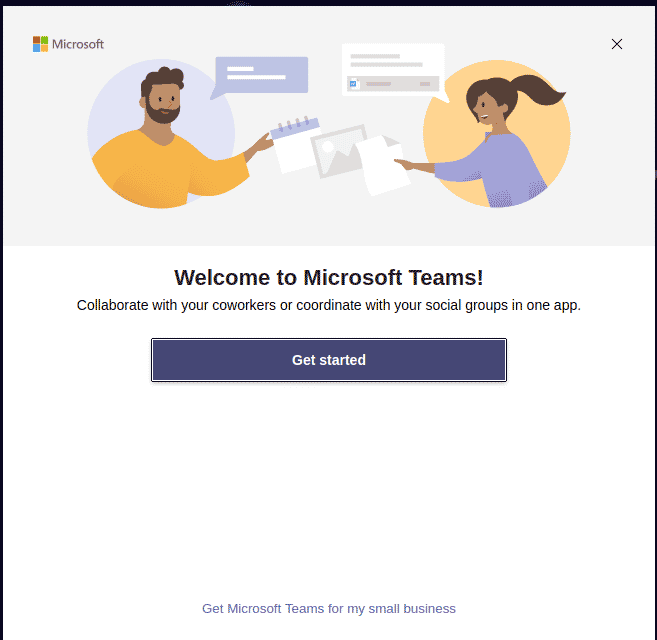
Option 2: Install teams using snap
Microsoft teams is available as a snap package. If you don’t have snapd installed, run:
$ sudo apt install snapd
$ sudo snap install core
To install teams using snapd, run:
$ sudo snap install teams-for-linux
Conclusion
You have successfully installed Microsoft Teams on Debian 11.