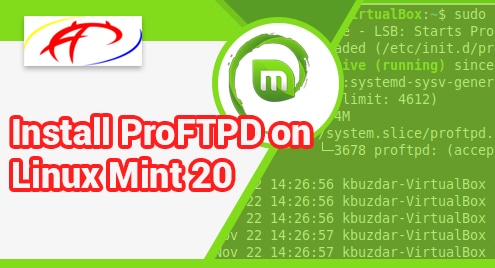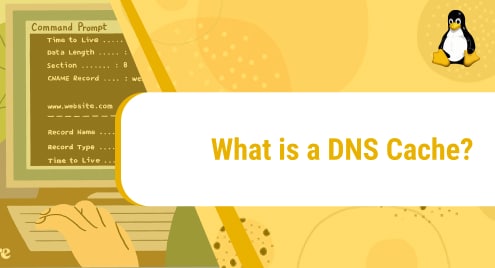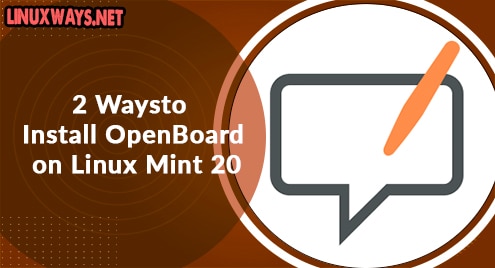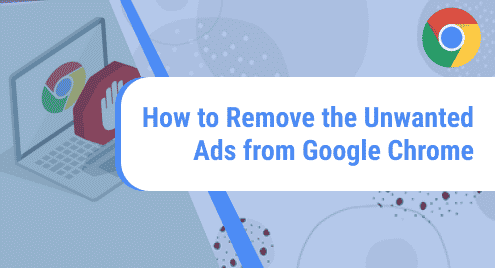Introduction:
The File Transfer Protocol (FTP) is the one that is required whenever you wish to transfer your files from one end to another. For enabling this functionality, you need to have a server that supports this protocol. ProFTPD is a well-known FTP server for Linux operating system and the best thing about this server is that it comes without a cost. In this guide, our focus will be on the procedure of installing ProFTPD on a Linux Mint 20 system.
Installation Procedure of ProFTPD on Linux Mint 20:
For proceeding with the installation procedure of ProFTPD on Linux Mint 20, you need to perform the following steps:
Step # 1: Resolving the Dependency Issues:
You can fix all the dependency issues with the help of the command given below:
$ sudo apt-get update
![]()
Step # 2: Installing ProFTPD on Linux Mint 20:
To install ProFTPD on your system, you need to run the following command:
$ sudo apt-get install proftpd
![]()
Step # 3: Starting ProFTPD on Linux Mint 20:
After installation, you can start the ProFTPD service on your system by executing the command given below:
$ sudo systemctl start proftpd
![]()
Step # 4: Enabling ProFTPD on Linux Mint 20:
Now, you need to enable the ProFTPD service on Linux Mint 20 by running the command that follows:
$ sudo systemctl enable proftpd
![]()
Once this service is successfully enabled, you will see the message shown below on your terminal:
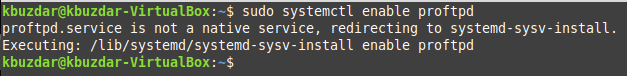
Step # 5: Ensuring the Working of ProFTPD on Linux Mint 20:
Finally, you can ensure whether ProFTPD is working properly on your system or not by running the following command:
$ sudo systemctl status proftpd
![]()
The status shown below confirms that the ProFTPD service is running properly on our Linux Mint 20 system:
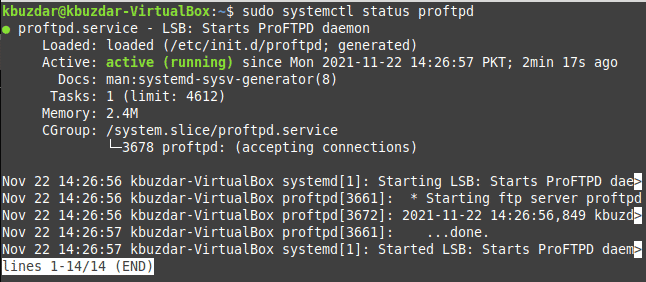
Pro-Tip:
As a pro-tip, we want to share with you the command with which you can instantly remove ProFTPD from your Linux Mint 20 system. This removal command for ProFTPD is as follows:
$ sudo apt-get purge --autoremove proftpd
![]()
Conclusion:
With the help of this guide, you can instantly install ProFTPD on a Linux Mint 20 system. This server will easily facilitate transferring your files from one end to another while fully supporting the file transfer protocol. Apart from that, we also shared how you can remove this server seamlessly from your Linux Mint 20 system by executing a single command.