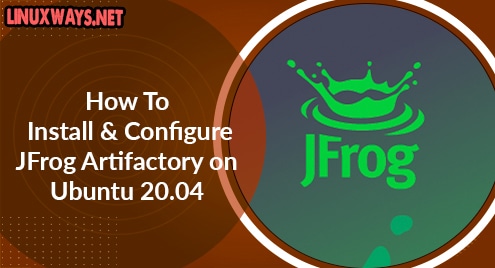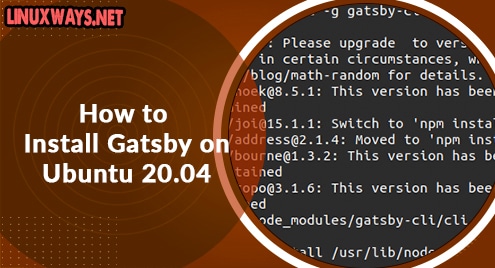Artifacts are the file that contains both compiled code and resources. For example in Java .war, .ear, .jar are the artifacts. Artifact repository is a repository which contains multiple versions of artifacts. JFrog artifactory is one of the popular, advanced repository management tool. It can be integrated with continuous integration and delivery for faster delivery of the product. Devops use JFrog for managing binaries across different environments, security, access control and traceability, support for docker chef etc.
This article will show you how to install the JFrog artifactory in Ubuntu 20.04 and configure it. The steps are the same for the Debian family of Linux.
Installation
Make sure your system packages is up to date.
$ sudo apt update
First of all add the GPG key by entering the following command.
$ wget -qO - https://api.bintray.com/orgs/jfrog/keys/gpg/public.key | sudo apt-key add -
Add jfrog repository in your apt list. Just copy and paste the following command in your terminal.
$ echo "deb https://jfrog.bintray.com/artifactory-debs bionic main" | sudo tee /etc/apt/sources.list.d/jfrog.list
Let’s then update apt index,
$ sudo apt update
Now, you can install using jfrog service by entering the following command.
$ sudo apt install jfrog-artifactory-oss
Start the service,
$ sudo systemctl start artifactory.service
Enable the service,
$ sudo systemctl enable artifactory.service
Check the status of service
$ systemctl status artifactory.service
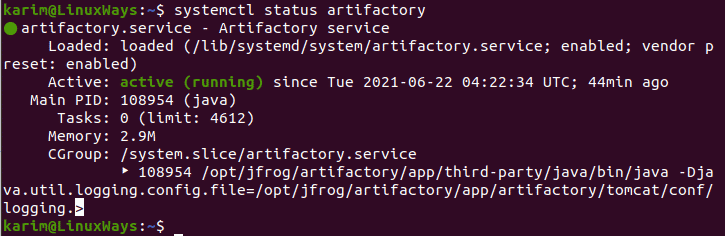
Access Jfrog UI
Open your browser and enter http://IP_or DOMAIN-NAME:8081/artifactory
Use default username and password to loging.
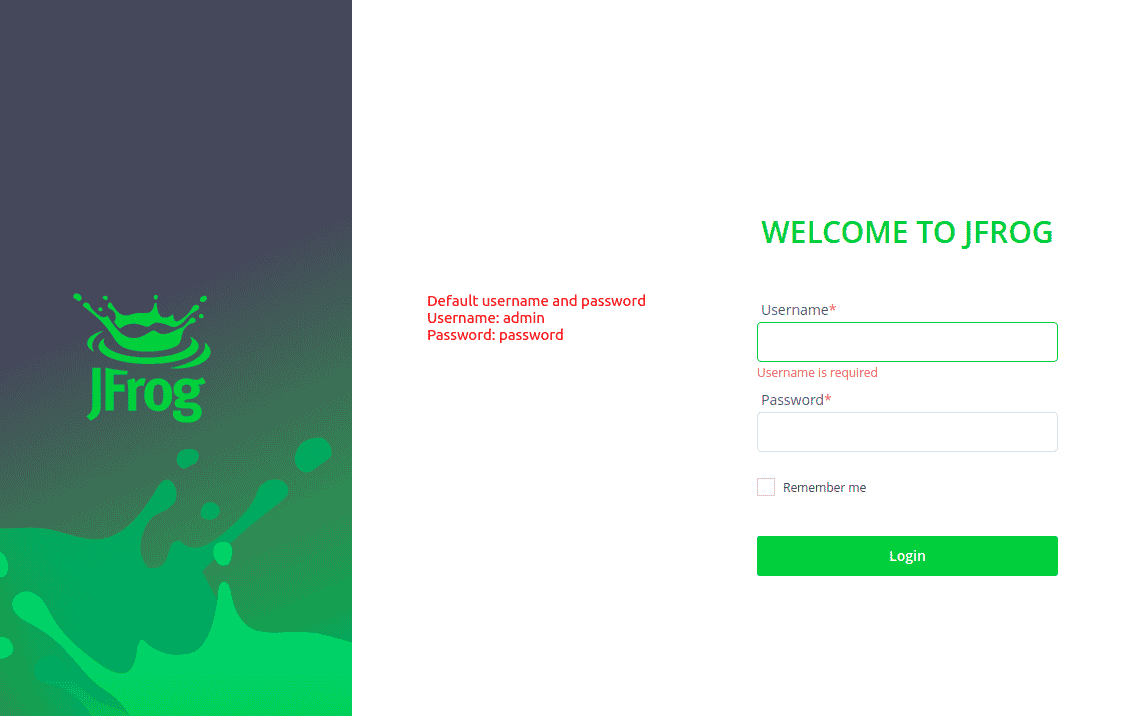
You need to reset the admin password.
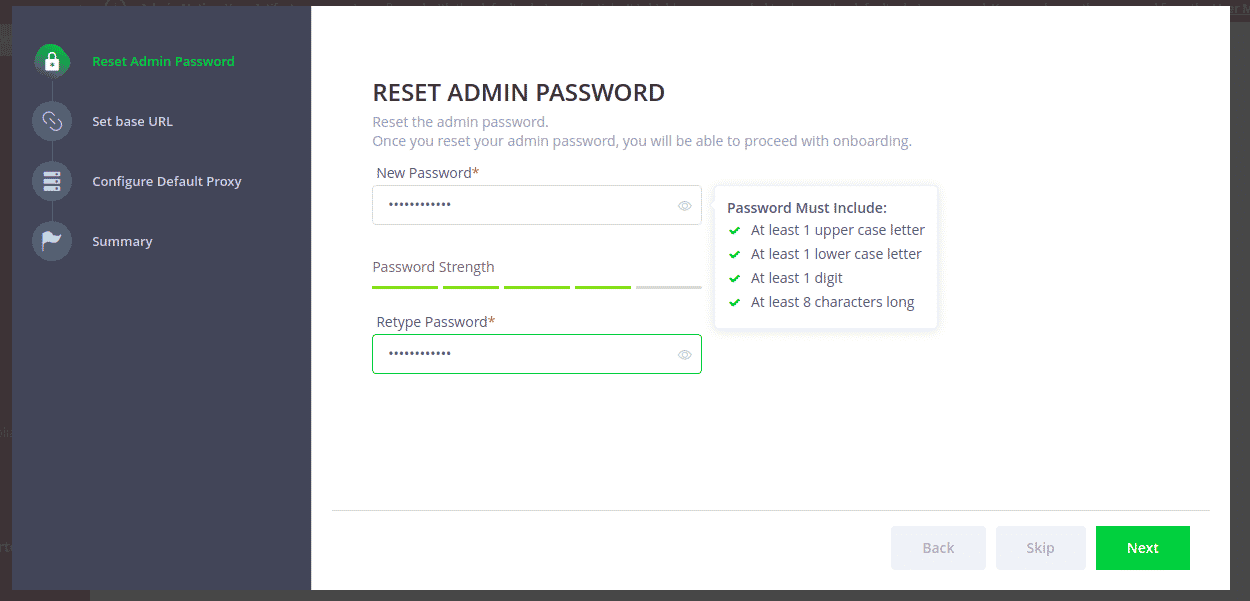
Setup the base URL, like your domain name to access the JFrog artifactory web UI. You can skip if you don’t have any.
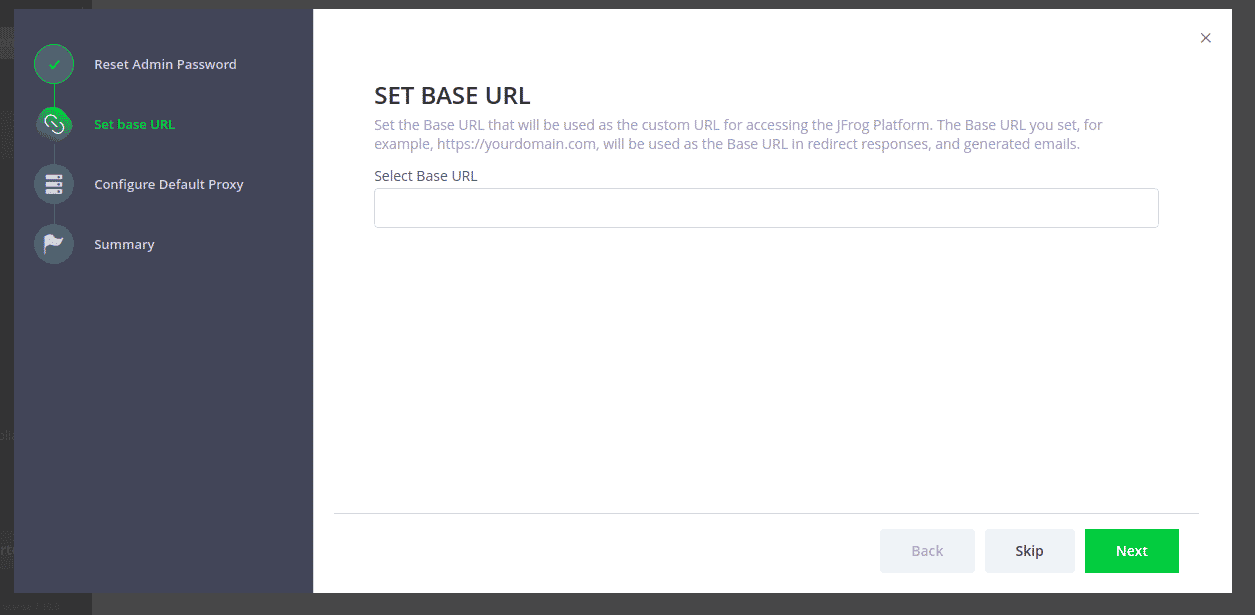
Now, the next step is to configure the default proxy. If your enterprise has a proxy gateway for accessing the server, use it otherwise skip it.
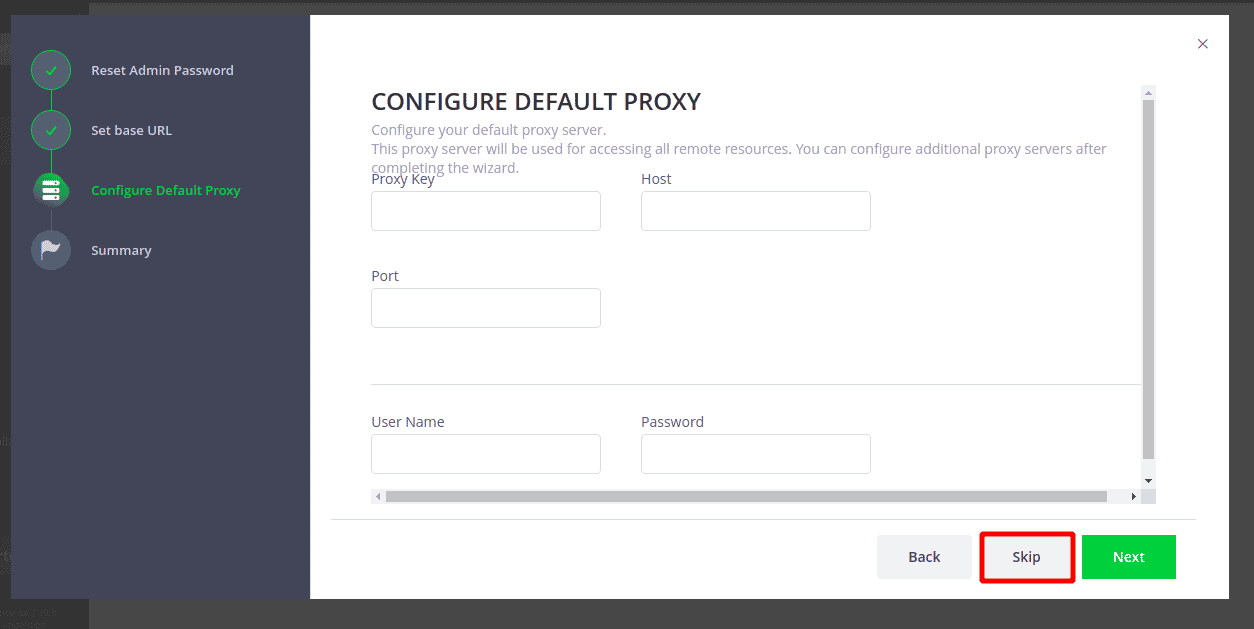
Now your installation and basic configuration is finished. You can start creating a repository based on your project.
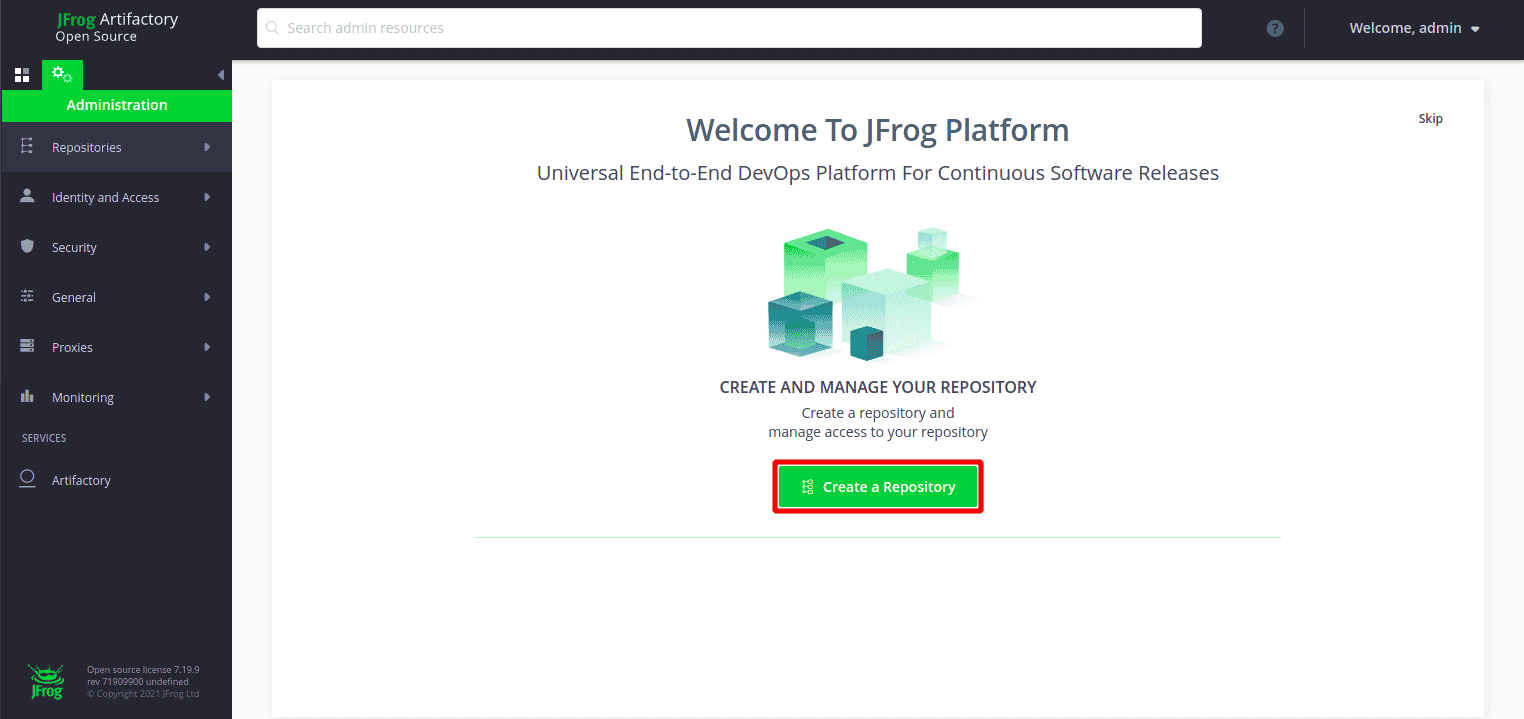
Conclusion
Jfrog provides you with an interactive, responsive user interface. It has more features than other artifactory management tools. For more information please visit the official site of JFrog. https://jfrog.com/open-source/
Thank you.