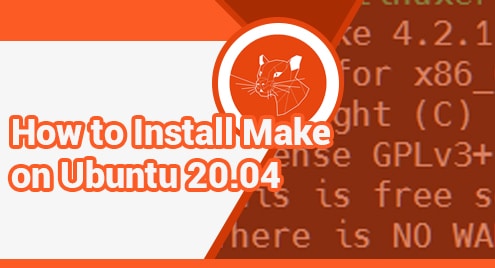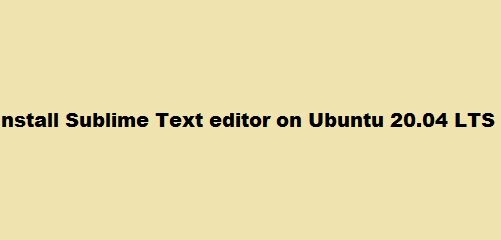Introduction
The make command in Linux allows users to compile and manage applications and files from source code. Developers can use the terminal to install different programs. It also reduces the time required for compilation. The main job of the make command is to split a large program into small programs that need to be recompiled. It also provides instructions for doing this.
Here we will show you how to install make on Ubuntu 20.04 as we did below. Hope you understand.
Installing the Make package
Step 1 – Update the package:
Run:
$ sudo apt update
Output:
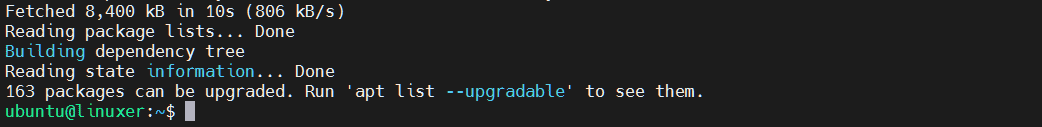
This is important because it helps to update the packages on your machine to a newer version.
Step 2 – Check if make is installed
Run the following command:
$ make -version
Output:
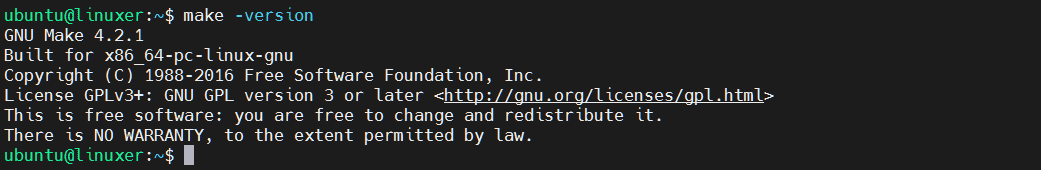
If it looks like this, it means you already have make.
You can install make by:
$ sudo apt install make
Output:
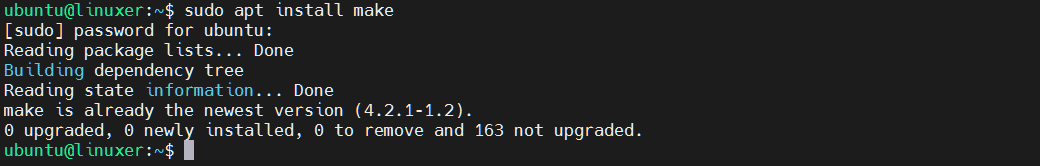
Step 3 – Create make directory
If you want to use the make package, you must have a make directory. Check by:
$ ls /usr/bin/make
Output:

If it looks like this it means yes.
Output:
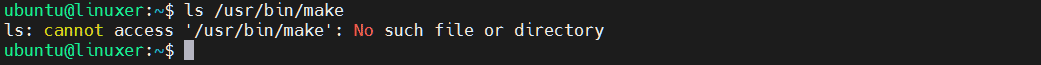
If it looks like this, it means no.
Step 3 – Installing build-essential package
You will get rid of the above error if you install this package.
$ sudo apt install build-essential
Output:
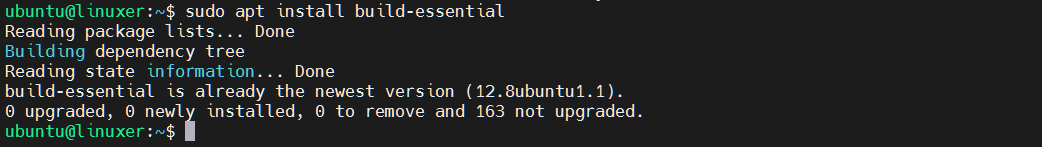
Conclusion
We have shown you how to install make on Ubuntu 20.04.
Thanks for referring!