Qt is the most popular application development framework that consists of a bundle of libraries to make graphical user interfaces (GUI). Qt is an object-oriented based cross-platform working environment that is used to develop small applications or programs using GUI. It is an open-source and lightweight framework related to C++ development but supports many other programming languages such as C# and Python.
We will install the QtCreator or Qt on the Ubuntu 20.04 system using the command line.
Installation of QtCreator on Ubuntu 20.04
The following steps will help you to install Qt Creator on Ubuntu 20.04:
Step 1: Update system packages
Open the command line application ‘Terminal’ by pressing ‘Ctrl+Alt+t’. Update the system repositories packages list using the following `apt-update` command.
$ sudo apt update
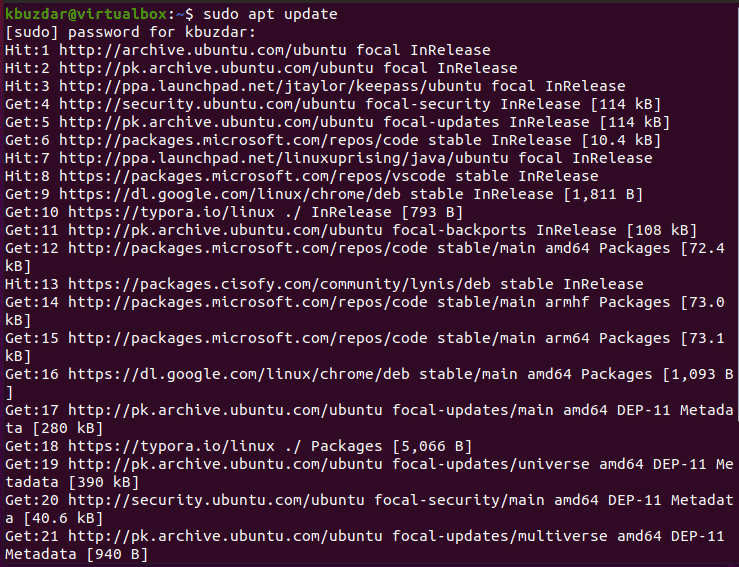
Step 2: Installing build-essential tools
If build-essential modules are not preinstalled on your Ubuntu system, install them. These utilities allow users to install and use C++ core packages in Ubuntu. So, issue the below-mentioned command to install these necessary packages on Ubuntu 20.04 system:
$ sudo apt install build-essential
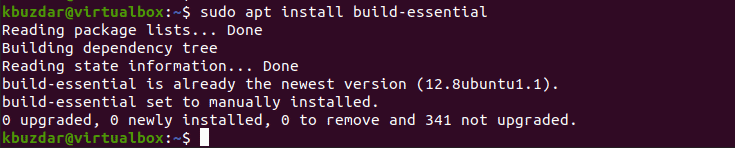
Step 3: Installing Qt Creator on Ubuntu 20.04
You need to install a user interface and command-line tools to create and run the Qt projects. The qt creator IDE is available in the default Ubuntu apt repository. Therefore, use the following command to install the Qt creator on Ubuntu 20.04 system:
$ sudo apt install qtcreator
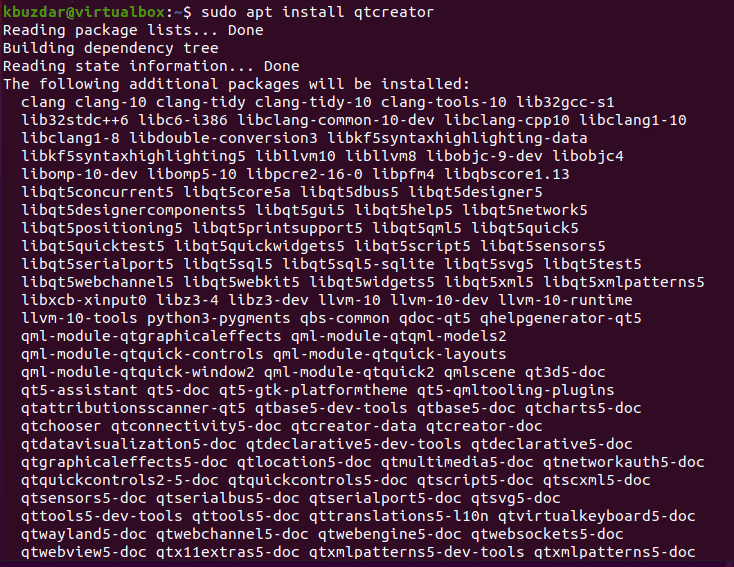
If you want to use Qt 5 as the default version on your Ubuntu system, run the following command to install Qt 5:
$ sudo apt install qt5-default
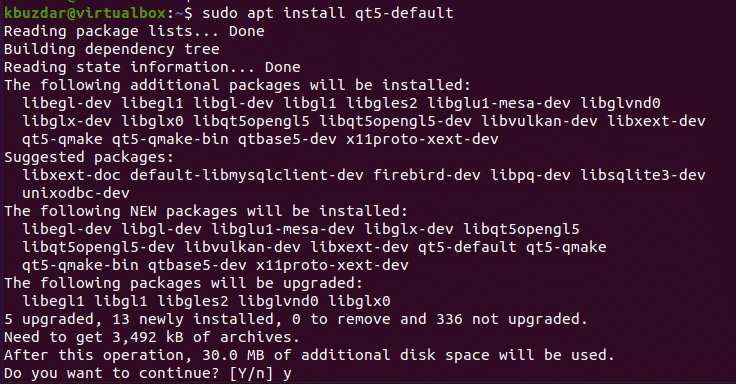
It is recommended to install the Qt project samples and documentation to implement more complex project features. So, install the examples and helping documentation by using the following command:
$ sudo apt-get install qt5-doc qtbase5-examples qtbase5-doc-html
At this point, Qt Creator has been installed on your system.
Launch Qt on Ubuntu
To use the qt application, search the qt word in the application search bar:
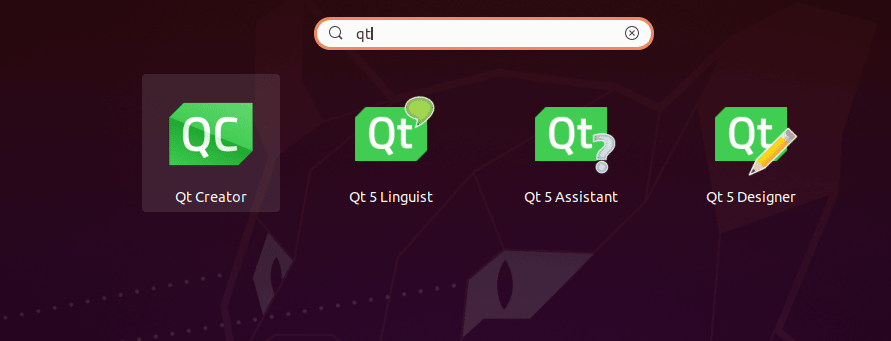
The following qt designer interface will display on your desktop:
Uninstall Qt from Ubuntu 20.04
If you do not have any use of Qt on your system, you can uninstall the QtCreator from Ubuntu 20.04. Type the following command to uninstall the QtCreator from your Ubuntu system:
$ sudo apt remove qtcreator
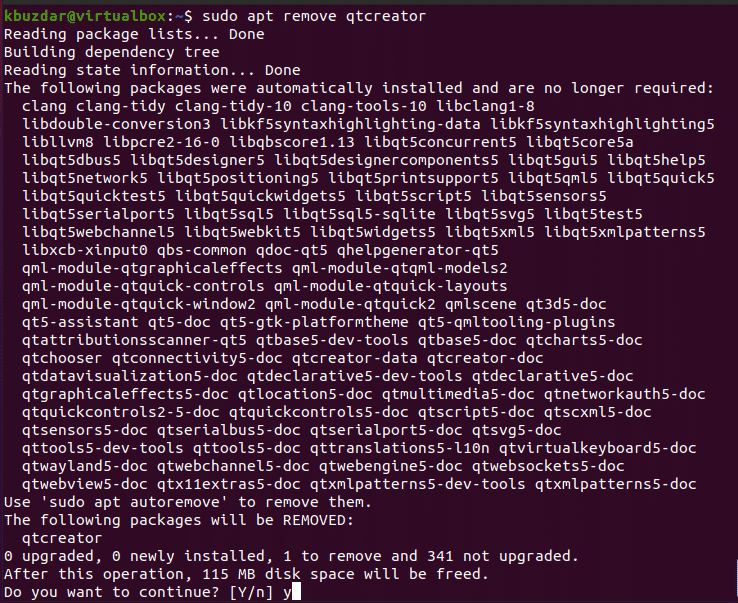
Conclusion
We have seen the installation of the Qt framework on the Ubuntu 20.04 system. Using QtCreator, we can develop different applications that use the graphical user interface. That is all about the Qt installation. If you need to get more help related to the qt application, visit the qt official documentation. Thanks!




