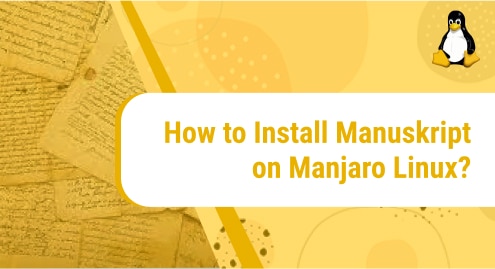PDF is the most preferred format when it comes to downloading, printing, and exchanging documents. Foxit Reader is a free, easy-to-use, and multi-platform PDF Reader that allows you to read, edit, print, sign, and share PDF files.
In today’s post, we will be installing Foxit Reader on openSUSE Leap 15.3.
Installing Foxit Reader on openSUSE
Follow the steps outlined below in order to install the Foxit Reader on openSUSE:
1. Visit Foxit official website and download the Foxit Reader package for Linux OS (32-bit or 64-bit). Or execute the below command to download Foxit Reader:
$ wget https://cdn01.foxitsoftware.com/pub/foxit/reader/desktop/linux/2.x/2.4/en_us/FoxitReader.enu.setup.2.4.4.0911.x64.run.tar.gz
The downloaded file will be saved as FoxitReader.enu.setup.2.4.4.0911.x64.run.tar.gz.
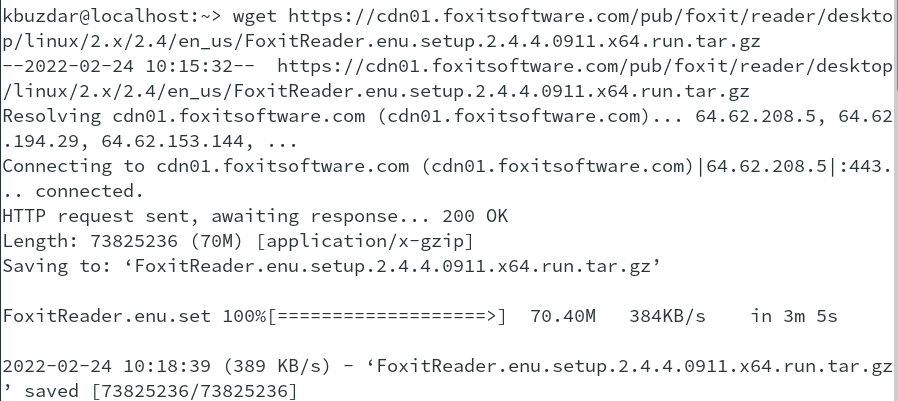
2. Execute the below command to extract the tar file:
$ tar -zxf FoxitReader.enu.setup.2.4.4.0911.x64.run.tar.gz
3. To verify if the file has been extracted, execute the below command:
$ ls
In the output, you can find the extracted file as well as the tar file.
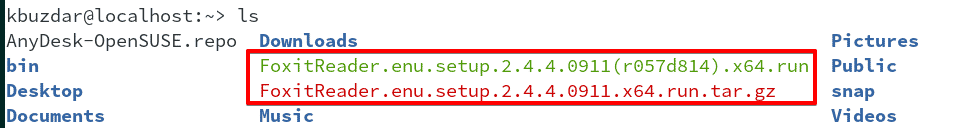
4. Now in order to install the Foxit Reader, you will need to run the installer file. You can run the installer file by either double-clicking the FoxitReader.enu.setup.2.4.4.0911.x64.run file or by executing the below command:
$ ./ FoxitReader.enu.setup.2.4.4.0911.x64.run.tar.gz
This will launch the following installer. Enter the path where you want to install Foxit Reader or you can also leave the default path selected and click Next.
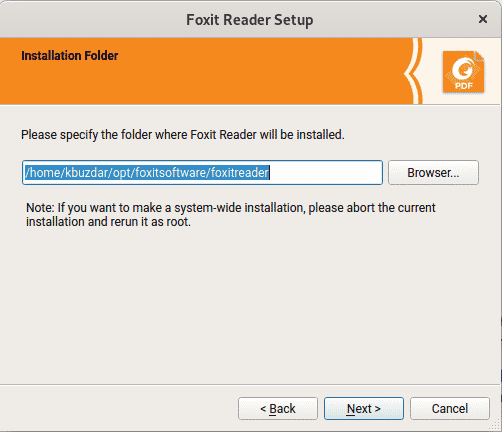
Choose I accept the license and click Next.
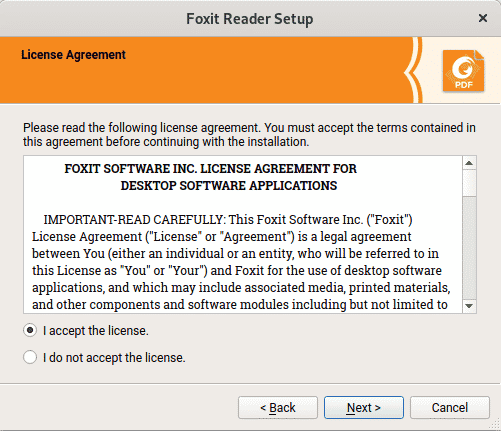
Now the installation of Foxit Reader will be started.
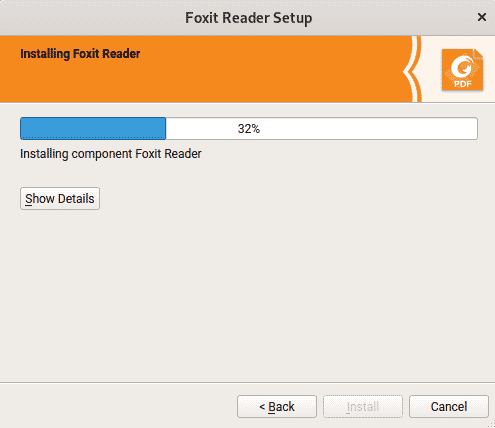
Once Foxit reader is installed, you will see the following window displaying the path where Foxit is installed. Click Finish to close the installer.
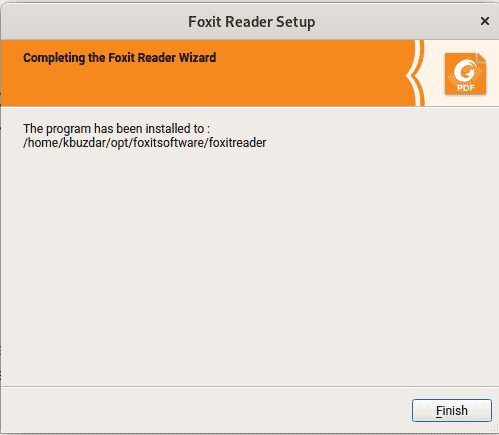
5. After installation, you can launch the Foxit Reader from the applications menu.

Now you can start using Foxit Reader on your openSUSE machine.
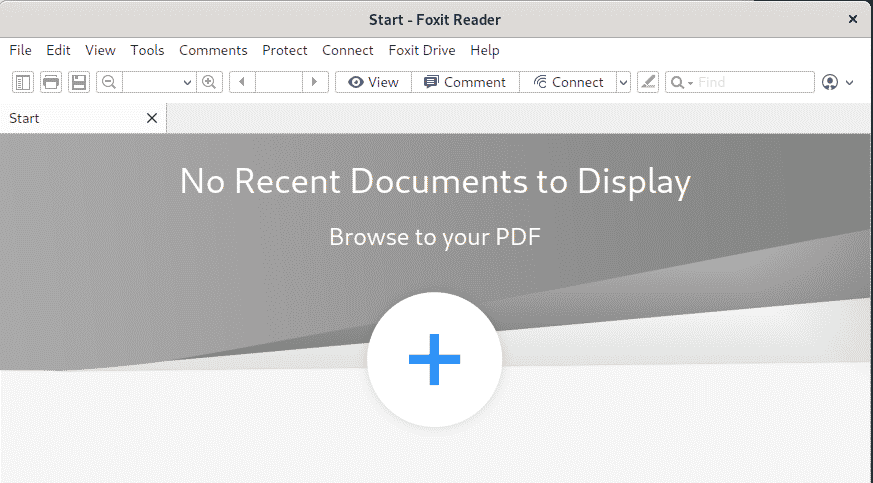
Uninstalling Foxit Reader
In case you need to uninstall Foxit Reader from your openSUSE machine, you can do it as follows:
Launch the Terminal and navigate to the installation path of Foxit:
$ cd ~/opt/foxitsoftware/foxitreader/
Now in order to uninstall Foxit Reader, execute the below command:
$ ./maintenancetool
It will open the following window. Click Uninstall to remove the Foxit Reader from your system.
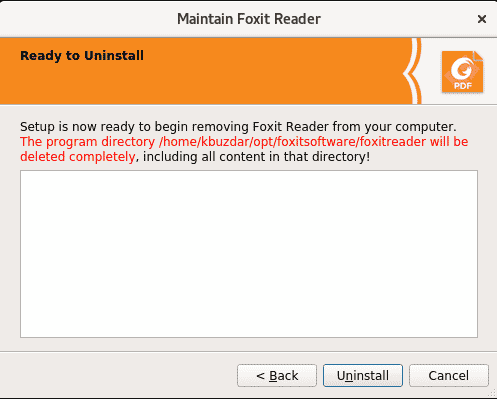
Once done, click Finish to close the window.
There you have how to install Foxit Reader on openSUSE. At the end of this post, we also covered how to uninstall Foxit Reader in case you no longer need it in your system. You may also visit our post on how to install Foxit Reader on CentOS.