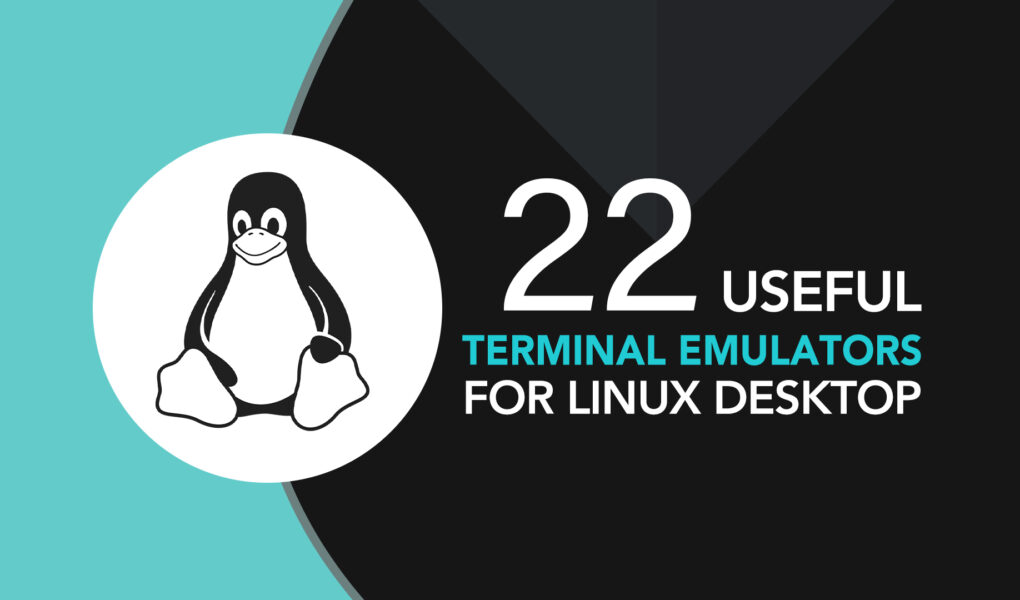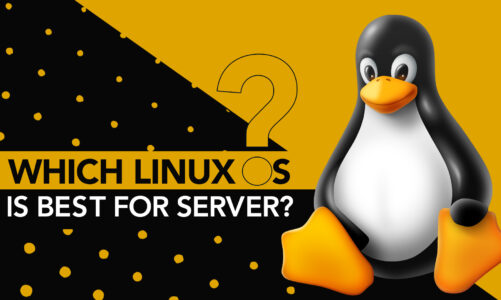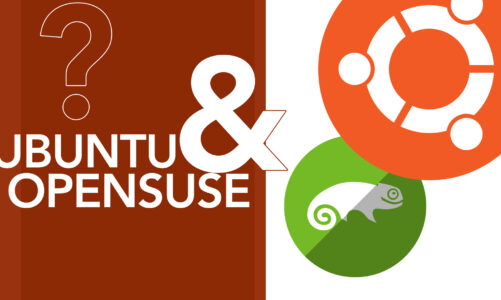If you are a Linux user, you know that the terminal is an integral part of your workflow. It is where you can perform tasks quickly and efficiently without having to navigate through a graphical interface. While the default terminal on Linux distributions is generally functional, it might not always be the best option for your needs. That’s where this article comes to your help, we will take a look at 22 useful terminal emulators for Linux desktops that can help you streamline your workflow and make your life easier.
1: Terminator
Terminator is a top terminal emulator packed with useful features such as grouping open windows, changing the app’s behavior, customizing color and appearance, and adding plugins like logger and activity watch. It allows for the creation of multiple profiles to personalize settings, making it an excellent option for shared PCs.
With its flexibility and range of features, Terminator is a powerful and customizable tool for those seeking an efficient terminal emulator on the Linux desktop.
2: Alacritty
Alacritty is a lightweight and open-source terminal emulator designed for Linux, offering a clean material design aesthetic and a focus on performance. It utilizes GPU rendering, making it one of the fastest terminal emulators available, and it can be easily customized to suit users’ needs through a simple YAML configuration file. It turns out to be a great choice for those who want a better command-line experience, especially on older or slower PCs.
3: Guake
Guake is a lightweight drop-down terminal emulator for Linux desktops that provides fast and easy access to the command line. Inspired by Quake, it offers high levels of customization with various themes, pop-up notifications, and customizable keyboard shortcuts. You can also adjust the scrollbar, change fonts, and cursor styles, and even change your default shell on Linux.
4: Tilda
Tilda is a customizable drop-down terminal for Linux desktop environments, based on GTK+. With a single keypress, users can launch a new or hidden Tilda window, and customize the appearance with colors of their choice. Tilda is also highly configurable, allowing users to modify hotkeys, appearance, and performance options.
5: Yakuake
Yakuake is a drop-down terminal emulator for KDE desktop environments, similar to Guake and inspired by first-person shooter console games. While it can be easily installed on KDE, users may need to install many dependency packages when installing on GNOME. However, Yakuake’s intuitive interface and features, such as quick switching between terminal sessions and customizable appearance, make it a popular tool for developers and power users who frequently work with the command line.
6: Tilix
Tilix is a powerful and feature-packed terminal emulator for Linux. It allows for custom titles, hyperlinks, and the ability to save and reload groups of active terminals. With its drag-and-drop interface, users can arrange multiple terminal windows vertically or horizontally to suit their workflow, and the terminals synchronize with each other to enhance productivity.
7: ROXTerm
ROXterm is a customizable and lightweight terminal emulator designed to offer features similar to gnome-terminal but with a smaller footprint and faster start-up time. Initially aimed at power users who frequently use terminals, ROXterm has evolved to offer a range of advanced features, including drag-and-drop functionality for easy file transfer, and seamless integration with the GNOME desktop environment.
8: Simple Terminal (st)
Simple Terminal (st) is a minimalistic and customizable terminal emulator for Linux that provides necessary functionalities such as easy clipboard handling, terminal resizing, wide character support, and mouse shortcuts. Its goal is to offer a fast and efficient terminal experience to advanced users who value performance and customization. While the app’s installation process can be slightly complicated, users can refer to online resources such as videos for guidance.
9: Hyper
Hyper is a cross-platform terminal emulator built on web technologies like HTML, CSS, and JavaScript, making it highly customizable with extensive configuration options. It also supports installing themes and plugins, making it easy for users to tailor the appearance and functionality of the terminal to their preferences. While it doesn’t offer a unique user experience, it’s still an interesting and useful tool for developers and system administrators who need to work across multiple operating systems.
10: Eterm
Eterm is a lightweight, highly customizable terminal emulator designed to replace xterm on Linux desktops. Eterm puts the power in the hands of the user, offering a wide range of customization options for fonts, colors, and backgrounds. Its small memory footprint and speed make it an ideal choice for low-powered systems, while its versatility makes it a valuable tool for Linux users who need to work with command-line applications.
11: Terminology
Terminology is a modern and versatile terminal emulator designed for the Enlightenment desktop but can also be used in other desktop environments.
It stands out from other terminal emulators with its impressive and unique features, including the ability to display preview thumbnails of images, videos, and documents directly within the terminal. This feature can save time and improve workflow efficiency, as users can quickly preview and interact with files without the need for external programs.
12: eDEX-UI
eDEX-UI is a visually striking and customizable cross-platform terminal emulator that offers a unique sci-fi-inspired user interface. It features multiple terminal tabs and theme options for customization, making it an excellent choice for users who want to personalize their terminal experience.
While it may not be the most efficient option for productivity, it offers a fun and enjoyable user experience, particularly for sci-fi fans. However, its resource requirements should be taken into consideration before using it.
13: Rxvt
With a focus on speed and efficiency, Rxvt is a lightweight and configurable terminal emulator that provides support for color and Unicode characters. Its toolkit-style configuration options allow for customization without overwhelming the user with too many choices.
14: xterm
Xterm is a lightweight and customizable terminal emulator that provides a simple interface for all basic terminal operations. Developed in the 90s, it allows users to work on multiple terminal windows simultaneously, making it a great option for multitasking. Its efficient performance and small memory footprint also make it a valuable tool for older or low-powered devices.
15: Cool Retro
Cool Retro Terminal is a unique and visually appealing terminal emulator that resembles a vintage cathode ray tube monitor. It offers customizable animation/effects and font options but may disappoint those looking for advanced features. Despite this, it is impressively light on resources and offers a distinctive retro theme for users seeking a more unique and customizable terminal experience.
16: LXTerminal
LXTerminal is the default VTE-based terminal emulator for LXDE that’s designed to be lightweight without any unnecessary dependencies. It features support for multiple tabs, common commands, and the ability to hide the menu bar for a more streamlined interface. Additionally, users can customize the color scheme to suit their preferences.
17: Extraterm
Extraterm elevates the terminal experience for Linux desktop users by providing GPU-accelerated rendering, customizable text and zoom options, and powerful search functionality for navigating command history. With features such as a split-pane view, mouse-based text selection, and customizable keyboard shortcuts, Extraterm is a versatile and efficient terminal emulator that takes productivity to the next level.
18: Konsole
Konsole is regarded as one of the top Linux terminal emulators due to its advanced features and its status as the default terminal emulator for the KDE desktop environment. With features like support for hyperlinks, “edit and view” mode, unlimited scrolling, bookmarking, and customizable backgrounds, Konsole is a versatile and customizable tool that caters to the needs of both novice and advanced users.
In addition, it allows for the export of the terminal screen in PDF format, making it a helpful tool for generating reports or documentation.
19: Kitty
Kitty is a feature-rich and GPU-based terminal emulator that offers fast performance and cross-platform compatibility with macOS. It supports tiling windows and takes the load off the CPU, making it an exciting option for power users who prefer keyboard shortcuts. Its extensive customization options and support for graphics, including images and videos, make it a popular choice for those who demand complete control over their terminal environment.
20: GNOME Terminal
GNOME Terminal is a terminal emulator built for the GNOME desktop environment. It allows users to run Linux shell commands while staying in the GNOME environment and emulates the xterm terminal emulator.
The terminal supports multiple profiles that users can customize with options such as fonts, colors, background images, and behavior, and it also supports mouse events, URL detection, and multiple tabs for managing multiple terminal sessions in one window.
21: Xfce Terminal
Xfce Terminal is a terminal emulator that is included in the Xfce desktop environment and is known for being lightweight, making it an ideal option for older devices that have limited memory. It offers a customizable interface with keybinding features and various color options, allowing users to personalize the terminal to their preferences.
Xfce Terminal also supports multiple tabs within a single window and the ability to adjust the aspect ratio of the window, making it easy to manage multiple tasks at once.
22: Sakura
Sakura is a Unix-style terminal emulator that offers customization options such as multiple tab support, custom text color, font, and background images, speedy command processing, and more. Built on the GTK and livte frameworks, Sakura is a powerful tool for developers and system administrators who work primarily with command-line and text-based programs.
Although it may not be as well-known as some other terminal emulators, Sakura’s simplicity, speed, and flexibility make it a great choice for anyone looking for a reliable and customizable terminal emulator for their Linux desktop.
Conclusion
Using a terminal emulator on your Linux desktop is an excellent way to boost your productivity and improve your workflow. With the wide range of options available, you can customize your terminal emulator to meet your specific needs and make your command-line work easier and more efficient. From the traditional gnome-terminal to the modern and feature-packed Hyper, you have plenty of choices to explore.
Go ahead and try out some of the 22 useful terminal emulators for Linux desktops discussed above and see which one works best for you.