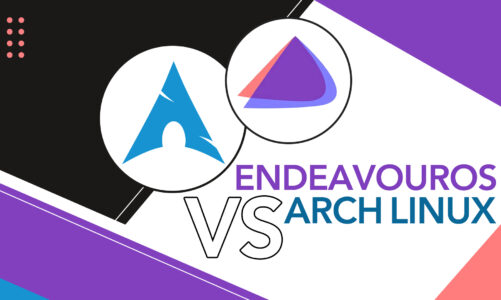When it comes to Linux, one of the biggest selling points is the freedom to customize and tailor the operating system to suit your needs. This includes the ability to install a wide range of applications that can help you work, play, and stay productive.
However, with so many choices available, it can be tough to know where to start. In this article, we’ll introduce you to five essential Linux applications that we believe every user should have on their system. Not only will these applications help you pace up, but they will also allow you to be creative and smart. So let’s start.
1: Thunderbird
Thunderbird is a free, powerful, and user-friendly email client that simplifies email management. It supports an unlimited number of accounts and offers an easy-to-follow wizard for first-time users. Thunderbird provides advanced folder sorting, customizable add-ons, and backup storage for messages, making it a reliable choice for email management.
Its support for multiple calendars and an RSS reader make it even more versatile, making it a must-have for anyone seeking a feature-rich email client.
2: VLC Media Player
VLC Media Player is a widely renowned media player for Linux that supports any audio or video file without requiring additional codecs. It can clip videos, convert files from one format to another, integrate with other streaming software and services, play videos while they are being downloaded, and create playlists for uninterrupted viewing.
3: Geary
Developed by the GNOME project, Geary is known for its intuitive user interface and powerful features that make managing emails easy and efficient. It supports multiple email accounts and has advanced search and filtering capabilities, making it a valuable tool for Linux users who require an intuitive and secure email client.
4: LibreOffice
LibreOffice is considered the essential Linux replacement for Microsoft Office. It is a powerful and versatile office suite that can perform all the functions of Microsoft Office, and the best part is that it is free of charge. Additionally, most Linux distributions come with LibreOffice pre-installed by default, making it easily accessible to users.
5: Evolution
With Evolution, users can manage emails, appointments, contacts, and tasks in one streamlined interface, making it an essential application for those who value organization and efficiency.
6: Mozilla Firefox
Popular Linux distributions such as Ubuntu and Linux Mint come with Mozilla Firefox pre-installed as the default web browser. It offers fast browsing speed, a user-friendly interface, and an auto-update feature that makes it a convenient application.
Firefox’s support for numerous extensions and add-ons enables a customizable web experience. The browser’s intelligent tracker-blocking mechanism, Smartblock, provides private browsing with minimal interruptions. Firefox’s unique features make it an essential and reliable web browser for Linux users.
7: gscan2pdf
gscan2pdf is a straightforward application that scans documents to PDF format, making it useful for students digitizing their notes or assignments and for anyone uploading official documents. Its powerful features include merging multiple pages into one file, reordering pages, and OCR capabilities, making it an essential Linux application for managing and digitizing documents.
8: Shortcut
Shotcut is a free and open-source video editing software that works on Linux, macOS, and Windows. It supports various audio and video formats, including 4K, and offers a range of audio and video filters, including 360-degree video filters and waveform visualization.
9: KeePass
KeePass is an essential password management tool for Linux users who struggle to keep track of multiple accounts and passwords. It securely stores all your usernames and passwords in an encrypted database, which can be accessed using a master password or key files for added security.
10: GIMP
GIMP is a free image editor with a wide range of features such as resizing, layer addition, noise reduction, cropping, and colour adjustments. Photoshop plugins can be added to further enhance editing capabilities, and customizable brushes, multiple layers, filters, and automatic image enhancement tools are available for image editing.
11: VirtualBox
A free and open-source virtualization software that allows for the simulation of multiple operating systems on a single computer. This cross-platform solution helps in faster delivery of code and reduces the need for physical hardware, saving time and costs.
12: Audacity
Audacity is a powerful open-source digital audio editor and recording software available for Windows, macOS, and Linux. It supports simultaneous recording from multiple inputs, such as a keyboard and a USB microphone and can edit and trim various audio formats like WAV, OGG, and MP3. With its multi-track support, users can create complex audio compositions by combining and manipulating different audio elements.
13: WizNote
WizNote is an open-source, cross-platform note-taking application that offers a Linux alternative to popular proprietary applications like Evernote and OneNote. Its intuitive user interface and ease of use make it an essential Linux application for anyone looking to organize their thoughts and ideas in a digital format.
14: Visual Studio Code
Visual Studio Code is a versatile and free text editor provided by Microsoft for coding and programming on Linux, Windows, and macOS. It supports various plugins such as debugging, code refactoring, and Git integration, making it highly customizable to fit the needs of any project.
15: gdebi
Gdebi is considered an essential Linux application, particularly for those using a Debian-based system like Ubuntu or Mint. It enables users to execute .deb packages, which are the equivalent of .exe files on Windows, allowing them to install software that may not be available in the official repositories.
16: UFW/GUFW
UFW is a popular command-line tool for managing firewall rules, but for those who prefer a graphical interface, GUFW is a user-friendly option.
17: Pinta
Pinta is a user-friendly and reliable image editing software for Linux that offers a range of features and tools for easy image editing and enhancement. As an alternative to MS Paint, Pinta is perfect for users who don’t need all the advanced features of complex software like GIMP.
18: ClamAV
ClamAV is a free and versatile cross-platform antivirus software designed for Linux-based systems. With its effectiveness in detecting and removing various types of malicious viruses, ClamAV is an essential tool for system administrators seeking to secure their servers and computers from potential security threats across multiple operating systems.
19: BleachBit
BleachBit is considered an essential Linux application, often compared to Windows’ CCleaner but with additional features such as secure file shredding.
20: Rsync
Rsync is a file synchronization software that efficiently transfers and syncs files and directories between two hosts across a network. It is an essential tool for managing and minimizing network usage and is widely used for its delta-transfer algorithm, which replicates only the difference between the source and destination files.
21: ScudCloud
ScudCloud is an unofficial Linux client for the popular instant messaging application Slack. It’s an essential application for Linux users who primarily communicate on Slack, providing a reliable and feature-rich way to access Slack directly from the desktop.
22: Timeshift
By taking regular snapshots of the filing system, it protects the system and ensures a comprehensive backup. If any issues arise, Timeshift can quickly and easily re-establish the most recent snapshot and reverse all changes to the system.
23: Synaptic
A package manager that provides an alternative way to install and remove software packages on Linux. While some distros include user-friendly Software Center applications, advanced users prefer Synaptic for its extensive features and flexibility.
24: Deluge
Deluge is a free and lightweight cross-platform BitTorrent client that is considered essential for Linux users. It aims to improve the user experience of μTorrent and is highly customizable through a range of plugins.
25: Unity Tweak Tool
Unity Tweak Tool and GNOME Tweak Tool are essential Linux applications for Ubuntu and GNOME desktop users, respectively. These tools provide a graphical interface for accessing advanced configuration options that are not included in the default menus.
26: Dropbox
Dropbox is particularly popular among Linux users because it offers cloud storage and an official native Linux client.
27: Sublime
Sublime is not only an essential Linux application but also a beautiful text editor that has become a favourite among many developers. Despite the cost, many developers choose to purchase the license for Sublime because of its extensive features and ease of use.
28: Vim
Vim is a highly configurable and rock-stable text editor that efficiently creates and modifies any type of text. It is an essential tool for developers and coders looking to increase productivity.
29: Notepadqq
If you’re a fan of Notepad++ on Windows, you’ll be happy to know that there is a Linux port available called notepadqq. Although it may not be included in your Linux distribution’s official repositories, you can easily install it by adding a PPA or installing the package manually.
30: GnuCash
GnuCash is a free, open-source financial software for personal and small-sized businesses. It runs on multiple platforms, including Linux and macOS, and provides features such as double-entry bookkeeping, scheduled transactions, mortgage and loan repayment assistance, bank and credit card reconciliation, and more.
31: Cheese
Cheese is a crucial application for Linux users who require webcam functionality. Some video chat apps may rely on Cheese as a dependency, making it an essential component for those who frequently use video conferencing or live streaming.
32: Steam
Steam is a popular gaming platform that allows users to play, create, and discuss games while also offering social features such as voice and text chat. It provides a convenient one-stop shop for all the necessary game-related information and includes a live broadcast feature to share your gaming experiences with others.
33: Gparted
Gparted is a crucial disk management tool for Linux operating systems, offering a user-friendly GUI interface to the command-line utility parted. With Gparted, users can easily create, resize, move, and delete partitions, as well as format them to different file systems.
34: Eclipse
Eclipse is an essential Linux application and a popular integrated development environment (IDE) used by developers for programming. It supports multiple programming languages such as Java, C++, Python, Ruby, Perl, and more, allowing developers to compile and run programs within a user-friendly environment.
35: CrashPlan
For Linux users, a reliable backup utility is essential to ensure the safety of their data. CrashPlan is a popular backup solution with features such as versioning and encryption, which allows users to back up their files and folders to a local drive or remote server.
36: Skype
Skype is a versatile communication software that provides video chatting and calling facilities across devices via the internet. Users can also use Skype for instant messaging, text, audio, and video conferencing.
37: Kodi
Kodi is a versatile and open-source media player with a user-friendly interface, similar to VLC in functionality, that supports a wide range of file formats and can be extended with add-ons.
38: Rhythmbox
Rhythmbox is a free, open-source music organizer, tag editor, and audio player software for Linux and Unix-like systems. It is designed to work on GNOME and other desktop environments and has good scalability for libraries containing thousands of music files.
39: Genymotion
Genymotion is a crucial tool for Android developers, allowing them to test their code on virtual Android devices without the need for an actual device. With its user-friendly interface, Genymotion enables developers to test their apps on different versions of Android, device configurations, and network conditions.
40: Conky
Conky is a widely-used Linux application that functions as a lightweight system monitor, displaying customizable “skins” on the desktop for real-time performance monitoring. It is often compared to Rainmeter on Windows and is considered an essential tool for Linux enthusiasts.
41: Tixati
Although there are numerous BitTorrent clients available, Tixati stands out as an essential application for Linux users due to its fast and reliable performance, intuitive user interface, and advanced security features.
42: FileZilla
FileZilla is widely regarded as the best FTP client, providing both client and server versions. Although FTP may not be as popular as before, FileZilla remains a reliable solution for file transfer.
43: Openshot
OpenShot is a popular video editor for Linux that is comparable in functionality to Windows Movie Maker. While it may not have the professional-grade quality of software like Adobe Premiere Pro, it is more than sufficient for everyday users who want to create YouTube videos or other simple projects.
44: Tomahawk
Tomahawk is an exceptional all-in-one music player that seamlessly connects all of your various music accounts, such as Spotify, YouTube, Last.fm, and more, in one application. This unique feature provides a streamlined and personalized music library that eliminates the need to switch between multiple apps.
45: Nmap
Nmap is a powerful network mapping tool that enables you to view open ports and resources on your network, making it an essential application for security-minded users who want to harden their network against potential threats. By regularly scanning your network with Nmap, you can quickly identify and address any security vulnerabilities while also monitoring network activity and ensuring that all resources are being used as intended.
46: VeraCrypt
VeraCrypt is the continuation of the now-defunct TrueCrypt project, which was a popular disk encryption software that allowed users to create encrypted volumes on their systems.
47: Handbrake
Handbrake is an essential Linux application due to its versatility and ease of use for video conversion and compression. Additionally, when paired with a desktop recording application, it becomes a powerful tool for creating high-quality screencasts and tutorial videos.
48: Pidgin
Pidgin is an essential Linux application that serves as a universal chat client, allowing users to connect all their chat and instant messaging accounts into one place, including AIM, Yahoo, MSN, IRC, and more.
49: Kazam
Kazam is an essential Linux application due to its simplicity and versatility as a screen recording and screenshot tool. It offers an intuitive user interface and a variety of recording options, including audio recording from a microphone or system audio, making it a popular choice for creating instructional videos or tutorials.
50: winFF
WinFF is an essential Linux application that serves as a fast, efficient, and customizable video converter, allowing users to convert videos between a wide range of formats with ease. Its intuitive interface makes it user-friendly for both beginners and advanced users, and its advanced customization options, such as bitrate adjustment, resolution settings, and batch conversion, make it a versatile tool for any video conversion task.
Conclusion
Linux offers a rich ecosystem of applications that can rival or even surpass proprietary software on other platforms. This list of essential Linux applications showcases some of the best and most useful tools available, each one carefully chosen for its features, reliability, and user-friendliness.
From office suites to multimedia software and development tools to system utilities, there’s something for everyone. So go ahead and try them out and discover the power and flexibility of open-source software.