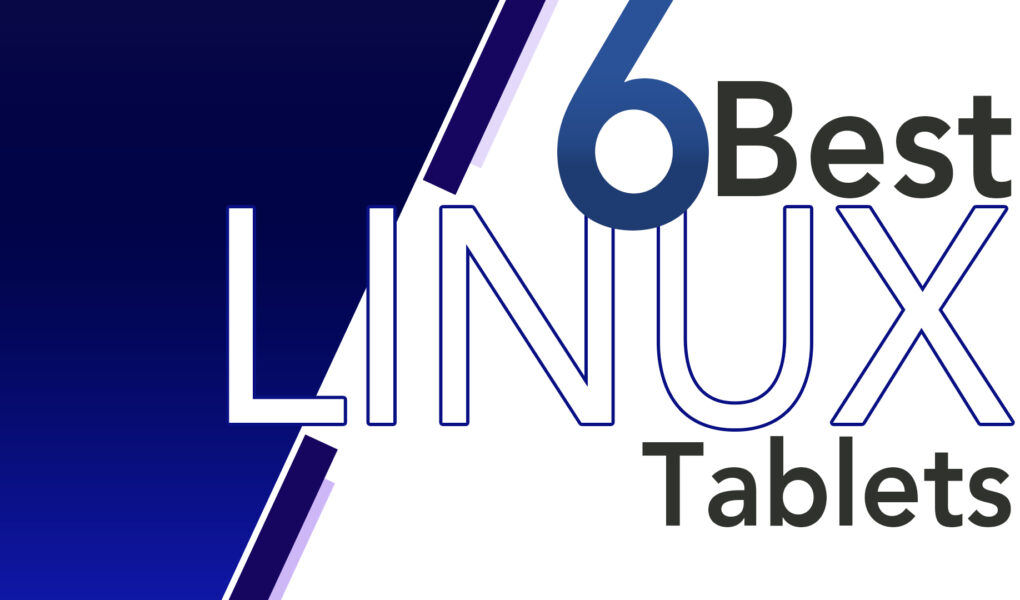Linux tablets are becoming a popular choice for those looking for an affordable, secure, and customizable computing device. With the increasing demand for such devices, the market is flooded with a variety of Linux tablet options, making it difficult to choose the right one. What are your options, then? Let’s explore!
Best Linux Tablets to consider
Whether you’re looking for a tablet for work, school, or personal use, there are several options available, ranging from high-end devices to low-cost alternatives. All come from a reputable brand; check out the brief overview and features of each.
1: PineTab
2: Juno Tablet
3: Planet Gemini
4: RasPad
5: CutiePi
6: JingPad A1
1: PineTab
The PineTab is a 10-inch tablet from Pine64, a company that has made a name for itself with its affordable computing products like the Pinebook and Pinephone.
This tablet was specifically designed for developers, offering a cost-effective way for them to develop software for the tablet form factor. The PineTab comes with a keyboard and touchpad case, making it a versatile device that can also be used as a laptop replacement.
Another tablet from Pine64 worth mentioning is the PineNote. The tab features an 11-inch e-ink display, a Wacom pen, and more powerful internals, making it a potential competitor to the reMarkable tablet or Android-powered Boox e-readers.
2: Juno Tablet
The Juno tablet (beta) boasts a powerful Intel quad-core Celeron processor, ensuring smooth and seamless operation for even the most demanding applications.
Its 10.1-inch Full HD IPS touchscreen display provides crystal clear visuals, making it perfect for media consumption, web browsing, and productivity tasks. With 8GB of RAM and a 256GB SSD, the Juno tablet (beta) offers ample storage and memory for users to store their files and run multiple programs simultaneously.
3: Planet Gemini
Designed for tech-savvy users, the Gemini boasts a compact clamshell form factor with a physical keyboard, making it both portable and practical.
Available in either 4G-enabled or Wi-Fi-only versions, the Gemini is more than just a mere tablet or smartphone. It offers the flexibility to serve as your primary communication device and can be customized to meet your specific needs.
The device operates on Android as its main operating system but comes with an unlocked bootloader, which means that it can run other operating systems, such as Debian Linux or Sailfish, a Linux-based smartphone OS.
4: RasPad
Equipped with an array of ports, including Ethernet, HDMI, Audio, 3x USB, and Power, this Linux tablet offers unparalleled versatility and functionality. The added convenience of being able to swap TF cards without opening the back cover makes it a favorite among users who enjoy experimenting with different operating systems.
The tablet features a 10.1″ multi-touch screen with a 720P IPS display, providing users with a clear and vibrant display. It is powered by a Raspberry Pi 4, ensuring efficient and powerful performance. The accompanying documentation is comprehensive and user-friendly, making it easier for users to get the most out of their devices.
5: CutiePi
This tablet features open-source hardware and software, including a custom-built operating system called CutiePi shell, which is based on the popular Raspberry Pi OS, a Debian-based distribution. One of the unique features of CutiePi is its handlebar stand, which doubles as a stand for the tablet, making it extremely convenient to carry.
In terms of technical specifications, CutiePi is powered by a BCM2711 quad-core Cortex-A72 processor, clocked at 1.5 GHz, and boasts an 8” IPS LCD display with a resolution of 1280×800.
The tablet is equipped with a Li-Po 5000 mAh battery, providing ample power for all-day use. It also offers WLAN 2.4 GHz and 5.0 GHz IEEE 802.11 b/g/n/ac connectivity, Bluetooth 5.0, and BLE.
The tablet is also equipped with a rear-facing camera with 5 MP resolution, as well as I/O slots, including 1x USB type-A, 1x USB type-C for charging, 1x micro HDMI, and 1x microSD slot.
6: JingPad A1
The JingPad runs on JingOS, a Qt-based interface that is similar to iOS and built on top of the popular Ubuntu operating system. This user-friendly interface is actively developed, with a codebase that is open for viewing and contributions. Tech-savvy users have the opportunity to contribute to the development of this cutting-edge Linux tablet, shaping its future.
When it comes to hardware, the JingPad boasts a powerful Intel Celeron N4120 processor, 8GB of RAM, and 128GB of storage, all backed by an 8000mAh battery. The tablet also features a 16MP rear camera and an 8MP front camera, making it ideal for capturing memories and staying connected.
Tips for Choosing the Right Linux Tablet
- Determine your needs: Before purchasing a Linux tablet, it’s important to determine what you will be using the device for. This will assist you in streamlining your choices and selecting a tablet that satisfies your specific needs.
- Consider the price: Linux tablets come in a range of prices, so it’s important to set a budget and stick to it. You can still find high-quality Linux tablets at an affordable price, so don’t be discouraged if you don’t have a large budget.
- Read reviews and compare specifications: It’s advisable to consult reviews and examine the specifications of various Linux tablets prior to making a purchase. This will give you an idea of the pros and cons of each device and help you make an informed decision.
- Choose a reputable brand: It’s important to choose a reputable brand when purchasing a Linux tablet, as this will ensure that you are getting a high-quality device that is backed by a trustworthy company.
Conclusion
The rise of Linux tablets has been a game changer for users seeking a more customizable and cost-effective computing experience. From the high-end Microsoft Surface-like offerings to the budget-friendly options, there is a Linux tablet to suit every need. Just go through the options above, and you’ll definitely be going with the one that matches your requirement.