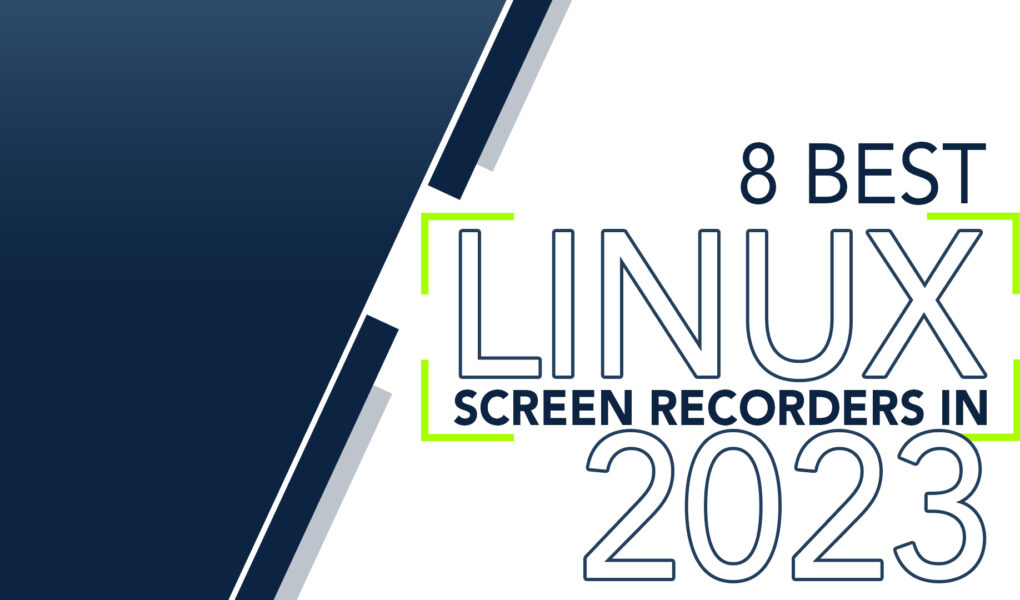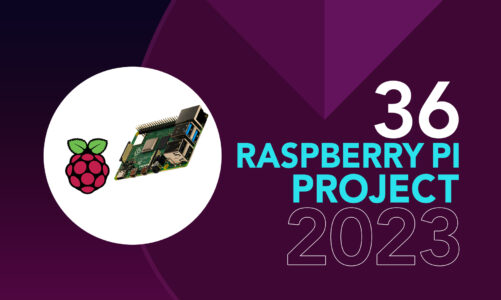When it comes to recording presentations, tutorials, or other screen-based content, screen recorder applications are a convenient solution. However, the options for screen recording on Linux can be limited and, at times, challenging. But not if you have got your hands on some of the best options available.
Aren’t you familiar with that? No problem. Here we present to you the 8 best screen recorders for Linux that you put into use to create, save and share video recordings of your computer screen and webcam.
Best Screen Recorders for Linux
If you’ve previously tried using screen recorders for Linux but have yet to find the right fit for your projects, give the following options a try.
1: OBS Studio
2: Kazam
3: Gnome Screen Recorder
4: SimpleScreenRecorder
5: Peek
6: Kooha
7: RecordMyDesktop
8: VokoscreenNG
1: OBS Studio
OBS Studio, a free and open-source solution for video recording and live streaming on Linux platforms, has earned a reputation as one of the best screen recorders available. This is due to its comprehensive feature set and commitment to delivering high-quality video output.
Key features
- Scene and source customization: OBS Studio provides a flexible interface to create and manage scenes and sources, allowing users to easily add, arrange and remove the video and audio sources, such as webcam, screen captures, images, audio mixer, etc.
- High-performance recording: OBS Studio provides high-performance recording capabilities, making it suitable for demanding tasks such as gaming, presentations, and video production.
- Streaming support: In addition to recording, OBS Studio supports real-time streaming to popular platforms such as Twitch, YouTube, Facebook, and more.
Pros
Advanced audio controls
Plugin support
User-friendly interface
Advanced customization
Cons
Not for beginners
2: Kazam
It is known for its simplicity and ease of use, making it a popular choice among Linux users looking for a basic screen recording tool. A screen recorder opens instantly, and you can choose the recording mode – full screen, window, or custom area.
Key features
- Easy to use interface: With its straightforward and user-friendly interface, Kazam makes navigation a breeze.
- Basic recording capabilities: Kazam provides basic screen recording functionality, including the ability to record video, audio, and webcam footage.
- Video format support: The program supports a variety of video formats, including MP4, AVI, and WebM.
- Lightweight: It is an efficient software that requires minimal system resources, making it an ideal choice for older or less powerful systems.
Pros
Support for multiple displays
Uses minimal system resources
Simple and intuitive interface
Cons
Limited functionality
3: Gnome Screen Recorder
A user-friendly screen recording tool specifically designed for the Gnome desktop environment in Linux. The software supports popular video formats such as MP4 and WebM and provides basic audio recording capabilities, including recording audio from the system or microphone.
Key features
- Integration with Gnome desktop: Gnome Screen Recorder is specifically designed for the Gnome desktop environment, providing seamless integration with other Gnome applications.
- Lightweight: This program is designed to be lightweight and resource-friendly, making it a suitable option for low-powered systems.
- Screencasting: The software offers screencasting capabilities, enabling users to capture their entire screen or a selected window.
Pros
Built-in Linux screen recorder
Supports Wayland
Simple and straightforward interface
Cons
Limited features (No mic recording)
4: SimpleScreenRecorder
A leading screen recording tool for Linux, known for its reliable stability and feature-rich offerings. With this, you have the flexibility to choose the desired screen recording area, whether it be the full screen or a designated rectangle.
Key features
- Video and audio recording: SimpleScreenRecorder can record both video and audio, making it suitable for recording video tutorials, presentations, and other types of multimedia content.
- Codec options: SimpleScreenRecorder supports a variety of video and audio codecs, including H.264, VP8, and FLAC, so you can choose the format that best meets your needs.
- Scheduling: SimpleScreenRecorder has the option to schedule screen recordings, so you can start a recording at a specific time and date without having to be there to start it manually.
Pros
Screen capture technology
Versatile recording options
User-friendly interface
Cons
Does not support the Wayland display server
5: Peek
A lightweight, open-source, and animated gif screen recording software for Linux. It is widely regarded as one of the best screen recorders for Linux due to its simplicity, ease of use, and its ability to record short, animated gifs.
Key features
- Animated gif recording: Peek is specifically designed for recording short, animated gifs, which makes it a great choice for creating tutorials, presentations, and other multimedia content.
- Selective recording: The software allows you to select specific areas of the screen to record, giving you complete control over what you capture.
- Customizable frame rate: You can set the recording frame rate to suit your needs, which allows you to create smooth, high-quality animated gifs.
- Integration with GNOME: Peek is integrated with the GNOME desktop environment, which makes it a great choice for Linux users who are using a GNOME-based operating system.
Pros
Allow audio recording
Lightweight software
It can be integrated with the GNOME desktop environment
Cons
No built-in video editing options
6: Kooha
Kooha is considered one of the best screen recorders for Linux, particularly for Ubuntu, due to its intuitive user interface. The software offers a clutter-free interface, with easy toggles to enable or disable features, making it simple to start recording your screen right away.
Key features
- Selective recording: The software allows you to select specific areas of the screen to record, giving you complete control over what you capture.
- Customizable frame rate: You can set the recording frame rate to suit your needs, which allows you to create smooth, high-quality videos.
- Audio recording: Kooha has the option to record audio from your microphone, which makes it a great choice for creating tutorials or presentations that include audio narration.
- Wide range of video and audio formats: The software offers versatility in terms of the video and audio formats it can handle, including MP4, AVI, and FLAC, giving you the freedom to select the format that suits your needs best.
Pros
Option to delay your recording
Minimal and intuitive UI
High-quality recordings
Cons
No webcam support
7: RecordMyDesktop
A popular open-source screen recording software for Linux that is well-regarded for its ease of use and versatility. Its user-friendly interface offers complete control while capturing your desktop audio and video activity.
Key features
- High-quality recording: It delivers high-quality recordings, making it an excellent option for producing tutorials, presentations, and other multimedia content that demand superior video and audio quality.
- Easy to use: RecordMyDesktop has a candid interface that makes it easy to get started with recording your screen, even for those who are new to screen recording software.
- Lightweight and efficient: It is a lightweight and efficient screen recording software, which means it won’t take up a lot of resources or slow down your system while you’re recording.
Pros
Screenshot and video annotation
User-friendly navigation commands
Free to use
Cons
No support for Wayland
8: VokoscreenNG
VokoscreenNG is a free and open-source screen recording software for Linux that is designed for easy screencasting projects. Previously known as Vokoscreen, the new and improved version of this video capture software is ideal for capturing your desktop, a specific area, or a window and even allows you to record directly from your webcam.
Key features
- Text Overlays: VokoscreenNG allows you to add text overlays to your recordings, making it easy to add captions or labels to your screencasts.
- Webcam Casts: The software also allows you to record directly from your webcam, making it a great choice for creating video content that requires both screen and webcam footage.
- Recording Scheduling: It gives you the option to add a delay before recording and set a recording duration, allowing you to plan your recordings in advance.
- User-Friendly Interface: VokoscreenNG features a simple interface that enables even beginners to quickly commence screen recording with ease.
Pros
Advanced features with ease of use
Easily add a webcam view
Lightweight and Efficient
Cons
Wayland is still in its experimental phase
Final Thought
As a tech-savvy user, you seek a seamless and reliable experience when it comes to capturing your screen. With the multitude of screen recording options available for Linux, finding the one that meets your specific needs can be challenging. This is why we have handpicked the 8 best screen recorders for Linux that are guaranteed to deliver the quality and dependability you require.
From feature-packed alternatives like OBS Studio and SimpleScreenRecorder, to minimalist choices like Peek and Kazam, there’s a perfect fit for everyone. With these tools, you can effortlessly record your desktop, webcam, and gaming sessions or even create tutorials with ease.