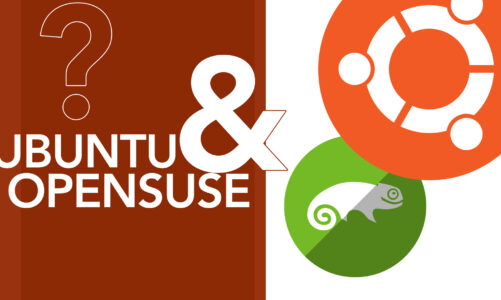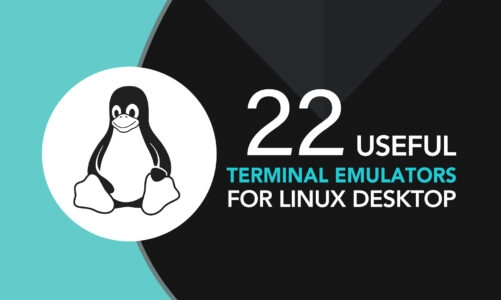The Linux operating system has grown significantly in popularity, and one of its biggest draws is the wide range of desktop environments available to users, which allow users to customize their user interface and optimize their workflow. It can be daunting to identify the most suitable option that aligns with your requirements and inclinations. That’s where we come in with the blog, letting you know about some of the best desktop environments for Linux.
10 Best Desktop Environments for Linux
Continue to read on as we explore the best desktop environments for Linux, from the popular and highly customizable KDE Plasma and GNOME to the lightweight and efficient XFCE and LXDE, and a few more!
1: GNOME
Designed to create network-independent programs based on open-source technologies, GNOME focuses on customization and flexibility. GNOME Shell Extensions allow users to easily add or remove features to increase the functionality of their desktop. The Settings app is well-organized and simple to use, making it easy for users to personalize their desktop experience.
Organizing applications and windows to increase productivity is easier when users can easily switch between workspaces. With a wide variety of themes and designs to choose from, users can customize the look and feel of their desktops to suit their preferences.
2: Xfce
XFCE is a lightweight and performance-oriented desktop environment that offers a clean and customizable user interface. It is compatible with a wide range of Linux distros and can be installed on various UNIX systems, making it accessible to users across different platforms.
The system consists of a range of interdependent functionalities that collectively provide all the features of a contemporary desktop environment. These components can be separately installed, allowing users to construct a customized workspace.
The system incorporates a desktop manager, file management tools, panel management tools, a diverse array of panel applets, and supplementary applications and extensions such as a terminal emulator, photo viewer, and CD/DVD burning software.
3: Cinnamon
A widely used desktop environment for Linux, particularly within the Linux Mint edition, Cinnamon is stable and reliable and works with major operating systems and Linux distributions. It is known for being user-friendly and adaptable, with options for customization through themes, plugins, and modules. It has a quick and attractive interface and is flexible to customize, with the ability to place icons across multiple displays.
The desktop layout is similar to Gnome 2, making it easy to use for individuals transitioning from Windows. Cinnamon is in a state of constant development by its dedicated community and developers, who regularly introduce updates and novel functionalities.
4: MATE
MATE is a Linux and Unix-like operating system desktop environment that extends the functionality of GNOME 2, providing an intuitive and engaging classical computing paradigm experience.
MATE conforms to GNOME2 HIG (Human Interface Guidelines) standards and is designed to be lightweight, user-friendly, and fully HiDPI compatible. It offers a conventional desktop experience while embracing new technologies through its active development. MATE enhances the performance and aesthetics of devices and is well-suited for modern workstations, single-board PCs, and legacy systems.
5: KDE Plasma
KDE Plasma is a versatile and customizable desktop environment for Linux that offers a range of built-in applications, including Dolphin file manager and the KGeoTag photo geotagging program. The system incorporates Oxygen icons and presents a user-friendly interface with sophisticated search functionality.
Highly flexible, allowing for customization with widgets, it also has convergence across devices and includes applications in various genres, such as development tools, education, gaming, graphics, multimedia, and security utilities.
6: LXDE
LXDE, or the Lightweight X11 Desktop Environment, is a desktop environment that has garnered a lot of attention due to its portability and lightweight design. Specifically developed to work well on low-end hardware, LXDE is a great choice for users who want an efficient and responsive system that doesn’t require a lot of resources.
Because it is designed to use minimal resources, it is significantly faster and lighter than other desktop environments, making it ideal for users who want a simple and efficient system that can perform basic tasks quickly and easily.
7: LXQt
This is a modern variant of LXDE that is tailored for use on cloud servers and obsolete infrastructure, as it utilizes minimal RAM and CPU resources. Despite the fact that LXQt has unmatched performance on even primitive devices, it has modular and flexible elements that allow users to only install the components they need, thus reducing system resource requirements and making it highly customizable.
The desktop environment also offers a high level of personalization, allowing users to modify the system’s appearance in every way possible. Numerous Linux distributions, such as Lubuntu – a lightweight Linux OS based on Ubuntu, and others, utilize it as their default desktop environment.
8: Pantheon
Pantheon is a Linux desktop environment developed by Elementary OS that features a minimalist but stylish design. It is known for its elegant and user-friendly features, with a Mutter-based window manager called Gala that provides a Mac OS X-like experience. The desktop integrates its elements well and is subtly animated, with a Tweaks tool for customization.
9: Budgie
Budgie is a customizable Linux desktop environment developed and used by the Solus distribution. It’s based on the GNOME stack and features a unified notification system and a Raven customization center. Its desktop elements are implemented as Applets, and it’s easily modifiable. Other Linux distributions, such as Manjaro, Ubuntu, and Fedora, also offer spins or repositories for Budgie.
10: Deepin
The Deepin Desktop Environment (DEE) was initially developed to function solely with the Deepin Linux distribution, but it has since been adapted to operate with various Linux distributions.
The user experience is similar to regular desktop architectures like Windows and Mac OS X but with added elegance, allowing users to easily navigate and access their applications and files.
The Deepin Tool Kit (DTK) is an essential component of Deepin, providing developers with a GTK-like framework for constructing Deepin apps. This toolkit makes it easy for developers to build apps that integrate seamlessly with the Deepin Desktop Environment and other system components.
Conclusion
Linux is known for its flexibility and customizability, and one of the areas where this is most evident is in the wide variety of desktop environments available to users. In the article above, we’ve explored some of the best and most widely used desktop environments for Linux and provided insights into their features. Explore them and discover the one that will help you get the most out of your Linux experience.