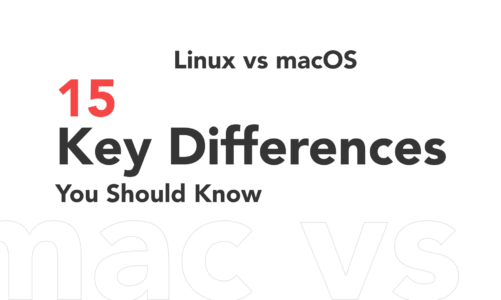As a server stores, sends, and receives data, they are important for their use in managing the company’s IT infrastructure by managing permissions and software. A failed structure can have a deep impact on the company’s business and it all comes down to whether one should use an In-house server or a cloud server. Several factors must be observed before choosing any one of them.
In this article, we will discuss the differences between both Cloud and In-house servers, the similarities they both share and the key areas where one server is preferred over the other.
Cloud vs. In-House Servers: Advantages and Disadvantages
Before diving into comparing Cloud servers with In-house servers, let’s look at a brief overview of both of these servers.
In-house Servers
“Dedicated Server” is the same as in-house servers. In-house server means the server exits physically within our office space, i.e. Onsite or In-house. The infrastructure of the in-house server exists within our dedicated space and is owned, operated, and maintained by organizations within their own data centers. We use a dedicated computing system to store, send, and process data for our internal use. With in-house servers, we have complete physical control over our own server system. We are solely responsible for the maintenance, setup, payment, and installation of our own server.
Cloud Servers
“Virtual Private Network (VPS)” can be labeled as a Cloud Server. With Cloud Serves, someone else or a company is responsible for storing, managing, and securing our Data. The infrastructure of Cloud servers, as the name suggests, resides over the internet. The Data in Cloud Servers resides in a shared virtualized environment and is managed by the Cloud Server providers. With cloud servers, we are not responsible for the maintenance, setup, and installation of our servers.
The strengths and weaknesses of both servers are:
Advantages of In-house Servers
The benefits of using an in-house Server are:
- With In-house servers, we do not rely on any third party for server infrastructure.
- Gives us control over our sensitive data. We keep all the data without involving a third party.
- The data is stored in-house, so we do not require any internet connection to access our data.
- The speed of our internet connection is not a factor in in-house servers as we can physically access our data.
- In-house servers have High-Performance Computing, as many workloads are processed more effectively and faster.
Disadvantages of In-house Servers
Some drawbacks of using In-house Servers are:
- As the in-house server exists physically, it requires a dedicated space within our workspace or office.
- In-house servers require investment, as we have to spend a fair amount of money on a data center. Also, we have to upgrade or maintain our server ourselves, so it is crippling for small enterprises.
- In-house servers limit flexibility as we cannot access our data remotely.
- Scalability is another factor where in-house servers lag behind cloud servers. With the slightest upgrade to our data center, we have to consider the planning, the cost, the installation, and the setup time.
- With in-house servers, we have to manually back up our essential data.
- In-house servers are more vulnerable as they can lead to damage within our office space.
- Due to a lack of extensive data security practices, in-house servers are more vulnerable to cyber-attacks.
- In-house servers have a higher energy consumption.
Advantages of Cloud Servers
The advantages of Cloud Servers are:
- Cloud Servers do not require any space in our work office or at home as all of our data is stored on the cloud, i.e. Internet.
- With Cloud Servers, there is no need for capital investment in any infrastructure or data center.
- Cloud Servers are flexible. We can access our data on the cloud remotely from anywhere.
- With Cloud Servers, we can extend our storage capacity easily and can add more computing power. All of this can be done only with a click as we do not have to deal with any infrastructure.
- Cloud Servers provide the option of backup where the users can back up their data on a daily basis. We can even back up our data to a 15-minute repetitive cycle to ensure that we avoid any loss of useful data.
- With Cloud Servers, we get advanced security services as experienced professionals deal with the security of our data.
- As with Cloud Servers, our data is shared virtually so the shared infrastructure of Cloud also leads to lower energy consumption.
Disadvantages of Cloud Servers
Disadvantages of Cloud Servers consist of:
- We have to rely on a server provider for IT needs and server infrastructure.
- Cloud Servers can have a service outage. If the server does not respond, we cannot access our data.
- Data on Cloud Servers can only be accessed with an Internet connection and we need an Internet connection for backup as well.
- Recovering or accessing huge amounts of data on the Cloud can be hectic for users having slow internet connection.
Cloud Server or In-House Server? Which one is Better?
Choosing between a Cloud Server or an In-house server largely depends on your requirements and your purpose of use. If you are running a small enterprise having a small budget and insensitive data, a cloud server would be a better option for you as with Cloud Servers, you do not need an IT Expert for the infrastructure management. Also, cloud servers would cost less for you if you are running an enterprise. For a large company or organization having a vast amount of sensitive data, an In-house server would be a better option as your sensitive data wouldn’t be shared with a third party.
Conclusion
Choosing between a Cloud Server or an In-house server largely depends on your requirements and your purpose of use. In this article, we have briefly overviewed both In-house servers and Cloud Servers. Having a wide use in the industry we looked at the pros and cons of using any of the servers. Also, we looked at the requirements of each of the servers in the respective domain, whether it be a small enterprise or a large company.