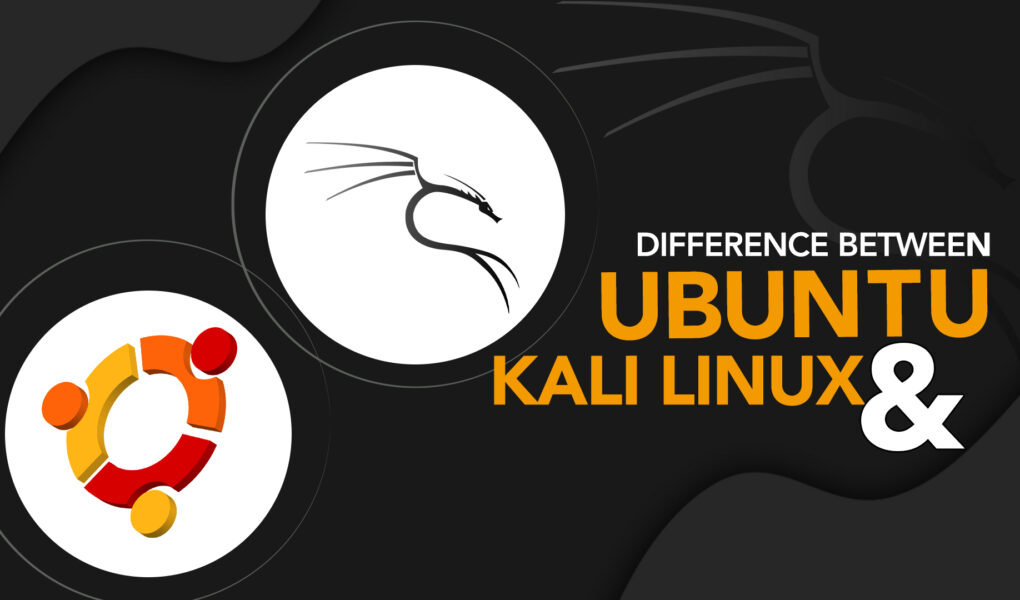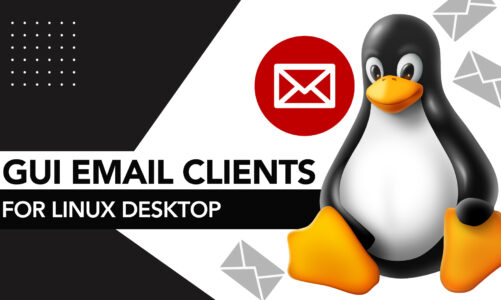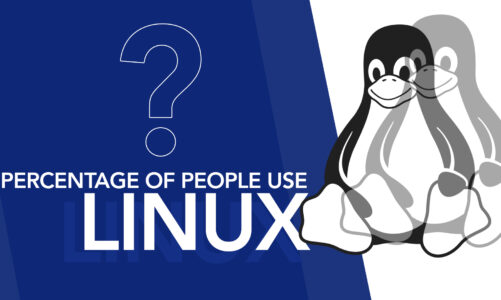In the world of Linux distributions, two popular options stand out among the rest – Ubuntu and Kali Linux. Each operating system showcases distinct characteristics, advantages, and drawbacks, rendering them appropriate for various users and objectives.
From everyday computing to cyber-security, the choice of operating systems can elevate your digital endeavours and redefine your user experience. So, let’s unravel the mystery behind these two distributions and find out which one might be the perfect fit for you!
What is Ubuntu?
Ubuntu, created by Canonical Ltd., is an open-source Linux distribution that originates from Debian. It was first released in 2004 with the aim of providing a user-friendly, stable, and secure operating system that could be used by everyday users as well as enterprises.
Ubuntu is known for its ease of use, large user community, and extensive software repositories. It offers regular updates and long-term support releases for stability. Ubuntu also has a vast range of flavours, catering to different desktop environments, including GNOME, KDE, and XFCE.
What is Kali Linux?
Kali Linux, produced by Offensive Security, is another Debian-derived Linux distribution. Its main function is to act as a platform for penetration testing and security assessments. First released in 2013, Kali Linux is the successor to the well-known BackTrack Linux distribution.
Kali Linux comes pre-installed with hundreds of security tools and utilities, catering to the needs of security professionals and ethical hackers. It supports multiple desktop environments, including GNOME and KDE, and offers customizable images for specific needs.
Ubuntu vs Kali Linux: What is the difference?
1: User Interface
- Ubuntu’s default desktop environment is GNOME, which features a sleek and modern interface. This highly adaptable system enables users to modify both appearance and functionality according to their preferences. The UI prioritizes simplicity and user-friendliness.
- Kali Linux also uses GNOME as its default desktop environment. However, it has a darker theme and a more technical appearance. While it may not be as user-friendly as Ubuntu for newcomers, it is tailored to the needs of security professionals.
2: Software Availability
- Ubuntu has a vast software repository, making it easy to find and install applications for various purposes. It includes both open-source and proprietary software, as well as the option to add third-party repositories. The Ubuntu Software Center makes it simple to browse, install, and manage applications.
- Kali Linux focuses primarily on security and penetration testing tools, with its software repositories containing a wealth of specialized applications. While it does support general-purpose software, the selection is more limited compared to Ubuntu. However, users can add additional repositories if needed.
3: Security and Privacy
- Ubuntu emphasizes robust security measures, consistently providing updates and fixes to tackle vulnerabilities. It also supports various encryption and authentication methods, such as full-disk encryption and two-factor authentication. While Ubuntu collects some usage data, users can opt out of this during installation or change settings later.
- Kali Linux is designed with security professionals in mind, offering a secure environment for penetration testing and security auditing. By default, Kali runs as a non-root user, minimizing potential risks. However, Kali is not meant to be used as a daily driver, as its primary purpose is to identify vulnerabilities in other systems.
4: Performance
- Ubuntu is known for its good performance on a wide range of hardware, including older systems. Being both lightweight and efficient, this operating system is a favoured option for routine computing activities. However, performance may vary depending on the desktop environment and installed applications.
- Kali Linux, being tailored for security purposes, may not perform as well as Ubuntu on everyday tasks. Its performance is optimized for running security tools and tests, which can be resource-intensive. It is not recommended for users seeking a high-performance daily driver.
5: Community and Support
- Ubuntu has a large and active user community, providing ample support through forums, blogs, and social media. Canonical, the organization behind Ubuntu, provides professional assistance and services tailored to businesses and large-scale enterprises.
- Kali Linux has a smaller but dedicated community of security professionals and enthusiasts. Support is available through forums, documentation, and the Offensive Security team. However, Kali’s specialized focus means that its community may be less helpful for general Linux questions or issues unrelated to security.
6: Use Cases
- Ubuntu is an ideal selection for individuals seeking a stable, secure, and user-friendly operating system for daily activities like web browsing, multimedia consumption, and office tasks. Additionally, it caters to developers by providing an extensive assortment of development tools and libraries.
- Kali Linux is purpose-built for security experts, ethical hackers, and individuals conducting penetration testing. It is not recommended for daily use or for users who are not familiar with Linux or security tools.
Conclusion
Ubuntu and Kali Linux, while both Debian-based distributions, cater to different user bases and purposes. The choice between Ubuntu and Kali Linux ultimately depends on the user’s objectives and skillset. Ubuntu is designed for general-purpose computing and is perfect for everyday use by beginners and experts alike, while Kali Linux serves as a robust platform for ethical hackers and security professionals.