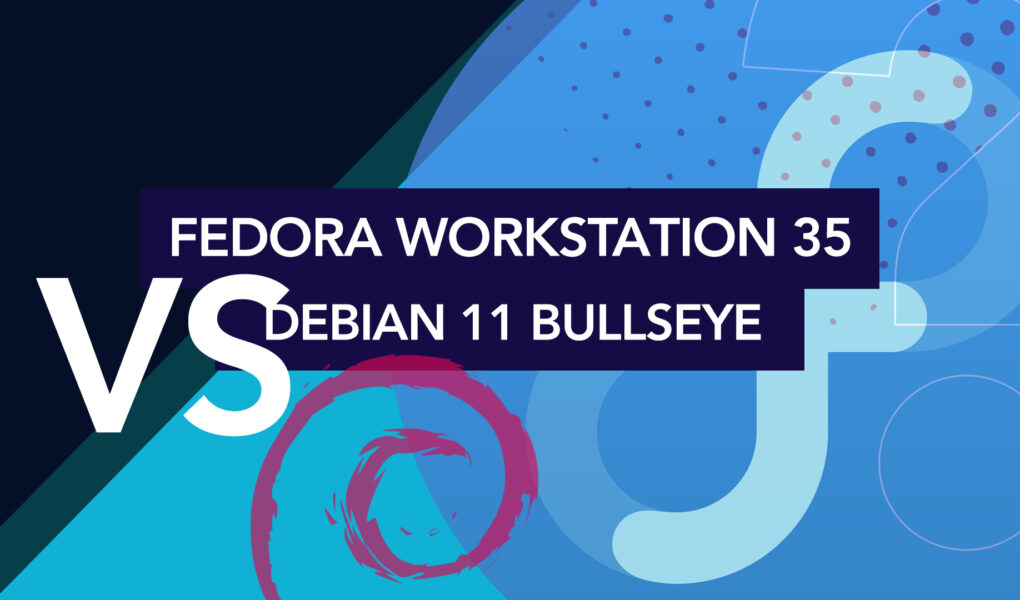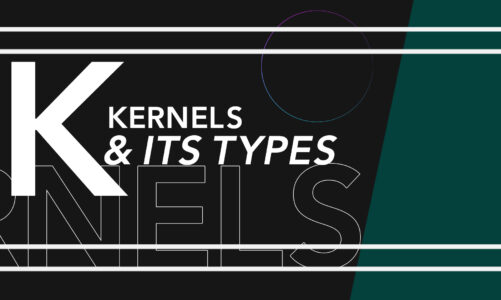As a Linux user, selecting the appropriate operating system and, crucially, the right version is undeniably crucial. Many of us have faced the dilemma of choosing between Fedora Workstation 35 and Debian 11 Bullseye. Although they may not represent the latest versions, user preference ultimately dictates which option is best, as one might feel more comfortable with one of these two variants. So, what sets them apart? Let’s delve into the differences.
What is Fedora Workstation 35?
Fedora Workstation 35 (Release date: 2021-11-02) is a version of the Fedora Linux distribution (the latest version is Fedora 38, released on 18th April 2023), sponsored by Red Hat. It’s known for its cutting-edge features and frequent updates, making it an attractive option for developers and power users.
What is Debian 11 Bullseye?
Debian 11 Bullseye (released date: 14th August 2021) is a stable release of the Debian Linux distribution (The latest release is Debian 11.6), a well-established and widely-used distro known for its stability and extensive software library. Debian has a strong focus on open-source principles and a large, dedicated community.
Comparing Key Features
1: Speed and Efficiency
Fedora Workstation 35 is known for its fast boot times and efficient resource usage. This can be attributed to its modern technologies and streamlined system architecture. Debian 11 Bullseye, while not as cutting-edge, is highly stable and well-optimized, providing consistent performance across various hardware configurations.
2: Resource Management
Debian 11 Bullseye is often considered more lightweight than Fedora Workstation 35, making it a better choice for users with limited system resources. However, Fedora’s resource management has improved over time, and the difference between the two distributions may be negligible for users with modern hardware.
3: Default Applications
Both Fedora Workstation 35 and Debian 11 Bullseye come with a solid set of default applications. However, Fedora tends to include more cutting-edge applications, while Debian prioritizes stability and compatibility.
4: Repositories and Third-Party Support
Debian is known for its extensive repositories, providing access to a vast array of software. Fedora’s repositories are smaller, but they often contain more recent versions of software. Additionally, both distributions have excellent third-party support, with numerous applications available through external repositories or standalone packages.
5: Community Support
The development of Debian benefits from the involvement of a large and active community. This means users can easily find help, support, and resources online. Fedora also has a strong community, thanks to its association with Red Hat, but it may not be as extensive as Debian’s. Regardless, both distributions have active forums, mailing lists, and social media channels for users seeking assistance.
6: Updates and Patches
Fedora Workstation 35 is recognized for its regular updates, which encompass the most recent security fixes. Debian 11 Bullseye follows a more conservative update approach, prioritizing stability and long-term support. However, Debian’s security team is diligent in providing timely updates for critical security issues.
7: Security Policies
Both Fedora and Debian take security seriously. Fedora follows a strict security policy, with SELinux (Security-Enhanced Linux) enabled by default, providing an additional layer of protection. Debian also has a robust security policy, and while SELinux is available, it’s not enabled by default. Users can choose to enable it or opt for alternative security frameworks like AppArmor.
8: User Interface Customization
Fedora Workstation 35 comes with the GNOME desktop environment by default, which is known for its modern design and flexibility. Debian 11 Bullseye, on the other hand, offers multiple desktop environments to choose from, such as GNOME, KDE Plasma, and Xfce, allowing users to select the one that best fits their preferences.
9: System Configuration
Both Fedora and Debian provide extensive system configuration options. Fedora has a more centralized approach with its GNOME settings, while Debian’s configuration tools may vary depending on the chosen desktop environment. Regardless, users of both distributions can customize their systems to meet their specific needs.
Conclusion
Fedora Workstation 35 and Debian 11 Bullseye both present compelling options for Linux enthusiasts. Fedora Workstation 35 offers an exciting, up-to-date experience for those who enjoy staying on the bleeding edge of technology. Meanwhile, Debian 11 Bullseye provides a rock-solid foundation for users who prioritize long-term stability and a thoroughly tested environment. Whichever distribution you choose, you will find a vibrant and supportive community ready to help you make the most of your Linux experience.