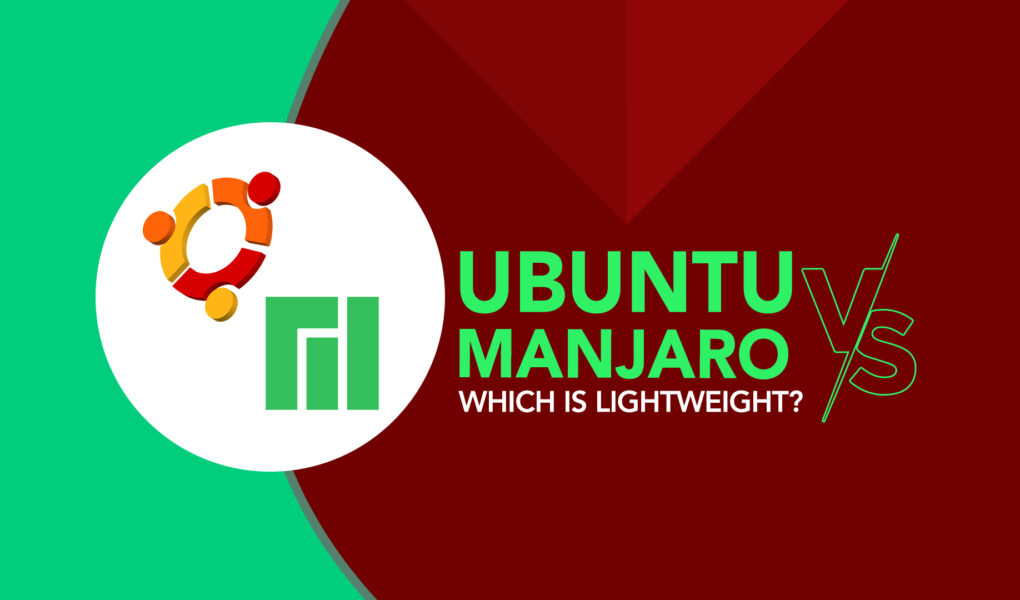One of the most important considerations for many users when choosing a Linux distribution is how lightweight a distribution is, as this can have a significant impact on performance, especially on older or low-spec machines. With the bundle of options, many of us come down to two options, Ubuntu and Manjaro.
Not an easy way to get past the competition as both OS are highly regarded as the most user-friendly and optimal performance and in particular when it comes to the lighter version. Well, to help you out, this article brings a thorough analysis to see which one is lighter and better suited for users looking for a lightweight operating system.
Quick overview of Ubuntu
Ubuntu is based on Debian and has been around since 2004. It has a six-month release cycle and is one of the most widely used distributions today. Ubuntu uses the GNOME desktop environment by default, but also offers other options such as KDE, Xfce, and MATE. The distribution is known for its stability, ease of use, and extensive software repository.
Quick overview of Manjaro
Manjaro is based on Arch Linux and was first released in July 2011. It has a rolling release model, meaning updates are released continuously instead of being released on a set schedule. Manjaro is also known for its user-friendly nature, with easy-to-use installation and configuration tools. It uses the Xfce desktop environment by default, but also offers KDE, GNOME, and other options.
Ubuntu vs. Manjaro: A Comparison
While both Ubuntu and Manjaro are lightweight, they have some differences and we are going to take a closer look at those in the following sections.
1: System Requirements
System requirements are a crucial factor to consider when choosing a Linux distribution, particularly if you have an older or low-spec machine. Ubuntu has a minimum requirement of 2GB RAM and a 2GHz dual-core processor, while Manjaro requires a minimum of 2GB RAM Intel Atom with 30GB disk space.
2: Performance and Resource Usage
When it comes to performance and resource usage, both Ubuntu and Manjaro have their advantages and disadvantages. Ubuntu uses the GNOME desktop environment, which can be resource-intensive, but it has a range of features and is user-friendly.
Manjaro, on the other hand, uses the lightweight Xfce desktop environment, which is less resource-intensive and can be customized to suit individual preferences.
3: User Interface and Desktop Environment
The user interface and desktop environment are also important factors to consider when choosing a Linux distribution. Ubuntu’s GNOME desktop environment has a modern and intuitive interface, but it can be a bit overwhelming for new users.
Manjaro’s Xfce desktop environment is simpler and easier to use, making it a great choice for beginners.
4: Package Managers and Software Availability
Ubuntu uses the APT package manager, which is easy to use and has a vast repository of software available. Whereas, Manjaro uses the Pacman package manager, which is also easy to use and has a good range of software available, although not as extensive as Ubuntu’s.
5: Security
Both Ubuntu and Manjaro have a good track record when it comes to security and stability, although Ubuntu is generally considered to be more stable due to its long-term support releases.
Final Thought
Ubuntu is recognized for its dependability, ease of use, and consistency, while Manjaro is recognized for its speed, efficiency, and rolling release approach. When evaluating their performance, Manjaro is typically more responsive because of its lightweight design. However, Ubuntu’s stability and reliability make it a more suitable option for users who prioritize those characteristics over pure performance.
Ultimately, the decision between Ubuntu and Manjaro relies on your particular needs and preferences. If you are new to Linux and want a reliable and user-friendly environment, Ubuntu is an excellent choice. If you are a more experienced user searching for lightweight distribution with the most recent software updates, Manjaro is an outstanding option.