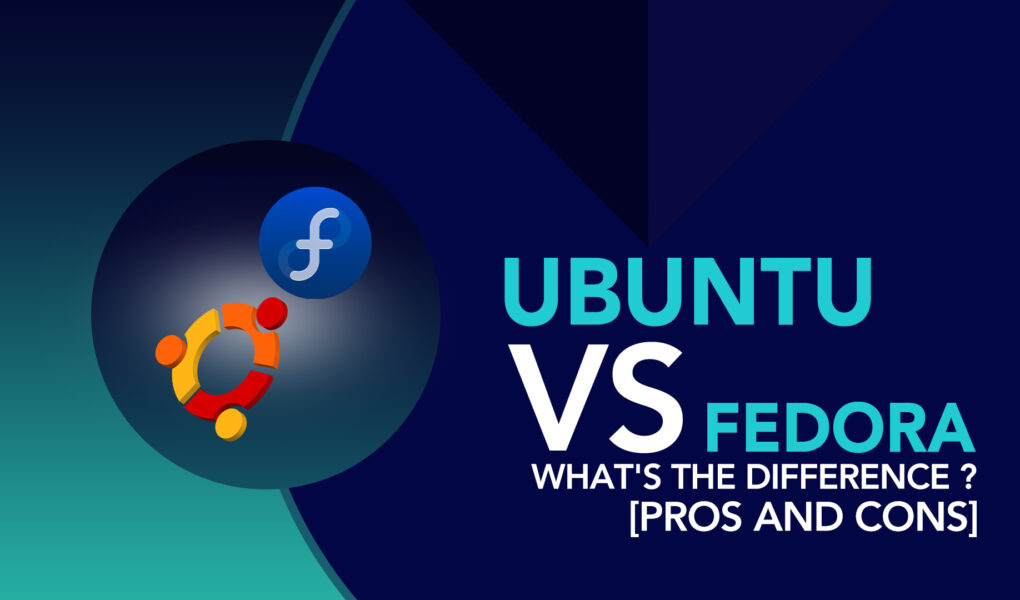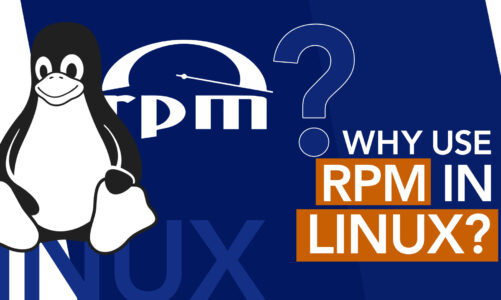If you’re searching for a Linux operating system that meets your requirements, chances are you’ve encountered Ubuntu and Fedora, two widely-used distributions.
Although there are some similarities between them, each one also has its distinctive characteristics and limitations. To ensure you select the best option, we will take a deep dive into Ubuntu vs Fedora, analyzing their pros and cons and comparing them in different areas such as performance and security.
What is Ubuntu
Canonical Ltd is the developer and maintainer of Ubuntu, which is an open-source operating system available for free. It is based on the Linux kernel and is designed to be user-friendly and customizable. Ubuntu is distributed with a wide range of pre-installed software, including productivity tools, media players, and internet applications.
Default Applications in Ubuntu OS
- LibreOffice: A free and open-source office suite that includes word processing, spreadsheets, and presentation software.
- Firefox: Web browser that is well-recognized for its fast performance and robust security features.
- Rhythmbox: A music player that can play a varied range of audio formats.
- Shotwell: An image viewer and organizer that supports a wide range of image formats.
Pros of Ubuntu
1: Free and Open-Source Software
One major benefit of using Ubuntu is that it’s free and open-source software, which implies that individuals can obtain and utilize the operating system without incurring any costs for licensing fees. Users can also modify and distribute the software as they see fit, making it a great choice for individuals and organizations who value freedom and flexibility.
2: Lower System Requirements
Ubuntu has lower system requirements compared to other operating systems, such as Windows and Mac OS. This means that it can run on older hardware configurations, making it a great choice for users who want to extend the life of their older computers.
3: Strong Security Features and Regular Updates
Ubuntu is known for its strong security features and regular updates. Canonical Ltd. releases regular updates to the operating system to fix security vulnerabilities and improve performance. This makes Ubuntu a great choice for users who prioritize security and want an operating system that is less susceptible to viruses and malware.
4: Wide Range of Pre-Installed Software
It is equipped with a diverse assortment of software that caters to the majority of typical user requirements. This includes productivity tools, media players, internet applications, and more. Users can also install additional software from the Ubuntu Software Center.
5: Customizable Interface
Users have the flexibility to customize Ubuntu’s interface according to their specific needs and preferences. Users can choose from a wide range of themes, icons, and widgets to customize the look and feel of their desktop environment.
6: Strong Community Support
Ubuntu has strong community support that includes users, developers, and contributors from around the world. This community provides support, advice, and feedback to users who encounter issues or want to contribute to the development of the operating system.
Cons of Ubuntu
While Ubuntu has many advantages, it also has a few disadvantages that users should be aware of before choosing to use it as their primary operating system. Some of the main disadvantages of Ubuntu include the following:
1: Limited Software Compatibility
Ubuntu has a comparatively smaller number of users as compared to other operating systems like Windows and Mac OS. As a result, some software developers may not create versions of their software that are compatible with Ubuntu. This can limit the range of software that is available for Ubuntu users.
2: Lack of Technical Support
While Ubuntu has strong community support, it may not offer the same level of technical support as other operating systems, such as Windows and Mac OS. This can be challenging for users who encounter technical issues that require professional support.
3: Gaming Support
Ubuntu’s gaming support is relatively lower in comparison to other operating systems like Windows. While some games are compatible with Ubuntu, the selection is limited compared to Windows.
What is Fedora
Fedora is a community-driven Linux distribution that was initially released in 2003. The Fedora Project, sponsored by Red Hat Inc., was responsible for the development of the software.
Providing cutting-edge technology for developers and users, Fedora is known for its stability, security, and reliability. It is built on the latest technology and is designed to be customizable, which means you can install and configure it according to your needs.
Default applications in Ubuntu OS
- GNOME Software: A software centre that provides a graphical interface for installing and managing applications.
- Firefox: A popular web browser that comes with several privacy features and add-ons.
- Rhythmbox: A music player that enables you to listen to and manage your music library.
- Evolution: An email client that supports several email protocols, including IMAP, POP, and Exchange.
- GIMP: A powerful image editor that allows you to edit and manipulate images.
Pros of fedora
1: Free and open-source
Being free and open-source, Fedora provides users with access to its source code, allowing them to modify and distribute the operating system according to their preferences.
2: Easy to use
Fedora is developed with the intention of being intuitive and user-friendly. It comes with a user-friendly installer and several tools to make the installation process easy.
3: Customizability
Fedora offers users extensive customization options to personalize the operating system as per their specific requirements. It is available in multiple variations, each with unique features and tools.
4: Stability and security
Despite its focus on new technology, Fedora is also known for its stability and security. It is designed to be a reliable and secure platform for developers, system administrators, and enthusiasts.
5: Easy to update
Fedora has a built-in system for updating software and packages, making it easy to keep the operating system up to date with the latest features and security patches.
Cons of Fedora
1: Shorter support lifespan
Compared to other Linux distributions, Fedora’s support lifespan is relatively shorter. Therefore, users may need to upgrade to a newer version of the operating system more frequently.
2: Some hardware may not be supported
Even though Fedora supports a wide range of hardware, some devices may not be supported out of the box. This can be a limitation for users who have specialized hardware or require specific drivers to work properly.
3: Occasional stability issues
While Fedora is generally known for its stability, some users may experience occasional stability issues or bugs. This can cause inconvenience for users who depend on their system for work or other tasks.
Ubuntu vs Fedora – A thorough Comparison
1: Design and Interface
Ubuntu has a simple and elegant interface that is easy to use, even for beginners. It uses the GNOME desktop environment, which has been updated with the latest Ubuntu 22.10 release. In contrast, Fedora uses a more traditional desktop environment called GNOME Classic, which has a similar look and feel to older versions of GNOME. While some users prefer the classic style of Fedora, others may find it less intuitive than Ubuntu.
2: Installation process
Both Ubuntu and Fedora offer straightforward installation processes. Ubuntu’s installation process is known for being easy and straightforward, with a step-by-step guide that guides users through the process. Fedora’s installation process is also relatively simple but may require more technical knowledge than Ubuntu’s.
3: Hardware support
Ubuntu is more user-friendly, with most hardware working without any extra setup, while Fedora may need additional configuration for certain hardware.
4: Package management
Ubuntu and Fedora use package managers for software management. Ubuntu’s apt is user-friendly and efficient, while Fedora’s DNF is a newer, fast, and more reliable package manager.
5: Customization and flexibility
Ubuntu is renowned for its extensive customization options, offering users access to numerous themes and plugins. Fedora is also customizable, but it is less flexible than Ubuntu in terms of customization options.
6: Security
Ubuntu and Fedora have robust security with frequent updates. Ubuntu’s popularity makes it a common target for cyberattacks, while Fedora’s smaller user base may make it less attractive to hackers.
7: Performance
Ubuntu is known for being a fast and responsive operating system with excellent performance, even on older hardware. Fedora is also known for its speed and performance, but it may require more system resources than Ubuntu due to its use of more modern software packages.
Conclusion
Ubuntu is a well-liked operating system among occasional users due to its user-friendly interface, while Fedora caters more to proficient users and developers.
The decision between Ubuntu and Fedora relies on individual preferences for an operating system. If you prioritize convenience and dependability, Ubuntu might be the better option for you. However, if you need the latest software packages and are willing to dedicate time to learning a more intricate system, Fedora may be the superior choice. Ultimately, both Ubuntu and Fedora are great choices for anyone looking for a reliable and secure operating system.