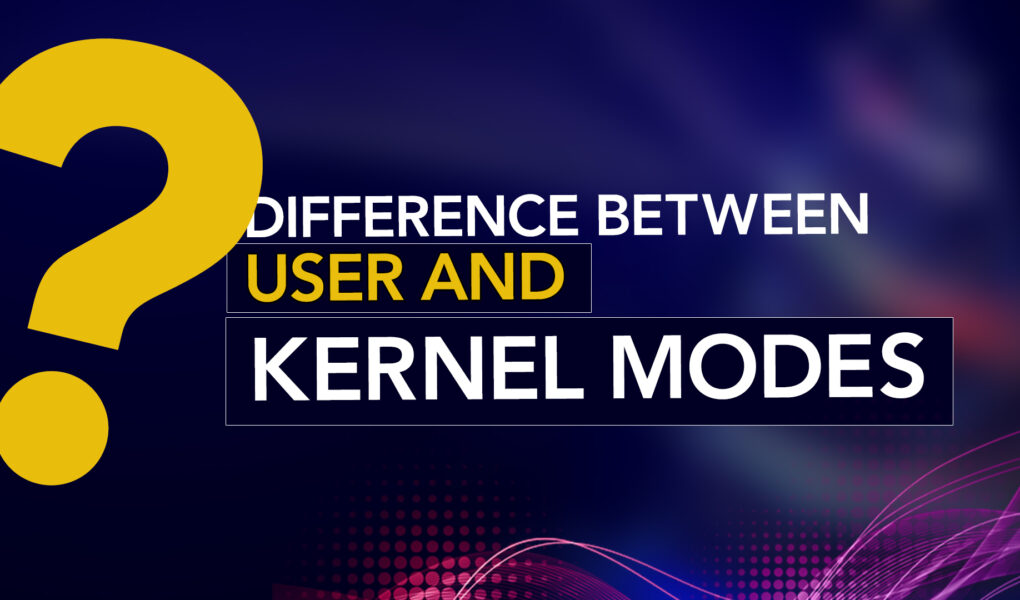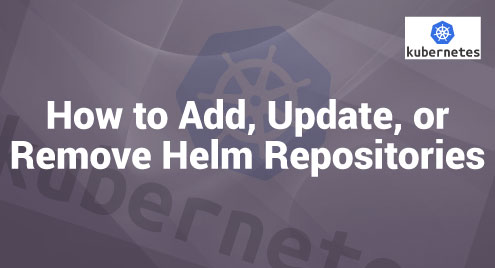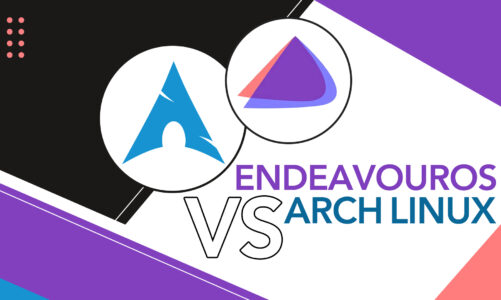Do you ever wonder about the internal mechanics that enable your computer to multitask seamlessly whilst keeping the integrity and security of the system intact? The answer lies within the realm of operating systems, specifically in the execution modes known as user mode and kernel mode. What are these, and what’s the difference between user and kernel modes? Let’s get you informed all about it.
Defining Operating Systems
An operating system (OS) is far more than just a user interface. It is the heart of a computer system, an intricate software mechanism that manages hardware resources, ensuring efficient utilization and secure operation.
The operating system performs a variety of critical functions behind the scenes, such as managing memory, controlling peripherals, handling system requests, and, importantly for our discussion, managing user and kernel modes.
Understanding Modes of Operation
1: User mode
User mode is a limited processing mode devised specifically for applications, where the majority of user software runs. It’s kept separate from the system’s core operations.
2: Kernel Mode
Conversely, kernel mode is the operational state in which the operating system executes. It holds unrestricted privileges to access the hardware of the system and has the capability to execute any CPU instruction while also being able to reference any memory address.
User and Kernel Modes: what’s the difference?
1: Access to System Resources
One major distinguishing factor between user mode and kernel mode lies in the level of access granted to system resources. Software running in user mode has a very limited degree of access to system resources. This is a precautionary measure implemented to prevent unintentional damage to the system. On the flip side, kernel mode enjoys unlimited access, enabling it to effectively manage and control the system.
2: Interruptions
The way interruptions are handled also differs between the two modes. Under User Mode, when an interrupt takes place, typically only a single process experiences failure or interruption. This ensures the overall stability of the system is maintained. Nonetheless, in Kernel Mode, an interrupt has the potential to result in a complete shutdown of the entire operating system since the processes operating in Kernel Mode possess full control over the system.
3: Virtual Address Space
In User Mode, every process is allocated its own separate virtual address space. This separation enhances the security of the system as one process cannot interfere with the memory space of another. Nevertheless, in Kernel Mode, all processes share a unified virtual address space, granting comprehensive control over all system resources.
4: Level of Privilege
Applications running in User Mode have fewer privileges, with restrictions on direct access to hardware and system memory. In Kernel Mode, applications enjoy more benefits, including unrestricted access to system resources and memory, reflecting the mode’s purpose of serving critical system-level operations.
5: Restrictions
User Mode faces restrictions in terms of accessing system resources directly. It must rely on system calls to interact with the kernel programs. In contrast, Kernel Mode faces no such restrictions. It can access both user programs and kernel programs directly, offering full control over the system.
6: Mode Bit Value
The mode bit value also differs between the two modes. In User Mode, the mode bit value is 1, while in Kernel Mode, the mode bit value is 0.
7: Memory References
User Mode can only reference memory allocated specifically for it. Kernel Mode, on the other hand, can reference memory areas from both user and kernel mode, again demonstrating the unrestricted access provided by Kernel Mode.
8: System Crash
When it comes to handling system crashes, User Mode proves safer. In User Mode, a system crash can usually be resolved by resuming the session without much difficulty. Conversely, a system crash in Kernel Mode is usually severe and complicates the recovery process because it involves essential system functions.
9: Access
Within User Mode, user programs can access and execute operations within the prescribed limits of the system. Kernel Mode, however, is reserved for essential system functionalities only. This separation of duties ensures that critical system functions are protected from potentially harmful user processes.
10: Functionality
In terms of functionality, User Mode cannot execute instructions or reference any memory block on its own. It relies on Application Programming Interfaces (APIs) to carry out these tasks. In contrast, Kernel Mode possesses the ability to reference any memory block within the system and directly command the CPU for execution, showcasing its superior control over the system.
Conclusion
User Mode, with its restricted access to system resources and emphasis on process isolation, ensures that regular applications can operate safely without causing accidental damage to the system. On the other hand, Kernel Mode, with its unrestricted access to system resources, performs the critical tasks of managing hardware, memory, and system calls.
These modes work together in a delicate balance, providing us with a robust operating system that is capable of performing complex tasks while still maintaining system stability and security.