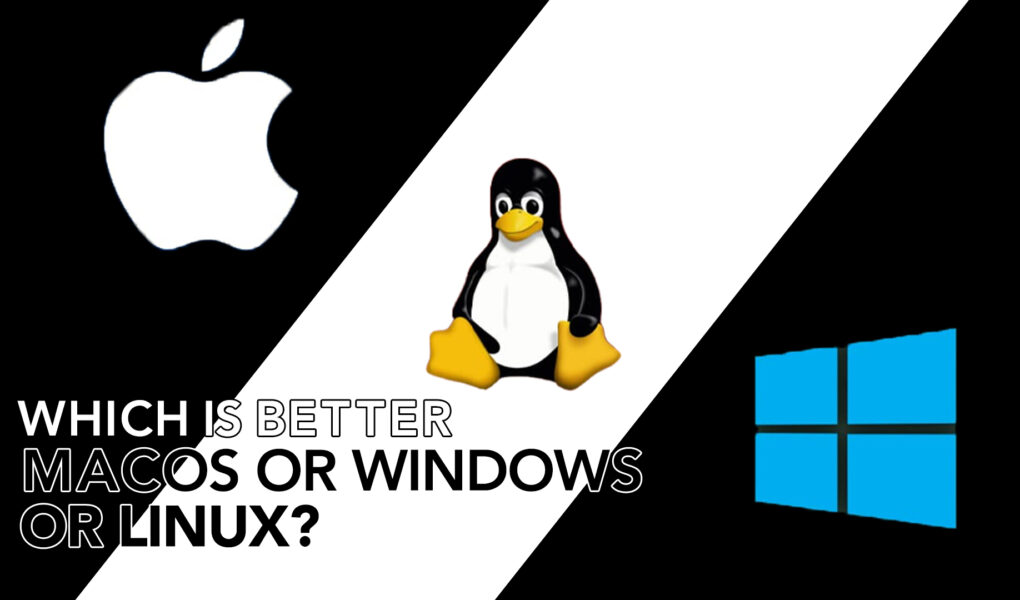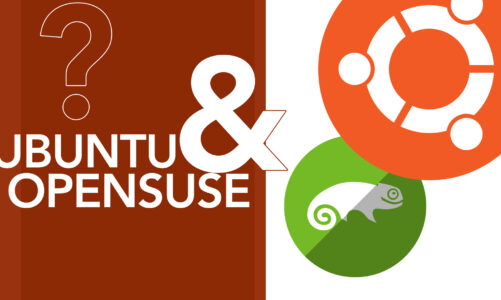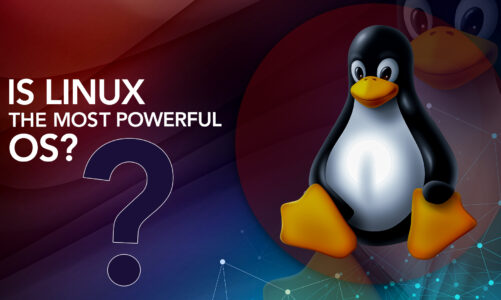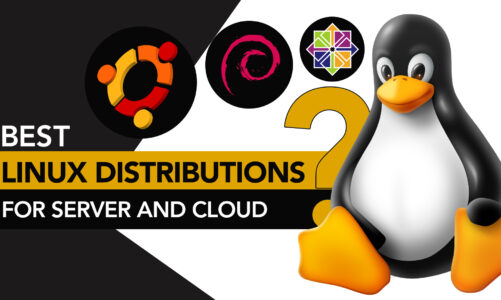In the world of personal computing, the debate between macOS, Windows, and Linux is a long-standing one. Each of these operating systems has its own set of strengths and weaknesses, making it difficult to definitively declare one as the best. So, which one is better? Well, we can only find out after getting to know about all three. Let’s get started, then!
Overview of macOS, Windows, and Linux
1: macOS
Developed by Apple, macOS is the operating system designed for their Mac computer lineup. It is known for its sophisticated design, user-friendly interface, and flawless integration with other Apple products and offerings.
2: Windows
Created by Microsoft, Windows holds the title of the world’s most prevalent operating system. Its reputation is built on adaptability, compatibility with diverse hardware, and an abundant software collection.
3: Linux
Linux, an open-source operating system, offers its source code for public access, allowing modification and distribution by anyone. It is celebrated for its adaptability, reliability, and secure nature.
Which one is better?
There is no definitive answer to this, but we can compare and contrast the three operating systems based on factors like user interface, performance, security, software availability, cost, customization, and support. Given this, it becomes more straightforward to assess which option is better.
User Interface and Experience
- macOS has a reputation for its intuitive and visually appealing user interface. The dock, menu bar and Finder make it easy for users to navigate the system and access frequently used applications. Additionally, the integration with other Apple products provides a seamless experience across devices.
- Windows offers a familiar interface that has evolved over time. With the introduction of Windows 10, Microsoft has improved the UI and UX by combining the best elements of previous versions. The Start menu, taskbar, and system tray provide easy access to applications and system settings.
- Linux, known for its high customizability, provides an array of desktop environments, including GNOME, KDE, and Xfce. Such choices allow users to pick the interface that best matches their individual tastes. However, this flexibility can sometimes be overwhelming for new users.
Performance and Stability
- macOS is known for its stability and smooth performance, thanks to Apple’s control over both hardware and software. The operating system is optimized for the specific hardware it runs on, ensuring reliable performance.
- Windows runs on a wide range of hardware, which can lead to varying levels of performance and stability. Nevertheless, through consistent updates and enhancements, Windows has evolved to become increasingly stable and effective over time.
- Linux enjoys a strong reputation for its efficiency and dependability. As it is built on a modular architecture, it can be fine-tuned to suit the needs of specific hardware, resulting in optimized performance. Additionally, its open-source nature allows for rapid bug fixes and updates, further enhancing stability.
Security and Privacy
- macOS is considered to be quite secure due to its Unix-based architecture and Apple’s strict control over software distribution. Additionally, macOS has built-in security features like Gatekeeper and FileVault, which help protect users’ data and privacy.
- Windows has faced security challenges in the past, but Microsoft has made significant strides to improve security in recent years. Features like Windows Defender, BitLocker, and regular security updates help protect users from threats. However, privacy concerns persist due to the data collection practices of Microsoft.
- Linux is often regarded as the most secure operating system, thanks to its open-source nature and robust security features. Since the source code is accessible to all, security weaknesses can be detected and resolved promptly. Additionally, Linux distributions often include strong privacy tools by default.
Software and Application Availability
- macOS has a wide variety of high-quality applications available, both from the App Store and third-party developers. However, the selection might be limited compared to Windows, especially when it comes to gaming and specialized software.
- Windows boasts the largest software library among the three operating systems, making it the go-to choice for many users. It provides an extensive selection of applications, encompassing games, productivity tools, and niche software.
- Linux has made significant progress in terms of software availability, with many popular applications now offering native Linux versions. However, it still lags behind Windows and macOS in terms of overall software selection, particularly for commercial applications and games.
Cost and Affordability
macOS is often associated with a higher cost due to its exclusivity to Apple hardware, which tends to be more expensive than comparable Windows-based devices.
Conversely, Windows can be found on numerous devices with diverse price ranges, making it more attainable for users with varying financial constraints. Linux stands out as the most affordable option, as it is typically free to download and can be installed on a variety of hardware.
Customization and Flexibility
Linux is the clear winner in terms of customization and flexibility, as it allows users to modify virtually every aspect of the operating system. Windows offers a moderate level of customization, with options to tweak the appearance and settings. macOS, on the other hand, is relatively locked down, with fewer customization options available.
Support and Community
All three operating systems have strong support networks and user communities. macOS and Windows users benefit from official support channels provided by Apple and Microsoft, while Linux users can rely on extensive online resources and community forums for assistance.
Conclusion
Each operating system shines in different areas: macOS excels in user experience and ecosystem, Windows in flexibility and application support, and Linux in customization and open-source nature. The best choice will depend on your priorities and the tasks you plan to use your computer for, so carefully consider your options and choose the one that aligns with your needs.