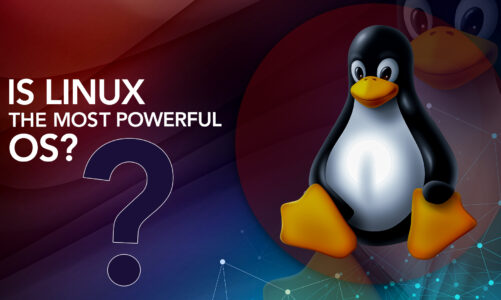If you’re a Linux user, you’re probably familiar with gedit – a simple, easy-to-use text editor that comes pre-installed with many Linux distributions. However, gedit isn’t the only option out there. Actually, there are numerous alternative text editors that better match your requirements.
But what is the reason for seeking out alternatives in the first place? Well, it is because it all comes down to ease of use, customizability, features and performance. Remember, a text editor is crucial for a Linux user as it does not only help in the writing aspect but also codes.
With respect to these factors, you will find many options to choose from. So, let’s get it on to find out which text editor is better than gedit.
Text editors better than gedit
While gedit is a solid choice for a simple text editor, there are many other options out there that may be more suitable for your needs. Here are some of the leading alternatives to gedit:
1: Sublime Text
Sublime Text is a feature-rich and versatile text editor for code, HTML, and prose. It is lightweight and consumes fewer device resources than similar apps while also being highly extensible through its support for plugins and extensions. With features like syntax highlighting, dark mode, distraction-free mode, portability, and autocompletion, Sublime Text is a powerful tool that is easy to use and customize to your specific needs.
Pros:
- Highly extensible through plugins and extensions
- Syntax highlighting for multiple languages
- Portable and can be used without installation
Cons:
- Not free (although a free trial is offered)
2: Emacs
GNU Emacs is a customizable and extensible text editor that offers syntax highlighting for various programming and markup languages and can be extended with plugins, add-ons, and extensions. Additionally, it provides support for scripting and macros, enabling users to automate or personalize their tasks.
Pros:
- Efficient handling of large files
- Supports multiple programming languages and markup formats
- Robust documentation and community support
Cons:
- Non-intuitive key bindings for some users
3: Kate
The Kate project offers two products, KatePart and Kate, which are widely known for their powerful text editing capabilities. KatePart is an advanced editor component used in various KDE applications, while Kate is a lightweight MDI text editor with features such as syntax highlighting, code formatting, Markdown support, Git support, and extensibility through plugins and extensions. Overall, Kate is a top gedit alternative for Linux systems with customizable features and broad functionality.
Pros:
- Fast and minimalistic
- Edit over FTP, SSH, or other protocols
- Auto-indentation feature for code editing
Cons:
- Hard to install and configure
4: Visual Studio Code
Visual Studio Code is a versatile and free code editor that supports multiple programming languages and frameworks, enabling developers to build applications for web, desktop, and mobile platforms. Its features include autocompletion, syntax highlighting, Git support, themes, dark mode, Markdown formatting, and code formatting for various languages and styles. It is also highly extensible through plugins and add-ons, providing developers with flexibility and customizability.
Pros:
- Extendable through plug-ins
- Easy to use and learn for beginners
- Fast and efficient performance
- Excellent debugging capabilities
Cons:
- High memory usage and slow startup time
5: Vim
Vim is an advanced and lightweight text editor for Linux, offering numerous features such as syntax highlighting, word completion, and plugins/extensions. It has a command-line interface but also a graphical version called GVim. Vim supports MarkDown and batch editing, works offline, and includes a built-in spell-checker.
Pros:
- Supports multiple programming languages
- Lightweight and fast
- Free and open-source software
Cons:
- Poor feature discoverability
6: Geany
Geany is a lightweight and customizable Integrated Development Environment (IDE) that provides a fast and efficient coding experience. It supports themes, syntax highlighting, and distraction-free mode while also providing built-in spell-checking and portability.
Pros:
- Has a built-in plugin manager
- Offers a project management feature
- Provides a code snippet feature
Cons:
- Not suitable for large projects
7: Brackets
Brackets is a highly extensible open-source text editor with powerful web development tools such as Live Preview and Quick Edit. However, it has been criticized for being abysmally slow, which can be a drawback for some users. Despite this, many Linux users still find Brackets to be an effective gedit alternative due to its intuitive interface and customizable features.
Pros:
- Built-in browser live-updating
- Intuitive and easy-to-use interface
- Open-source and free
Cons:
- Slow
8: Neovim
Neovim is a modernized fork of Vim and a top alternative to gedit for Linux users. It consumes fewer device resources, is highly extensible through plugins and extensions, and supports syntax highlighting for various programming and markup languages, making it an ideal choice for developers.
Pros:
- Neovim has better terminal integration than Vim
- Upgraded features and some issues fixed
- Powerful plugin model
Cons:
- Limited cross-platform support
Conclusion
While gedit has been a popular choice among many users, it may not be the most efficient or versatile text editor available. From the options discussed above, it’s clear that there are other alternatives that offer better features, customization options, and overall performance. Given the multitude of exceptional text editors available, finding one that aligns with your requirements should be a breeze.