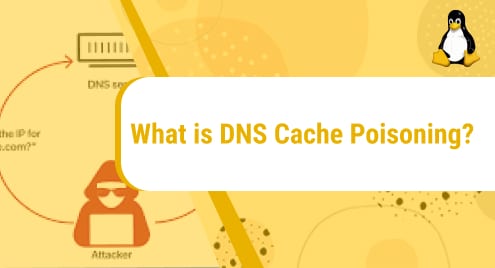Introduction
The htop command in Linux is used to monitor the activity of critical system resources or server processes in real-time. The htop command is newer than the top command, it allows mouse manipulation, has colors in the output and provides visual instructions for processor, memory, and swap usage.
Now we’re gonna guide you about using the htop tool in Linux. Hope you understand.
Installing htop
Run apt command:
$ sudo apt install htop
Output:
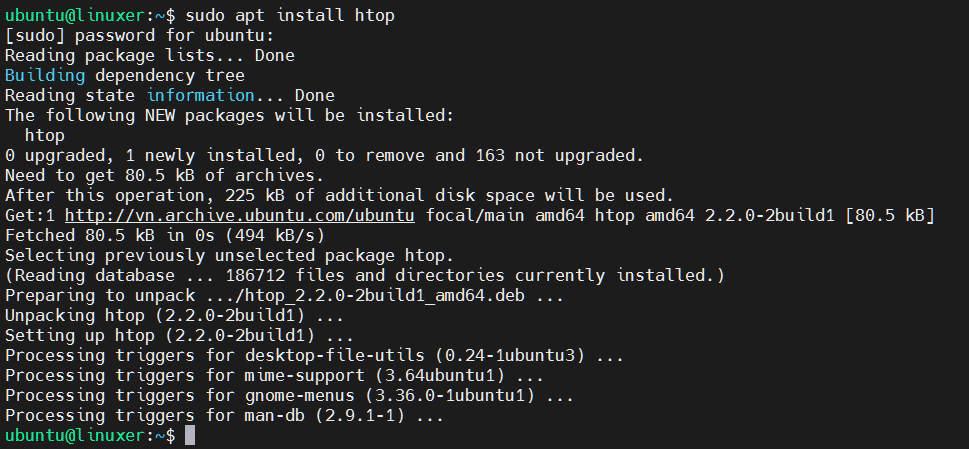
The syntax of htop command
The syntax:
$ htop
Output:
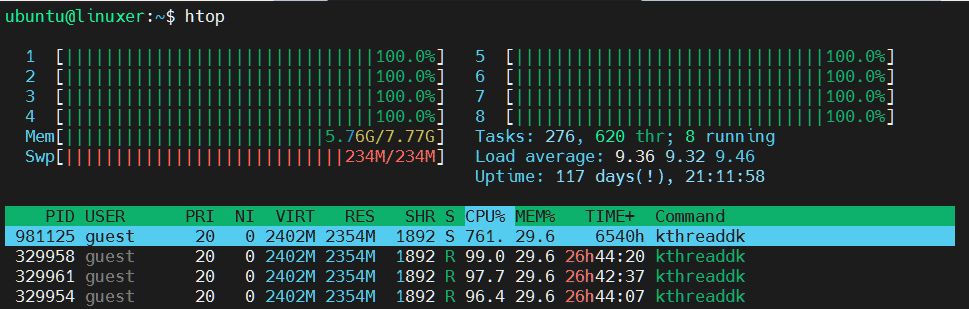
Press F10 to quit.
Options
1. -C: show table without color
$ htop -C
Output:
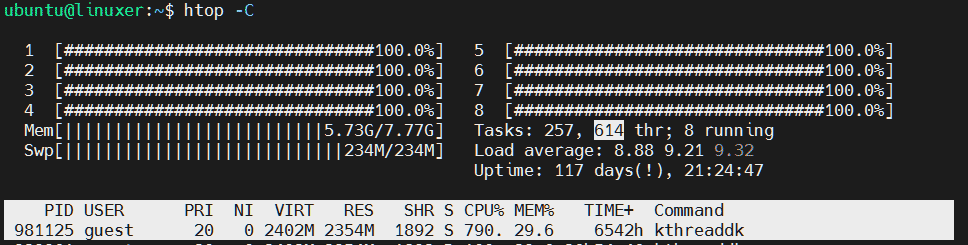
2. -t: display tree view
$ htop -t
Output:
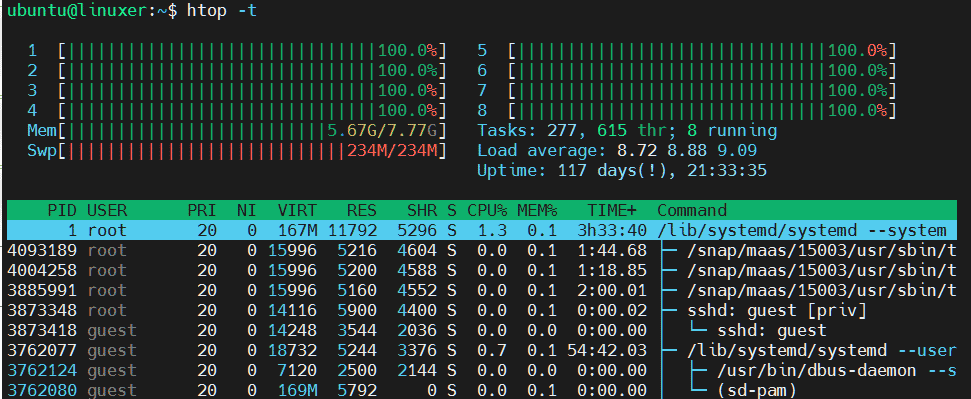
3. -h: display help message
$ htop -h
Output:
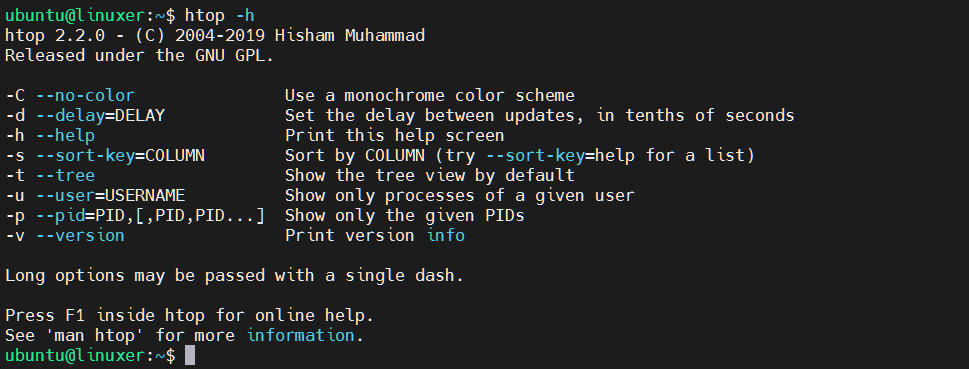
4. -v: check your version
$ htop -v
Output:

5. Interactive buttons
![]()
Conclusion
And we guided you on how to use the htop tool in Linux.
Thank you for checking it out!