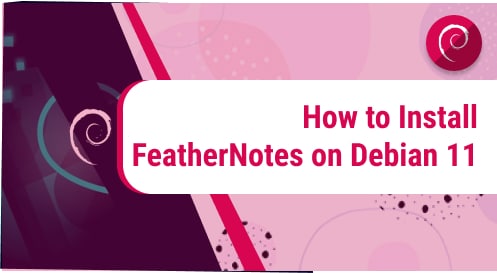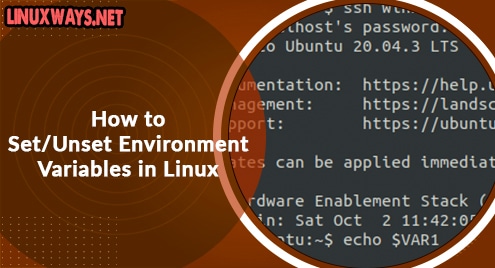Introduction
Note-taking is not just a necessity, but it is also an art. To make this artistic activity an absolute love, a user needs the right platform. For Debian users, we have a very nice application to make use of it. The FeatherNotes is more than just notes. It works flawlessly on Debian Linux systems.
I would not recommend installing FeatherNotes using Ubuntu repositories. The only repositories are valid of Debian’s own repositories. I highly recommend using Debian repositories only. I am using the LXQT Desktop environment. You can choose to use any environment for your setup.
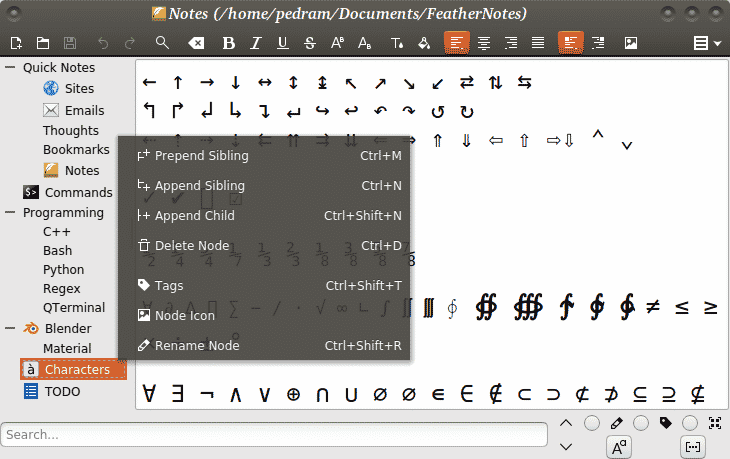
Dependency Requirements For FeatherNotes
The FeatherNotes application comes as a single installer and does not need any special libraries.
Step 1. Install FeatherNotes using Debian Repositories
As discussed before, the best way to install FeatherNotes is using Debian repos. Ubuntu PPAs create lots of problems and break the Debian system. To make the FeatherNotes installation process simpler, update the system first using the following commands.
$ sudo apt update
$ sudo apt dist-upgrade
As soon as the system is updated it will be ready to install the up-to-date packages. Use the below command to install FeatherNotes.
$ sudo apt install feathernotes
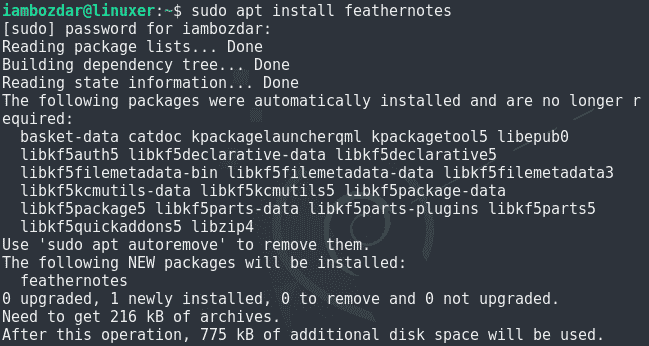
Once the repositories are fetched, the above command will install FeatherNotes in no time.
Step 2. Verify FeatherNotes Installation
The FeatherNotes package has now been installed. To make sure that we have access to the package, we can cross-verify it using both the command line and the GUI. Use the following command to verify the availability of FeatherNotes on Debian 11.
$ feathernotes --version

The graphical user interface method is even simpler. You will need to search in your system dashboard and try to locate the package name as shown below.
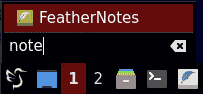
Step 3. Launch FeatherNotes on Debian 11
You can use both the command line and graphical user interface to run FeatherNotes. I am using LXQT on top of Debian’s installation. I will check my dashboard and use the mouse to access FeatherNotes. You can verify the process with the following screenshot.
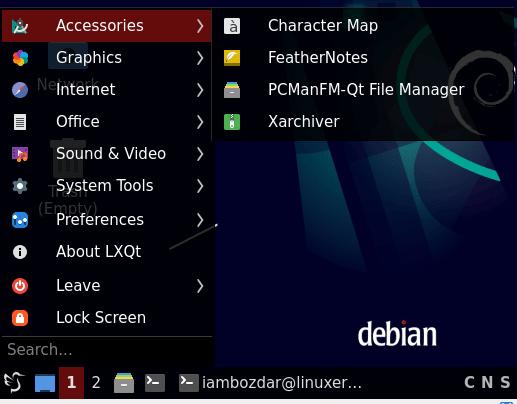
Once you locate the package name, click and launch.
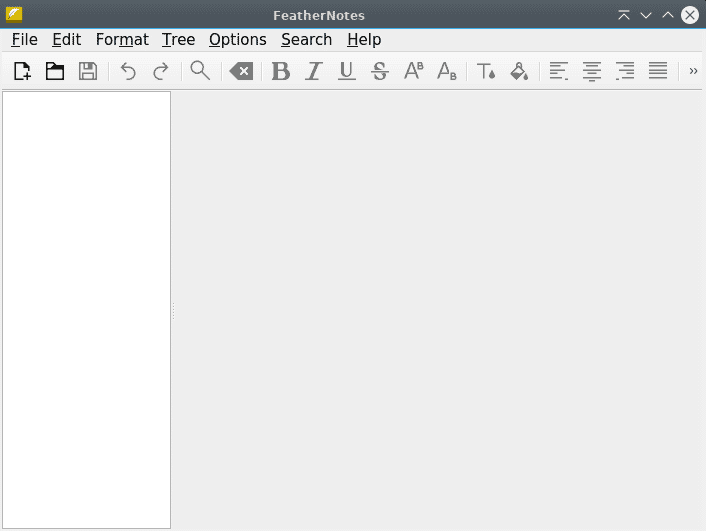
Step 4. Remove FeatherNotes on Debian 11
As we used Debian repositories, therefore we can simply remove the FeathernNotes application using the apt command as shown below.
$ sudo apt remove feathernotes
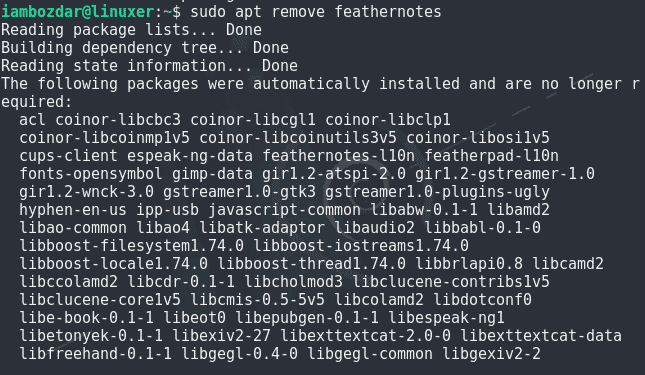
Conclusion
In this guide, we explored how to install, launch, and remove FeatherNotes on a Debian system. I hope you enjoy using FeatherNotes.